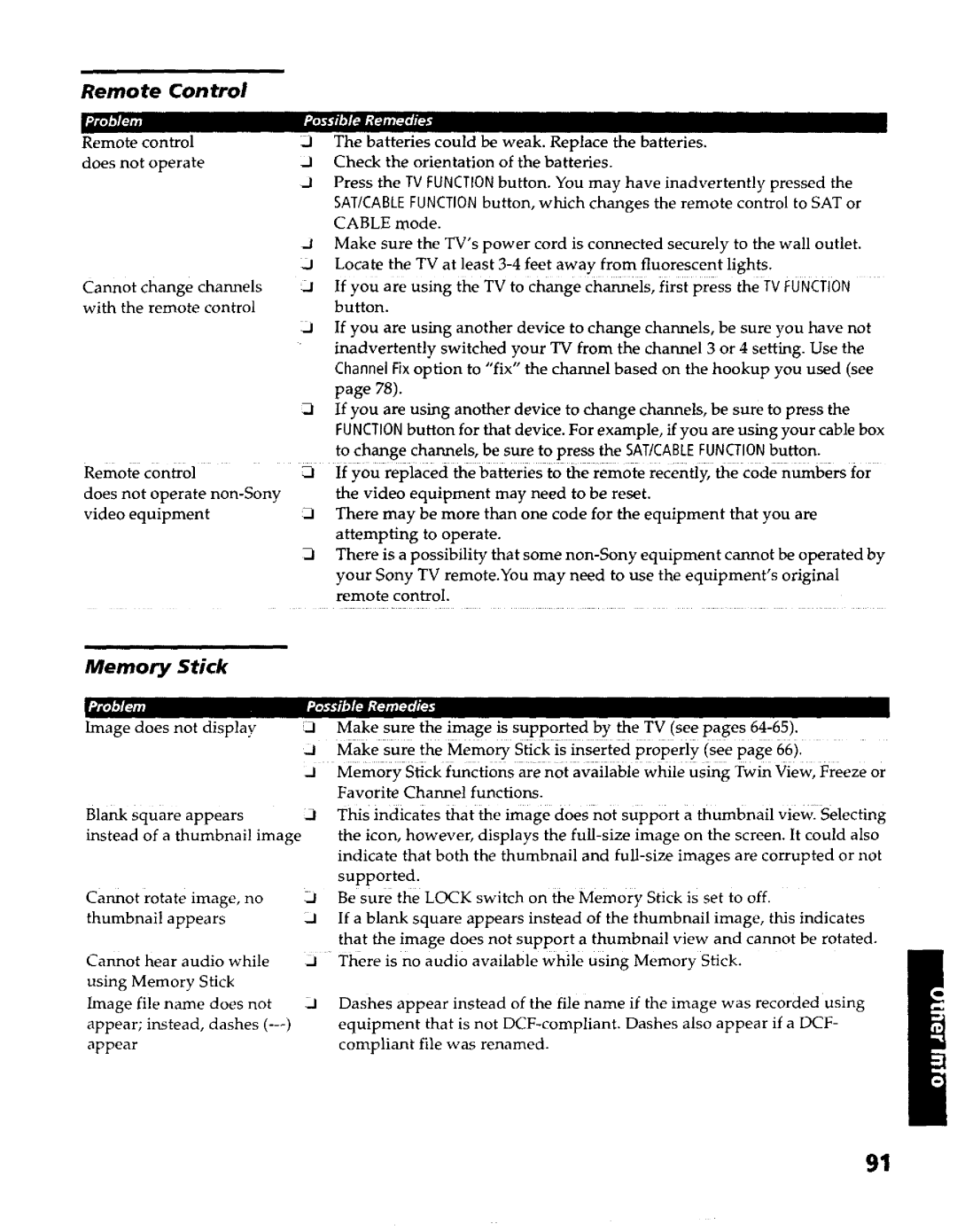KP- 57WV600, KP- 65WV700, KP- 65WV600, KP- 57WV700 specifications
The Sony KP-57WV700, KP-65WV600, KP-65WV700, and KP-57WV600 are part of Sony's popular line of rear-projection televisions, showcasing the brand's commitment to high-quality video performance and innovative technologies. These models have gained recognition for their impressive picture quality, versatile features, and solid design.Starting with the KP-57WV700 and KP-65WV700 models, these televisions utilize Sony's advanced Advanced Crystal Clear technology, which enhances color accuracy and brightness, delivering stunning visuals that captivate viewers. Both models feature a large screen size, with the 57-inch and 65-inch options catering to different viewing preferences, making them suitable for various home entertainment setups.
On the other hand, the KP-57WV600 and KP-65WV600 models also boast similar technology advantages. They utilize the same Advanced Crystal Clear technology, ensuring vivid colors and deep blacks for an immersive viewing experience. One notable aspect of these models is their support for 16:9 widescreen format, allowing viewers to enjoy their favorite movies and shows in a cinematic aspect ratio.
All four models feature a high contrast ratio, resulting in a sharper and clearer picture quality that enhances detail in both bright and dark scenes. The built-in digital comb filter further improves video quality by reducing artifacts and providing a cleaner image, making these televisions ideal for watching a variety of content, from high-definition broadcasts to standard-definition TV shows.
In terms of connectivity, the KP-57WV700, KP-65WV600, KP-65WV700, and KP-57WV600 models include multiple inputs such as HDMI and component video inputs, allowing for easy connection to various devices like gaming consoles, Blu-ray players, and streaming devices. This versatility ensures that entertainment options remain abundant, enabling users to maximize the potential of their viewing experience.
Additionally, these televisions come equipped with Sony's Trinitron technology, which enhances picture quality by utilizing a more efficient shadow mask and improves viewing angles. This ensures that everyone in the room can enjoy high-quality visuals regardless of their seating position.
Overall, the Sony KP-57WV700, KP-65WV600, KP-65WV700, and KP-57WV600 are well-crafted televisions offering an impressive array of features and technologies. From their stunning picture quality driven by Advanced Crystal Clear technology to their versatile connectivity options, these models represent a significant investment in home entertainment, providing an exceptional viewing experience for movie enthusiasts and sports fans alike.