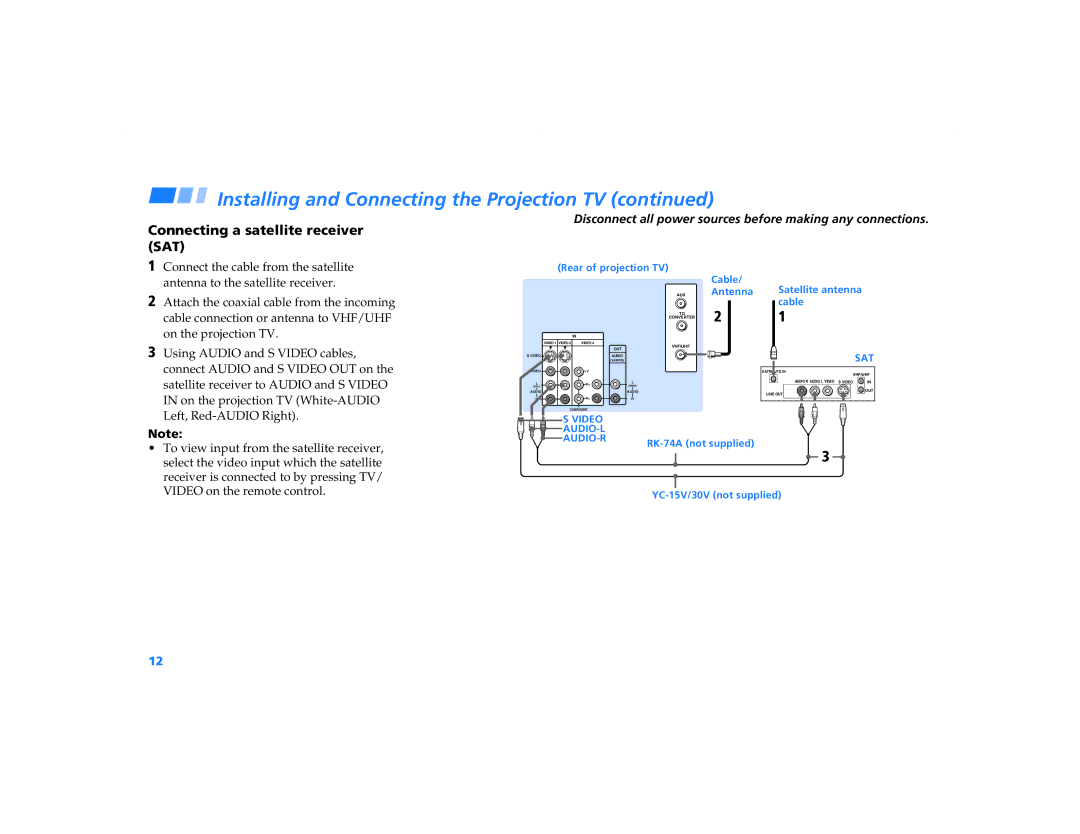Projection TV
Precaucion
Remote Control
Code SET
Table of Contents
Using This Manual
Welcome
Safety
Precautions
Installing
Important Safeguards
Use
Installation
Damage Requiring Service
Service
Lightning
For Safety
Installing and Connecting the Projection TV
Carrying Your Projection TV Installing the Projection TV
Recommended viewing area
Vertical
Connector Types
Making Connections
Connecting a cable box
Cable box and cable
Cable or antenna
Cable and antenna
Connecting a VCR and projection TV to a cable box
Connecting a cable TV system
Antenna to a VCR
Video
Connecting a satellite receiver SAT
Connecting a satellite receiver
Connecting a DTV digital television receiver
Connecting a camcorder
Connecting a DVD Player Upper illustration
Connecting an audio system
Connecting a Sony Sava series speaker system
Control S OUT on the projection TV
Basic Set Up
Using the Remote Control
Setting Up the Projection TV Automatically
Inserting the batteries
Adjusting the Convergence Automatically Flash Focus
To perform Auto SET UP again
Press Volume to continue
Press Channel + to preset channels automatically
Watching the TV
Using Your New Projection TV
Speed Surf
TV, Video 1, Video 2, Video 3 and Video
Jump
XDS Extended Data Service
Caption Vision
No display
BBE, Surround, Simulated and Effect Off. see Effect on
Using the Yellow Labeled Buttons for PIP Operations
Watching Two Programs at One Time PIP
If one of the pictures received through
PIP is snowy, the entire screen may
Become unstable. In this case, erase
Snowy channel. see Channel Skip
Adjusting Your SET UP menus
Learning Menu Selection
To exit from the menus at any time
Press V or v to highlight the desired option
To restore the factory settings
Using the Video Menu
To select the Video menu
Using the Audio Menu
To select the Audio menu
Audio Out
Speaker
Sava SP Control
Using the Timer Menu
To select the Timer menu
Timer
Daylight Savings
To select the Channel Set Up ch menu
Ch Using the Channel Set Up Menu
Favorite Channel will not function with AUX input
Auto Program
Skip/Add
Cable
Setting Favorite Channel manually
Setting and Selecting
Favorite Channel
Press Menu when you are done
Using Favorite Channel
Changing Favorite Channel choices
Using the Set Up Menu
To select the Set Up menu
Parental
Control
Video Label
Flash Focus
Using the Parental Control Feature
Activating the Parental Control Feature
Feature
To deactivate the Parental Control
Selecting a Custom Rating
To unlock the Parental Control feature temporarily
Press V or v to select Custom,
First, select a TV rating
Second, select a movie rating
Press V or v to select Movie Rating
Canada
Changing the Password
Enter a new four digit password using the 0-9 buttons
If you have forgotten your password
What the Ratings Mean
Ratings in U.S.A
Movie ratings
TV ratings
Ratings in Canada
TV-NR rating is shown as Unrated in the menu
About the extenders of U.S. TV ratings
Canadian English Language ratings
Canadian French Language ratings
Setting the Manufacturers Code
If the remote control doesn’t work
Operating Video Equipment
VCR manufacturer code numbers
MDP manufacturer code numbers
DVD Player manufacturer code
Numbers
To operate video equipment
Operating a Cable Box or Satellite Receiver SAT
Manufacturer code numbers cable box
To operate the cable box or satellite receiver SAT
Press TV FUNCTION. Then use
Troubleshooting
Sound
Cannot receive any channels
Specifications
Index
Fixed/Variable
VCR

![]() OUT
OUT![]() 3
3 ![]()