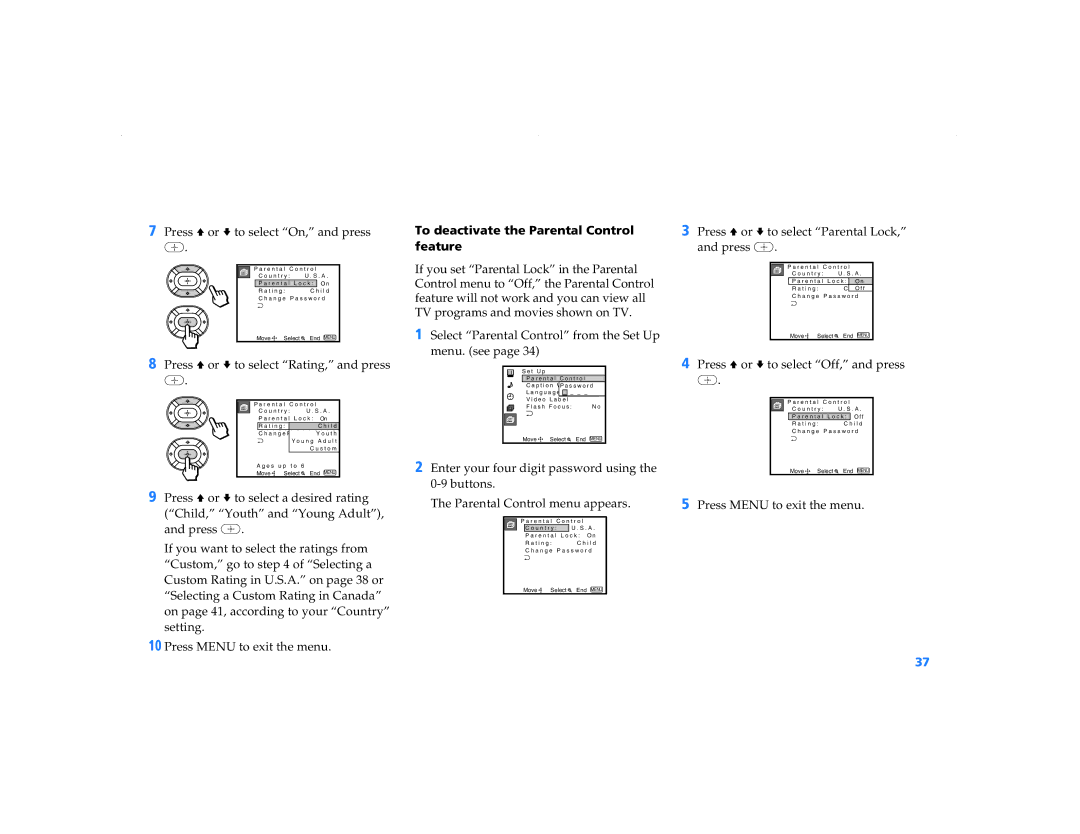7Press V or v to select “On,” and press
![]() .
.
P a r e n t a l C o n t r o l | ||
C o u n t r y : | U . S . A . | |
P a r e n t a l L o c k : O n | ||
R a t i n g : | C h i l d | |
C h a n g e P a s s w o r d | ||
Move | Select | End MENU |
8Press V or v to select “Rating,” and press
![]() .
.
P a r e n t a l C o n t r o l | ||
C o u n t r y : | U . S . A . | |
P a r e n t a l L o c k : On | ||
R a t i n g : | C h i l d | |
C h a n g e P a s s w o rYdo u t h | ||
| Y o u n g A d u l t | |
|
| C u s t o m |
A g e s | u p t o | 6 |
Move | Select | End MENU |
9Press V or v to select a desired rating (“Child,” “Youth” and “Young Adult”),
and press ![]() .
.
If you want to select the ratings from “Custom,” go to step 4 of “Selecting a Custom Rating in U.S.A.” on page 38 or “Selecting a Custom Rating in Canada” on page 41, according to your “Country” setting.
10Press MENU to exit the menu.
To deactivate the Parental Control | 3 Press V or v to select “Parental Lock,” |
feature |
|
|
| and press | . |
|
|
If you set “Parental Lock” in the Parental |
| C o u n t r y : | U . S . A . | ||||
Control menu to “Off,” the Parental Control |
| P a r e n t a l C o n t r o l | |||||
| R a t i n g : | C h iOldff | |||||
feature will not work and you can view all |
| P a r e n t a l L o c k : OOf nf | |||||
| C h a n g e P a s s w o r d | ||||||
TV programs and movies shown on TV. |
|
|
|
| |||
1 Select “Parental Control” from the Set Up |
| Move | Select | End MENU | |||
menu. (see page 34) |
| 4 Press V or v to select “Off,” and press | |||||
| S e t | U p |
| ||||
|
| . |
|
|
| ||
| P a r e n t a l C o n t r o l |
|
|
|
| ||
| C a p t i o n P a s s w o r dC C 1 |
|
|
| |||
| L a n g u a g e _ _ _ _ |
|
|
|
|
| |
| V i d e o L a b e l |
|
| P a r e n t a l C o n t r o l | |||
| F l a s h F o c u s : | N o |
| ||||
ch |
| C o u n t r y : | U . S . A . | ||||
|
|
|
|
| |||
|
|
|
|
| P a r e n t a l L o c k : O f f | ||
|
|
|
|
| R a t i n g : | C h i l d | |
|
|
|
|
| C h a n g e P a s s w o r d | ||
| Move | Select End | MENU |
|
|
|
|
2 Enter your four digit password using the |
| Move | Select | End MENU | |||
|
|
|
|
|
|
| |
The Parental Control menu appears. | 5 Press MENU to exit the menu. | |||||
|
| P a r e n t a l C o n t r o l |
|
| ||
|
|
| C o u n t r y : | U . S . A . |
|
|
|
|
|
|
|
|
|
|
|
| P a r e n t a l L o c k : O n |
|
| |
|
|
| R a t i n g : | C h i l d |
|
|
|
|
| C h a n g e P a s s w o r d |
|
| |
|
| Move Select | End MENU |
|
| |
37