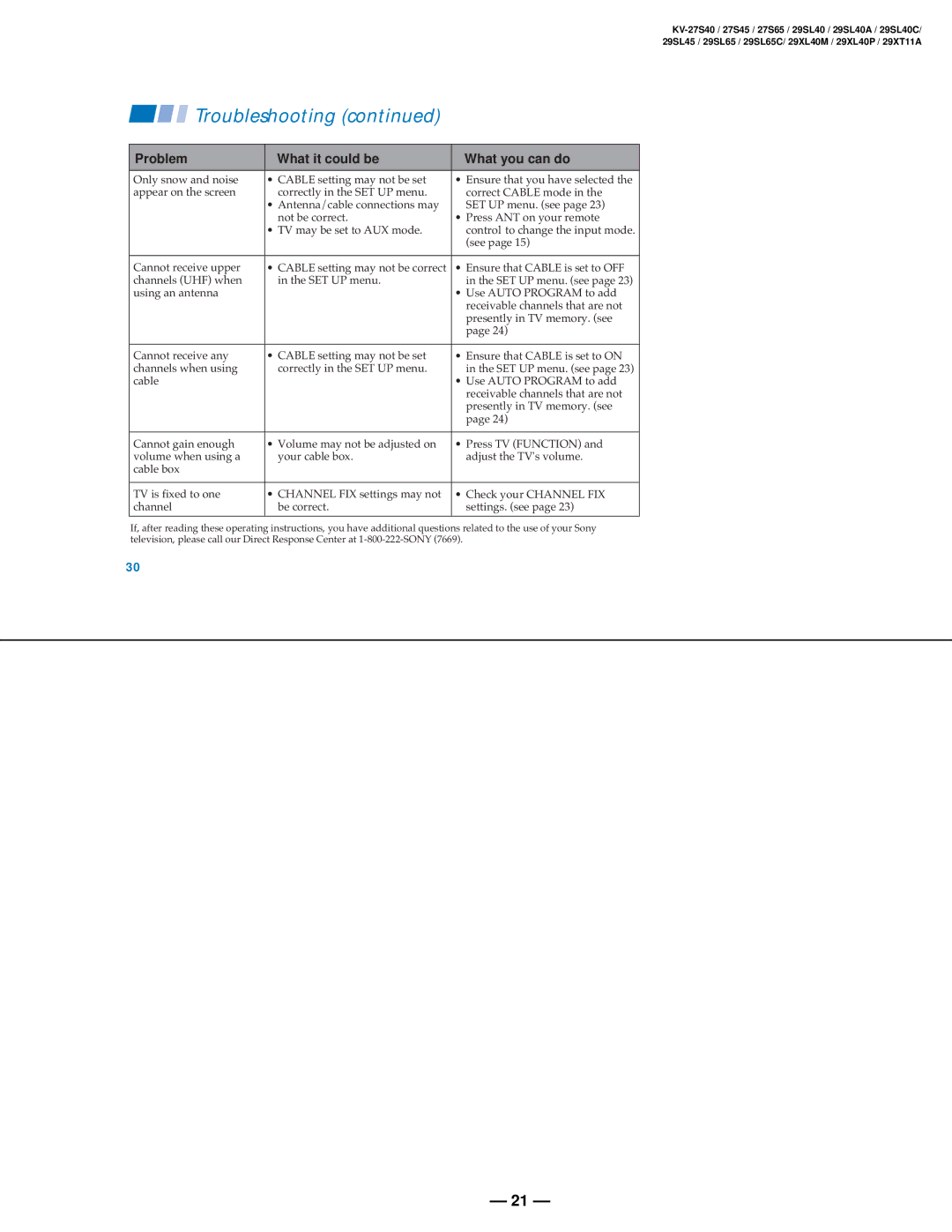Troubleshooting (continued)
Troubleshooting (continued)
Problem | What it could be | What you can do |
Only snow and noise | • CABLE setting may not be set | • Ensure that you have selected the |
appear on the screen | correctly in the SET UP menu. | correct CABLE mode in the |
| • Antenna/cable connections may | SET UP menu. (see page 23) |
| not be correct. | • Press ANT on your remote |
| • TV may be set to AUX mode. | control to change the input mode. |
|
| (see page 15) |
|
|
|
Cannot receive upper | • CABLE setting may not be correct | • Ensure that CABLE is set to OFF |
channels (UHF) when | in the SET UP menu. | in the SET UP menu. (see page 23) |
using an antenna |
| • Use AUTO PROGRAM to add |
|
| receivable channels that are not |
|
| presently in TV memory. (see |
|
| page 24) |
|
|
|
Cannot receive any | • CABLE setting may not be set | • Ensure that CABLE is set to ON |
channels when using | correctly in the SET UP menu. | in the SET UP menu. (see page 23) |
cable |
| • Use AUTO PROGRAM to add |
|
| receivable channels that are not |
|
| presently in TV memory. (see |
|
| page 24) |
|
|
|
Cannot gain enough | • Volume may not be adjusted on | • Press TV (FUNCTION) and |
volume when using a | your cable box. | adjust the TV's volume. |
cable box |
|
|
|
|
|
TV is fixed to one | • CHANNEL FIX settings may not | • Check your CHANNEL FIX |
channel | be correct. | settings. (see page 23) |
If, after reading these operating instructions, you have additional questions related to the use of your Sony television, please call our Direct Response Center at
30
— 21 —