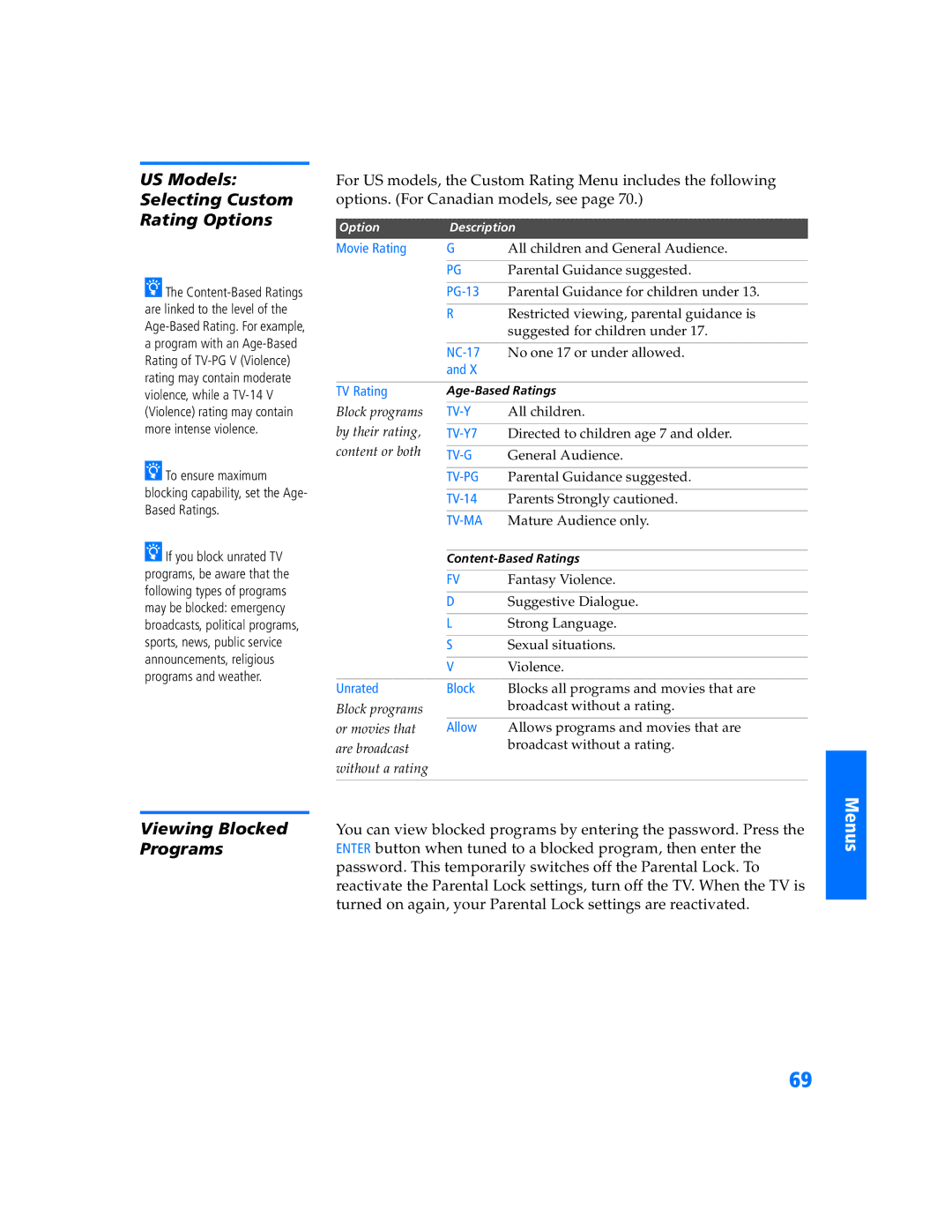US Models:
Selecting Custom
Rating Options
z The |
are linked to the level of the |
a program with an |
Rating of |
rating may contain moderate |
For US models, the Custom Rating Menu includes the following options. (For Canadian models, see page 70.)
Option | Description | |
Movie Rating | G | All children and General Audience. |
|
|
|
| PG | Parental Guidance suggested. |
|
|
|
|
| Parental Guidance for children under 13. |
|
|
|
| R | Restricted viewing, parental guidance is |
|
| suggested for children under 17. |
|
|
|
|
| No one 17 or under allowed. |
| and X |
|
violence, while a |
(Violence) rating may contain |
more intense violence. |
z To ensure maximum |
blocking capability, set the Age- |
Based Ratings. |
z |
TV Rating
Block programs by their rating, content or both
If you block unrated TV |
programs, be aware that the |
following types of programs |
may be blocked: emergency |
broadcasts, political programs, |
sports, news, public service |
announcements, religious |
programs and weather. |
| ||
|
|
|
| FV | Fantasy Violence. |
|
|
|
| D | Suggestive Dialogue. |
|
|
|
| L | Strong Language. |
|
|
|
| S | Sexual situations. |
|
|
|
| V | Violence. |
|
|
|
Unrated | Block | Blocks all programs and movies that are |
Block programs |
| broadcast without a rating. |
or movies that | Allow | Allows programs and movies that are |
are broadcast |
| broadcast without a rating. |
without a rating |
|
|
|
|
|
SETUP
Viewing Blocked You can view blocked programs by entering the password. Press the
ProgramsENTER button when tuned to a blocked program, then enter the password. This temporarily switches off the Parental Lock. To reactivate the Parental Lock settings, turn off the TV. When the TV is turned on again, your Parental Lock settings are reactivated.
Menus
69