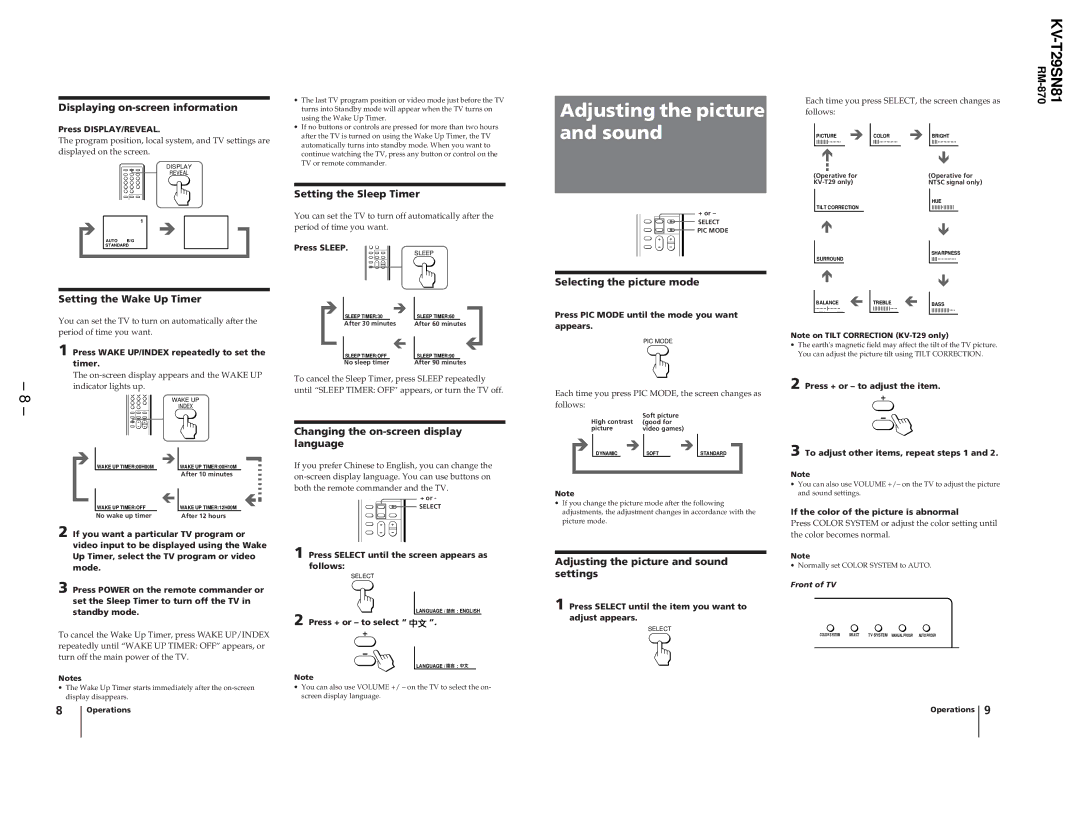Displaying on-screen information
Press DISPLAY/REVEAL.
The program position, local system, and TV settings are displayed on the screen.
DISPLAY
REVEAL
1
AUTO B/G
STANDARD
∙The last TV program position or video mode just before the TV turns into Standby mode will appear when the TV turns on using the Wake Up Timer.
∙If no buttons or controls are pressed for more than two hours after the TV is turned on using the Wake Up Timer, the TV automatically turns into standby mode. When you want to continue watching the TV, press any button or control on the TV or remote commander.
Setting the Sleep Timer
You can set the TV to turn off automatically after the period of time you want.
Press SLEEP. ![]()
SLEEP
Adjusting the picture and sound
+ or –
SELECT
![]()
![]()
![]() PIC MODE
PIC MODE
Selecting the picture mode
Each time you press SELECT, the screen changes as follows:
PICTURE | COLOR | BRIGHT | ||
|
|
|
|
|
|
|
|
|
|
|
|
|
|
|
(Operative for | (Operative for | ||||
NTSC signal only) | |||||
|
|
|
| HUE | |
|
|
|
| ||
| TILT CORRECTION |
|
|
| |
| SURROUND |
|
| SHARPNESS | |
|
| ||||
|
|
|
| ||
KV-T29SN81 RM-870
– 8 –
Setting the Wake Up Timer
You can set the TV to turn on automatically after the period of time you want.
1 Press WAKE UP/INDEX repeatedly to set the timer.
The
WAKE UP
INDEX
| WAKE UP TIMER:00H00M |
| WAKE UP TIMER:00H10M |
|
|
| After 10 minutes |
| WAKE UP TIMER:OFF |
| WAKE UP TIMER:12H00M |
|
| ||
| No wake up timer |
| After 12 hours |
2 If you want a particular TV program or video input to be displayed using the Wake Up Timer, select the TV program or video mode.
3 Press POWER on the remote commander or set the Sleep Timer to turn off the TV in standby mode.
To cancel the Wake Up Timer, press WAKE UP/INDEX repeatedly until “WAKE UP TIMER: OFF” appears, or turn off the main power of the TV.
Notes
∙The Wake Up Timer starts immediately after the
8 Operations
SLEEP TIMER:30 |
| SLEEP TIMER:60 |
| ||
After 30 minutes |
| After 60 minutes | |||
|
|
|
| ||
SLEEP TIMER:OFF | SLEEP TIMER:90 | ||||
No sleep timer |
|
| After 90 minutes |
| |
To cancel the Sleep Timer, press SLEEP repeatedly until “SLEEP TIMER: OFF” appears, or turn the TV off.
Changing the on-screen display language
If you prefer Chinese to English, you can change the
+ or -
SELECT
1 Press SELECT until the screen appears as follows:
SELECT
LANGUAGE / ![]() : ENGLISH
: ENGLISH
2 Press + or – to select “ ![]()
![]() ”.
”.
LANGUAGE /![]() :
: ![]()
Note
∙You can also use VOLUME +/ – on the TV to select the on- screen display language.
Press PIC MODE until the mode you want appears.
PIC MODE
Each time you press PIC MODE, the screen changes as follows:
High contrast | Soft picture |
|
|
| ||
(good for |
|
|
| |||
picture | video games) |
|
|
| ||
| DYNAMIC |
| SOFT |
| STANDARD | |
|
| |||||
|
|
|
|
|
|
|
Note
∙If you change the picture mode after the following adjustments, the adjustment changes in accordance with the picture mode.
Adjusting the picture and sound settings
1 Press SELECT until the item you want to adjust appears.
SELECT
BALANCE | TREBLE | BASS |
|
| |
|
|
|
|
|
|
Note on TILT CORRECTION
∙The earth's magnetic field may affect the tilt of the TV picture. You can adjust the picture tilt using TILT CORRECTION.
2 Press + or – to adjust the item.
3 To adjust other items, repeat steps 1 and 2.
Note
∙You can also use VOLUME +/– on the TV to adjust the picture and sound settings.
If the color of the picture is abnormal
Press COLOR SYSTEM or adjust the color setting until the color becomes normal.
Note
∙Normally set COLOR SYSTEM to AUTO.
Front of TV
COLOR SYSTEM | SELECT | TV SYSTEM MANUAL PROGR AUTO PROGR |
|
|
|
Operations 9