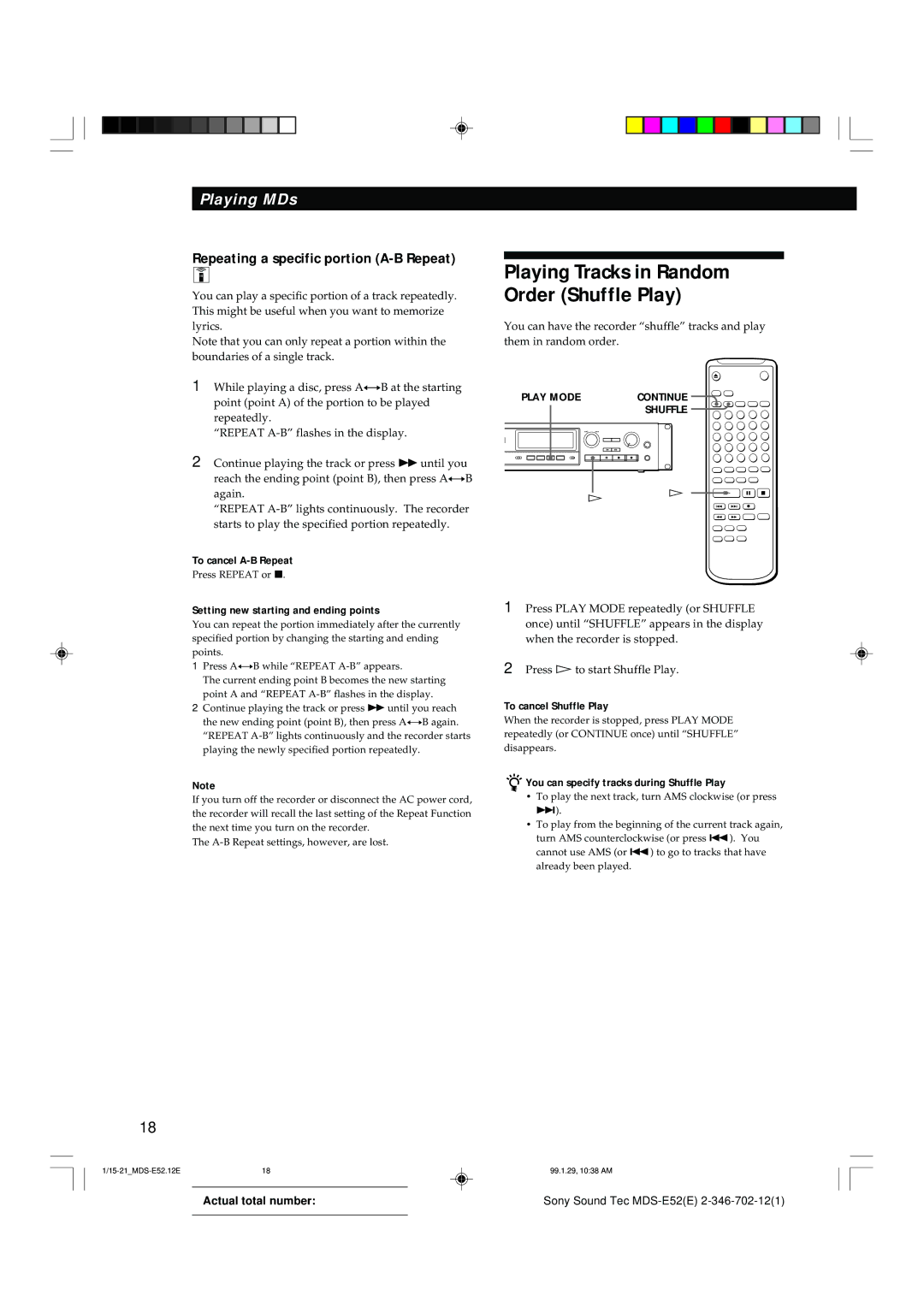MDS-E52 specifications
The Sony MDS-E52 is a remarkable piece of audio technology introduced as part of the MiniDisc lineup, which was popular during the late 1990s and early 2000s. This device exemplifies Sony's commitment to high-quality sound and innovative features, making it an appealing option for audiophiles and casual listeners alike.At its core, the MDS-E52 is a MiniDisc recorder that allows users to record and playback digital audio on MiniDiscs. One of its defining features is the Adaptive TRK function, which enables the unit to automatically allocate recording space depending on the length of the audio being captured. This functionality ensures that users can maximize the capacity of their MiniDiscs, accommodating various recording lengths without wasting valuable space.
The MDS-E52 supports various recording modes, including SP (Standard Play), LP2 (Long Play 2), and LP4 (Long Play 4), allowing users to choose between sound quality and recording time. In SP mode, the highest audio fidelity is achieved, while LP modes extend recording time significantly—up to four times the capacity of a standard MD in LP4 mode. This versatility makes it suitable for both high-quality music playback and lengthy voice recordings.
Moreover, the MDS-E52 boasts a digital optical input, making it easy to connect to other digital audio devices. This feature facilitates high-quality audio transfers, preserving the integrity of the sound during recording. The built-in A/D converter ensures that analog audio signals are accurately converted to a digital format, thereby maintaining sound clarity.
Another significant technological advancement of the MDS-E52 is its ability to edit recordings post-capture. Users have the freedom to create playlists, erase tracks, and move audio segments with ease, providing a level of flexibility that earlier formats didn't offer. The user-friendly interface, complete with a clear display and intuitive controls, enhances the overall user experience.
Additionally, the MDS-E52 features a variety of playback options, including shuffle and repeat modes, which allow users to enjoy their favorite tracks in a customizable manner. Its compact design makes it easy to integrate into various audio setups, whether at home or on the go.
Overall, the Sony MDS-E52 stands out as a noteworthy example of early digital audio technology, combining high-quality sound, versatility in recording capabilities, and user-friendly features. Its legacy is marked by its contribution to the evolution of portable and digital music formats, making it a cherished piece of equipment for many music enthusiasts.