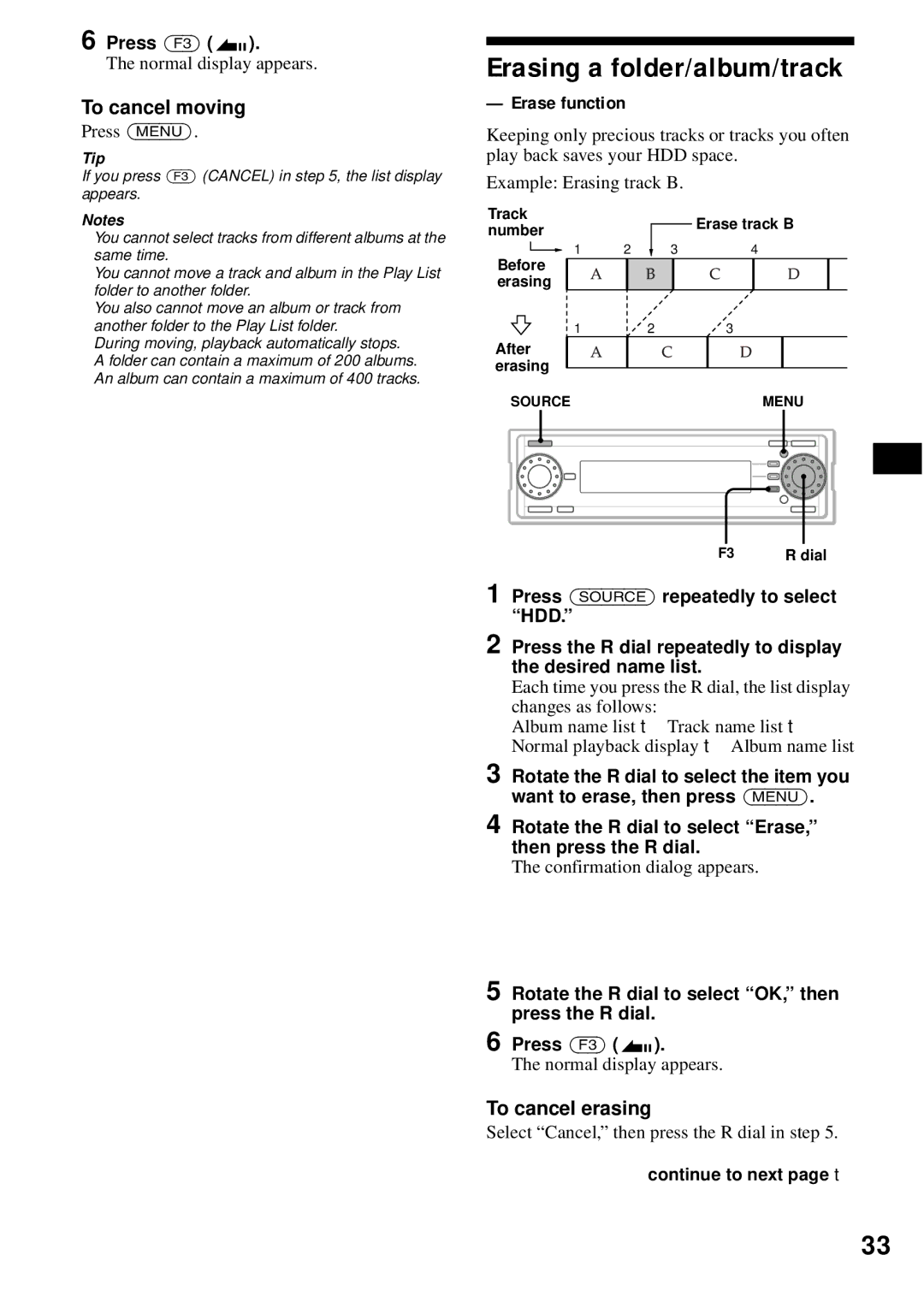Audio Library System
Optional controller accessory
Wireless rotary commander RM-X6S
Welcome
Specification of Car G-PROTECTION
Car G-PROTECTION
Limitation of Car G-PROTECTION
Table of Contents
Sound effect
Location of controls
Left dial
Digital I/O terminal 4 pins
Display window e Menu button
To display the menus
Getting Started
Resetting the unit
Detaching the front panel
Attaching the front panel
When you set the date and time after the initial settings
Initial settings
Deactivating the Demonstration display
Set date and time are displayed and the clock appears
Listening to a track on a CD
Basic operations
To receive the desired frequency Manual tuning
To receive a station automatically Automatic tuning
Listening to the radio
To stop listening to the radio
To listen to the radio while recording
Recording audio CDs onto the HDD
To stop recording
Press Source repeatedly to select CD
Press Source repeatedly to select HDD
Listening to tracks on the HDD
Album name list t Track name list t normal playback display
Playback starts
Listening to audio files
When an MG Memory Stick is already inserted
Press Open
Front panel slides down automatically
Menu display
To change the settings
Example To set Screen Saver to Auto
Press Menu
To display the folder name list, or source list
List display
To select the item
List structure
Function menu
Checking the information on the contents selected
CD/HDD/MG Memory Stick
Playing a track
MP3 file track
Playback order of MP3 files
To cancel Auto Play
When playing back a track on the HDD
Display items
Playing the tracks on CD automatically
Playing tracks repeatedly
To return to the normal playback mode
Playing tracks in random order
Repeat Play
Locating a folder/album/track by name
Searching a track you want to listen to
List-up
To select a folder
Play List
Collecting favorite tracks
Registering a track in the Play List
Sort type Explanation
To cancel erasing
Best Tuning Memory BTM
Radio
Erasing the stored station
Receiving the stored stations
Labeling a radio station
Manual Preset Memory
Storing only desired stations
Station Memo
Locating a station by name
To cancel labeling the station
Rotate the R dial to select NG in , then press the R dial
Frequencies or names assigned to the stations appear
Recording and Editing
Overview of the HDD system
Track recording
To change the recording bit rate
To cancel recording
To change the recording speed
To change the folder/album to store the tracks
Labeling a folder/album/ track
To cancel labeling
Name
To return to the character menu
Creating a folder/album
Moving recorded folder/ album/track
To cancel creating
Move function
Press Menu
Select Cancel, then press the R dial in step
To cancel moving
Erasing a folder/album/track
Erase function
To cancel Check-Out
Using MG Memory Stick
Transferring a track to an MG Memory Stick
Creating a folder again
Check-In
To cancel Check-In
Returning audio files to
Moving a track to an MG Memory Stick
Importing audio files into
Storing data onto the HDD
To cancel Restore
Restore
Restoring data into a Memory Stick
Erasing data stored on the HDD
Rotate the R dial to select NG, then press the R dial
Labeling an album
Erasing audio files in an MG Memory Stick
Changing the order of audio files in an MG Memory Stick
To cancel formatting
Formatting an MG Memory Stick
Rotate the R dial to select Format, then press the R dial
Transferring a track to a Network Walkman
Returning a track to the HDD from a Network Walkman
Erasing audio files in Network Walkman
Changing order of audio files in a Network Walkman
Press the R dial to display the track name list
Normal playback display appears
Sound effect
To adjust the setting
Formatting a Network Walkman
Sound list display
To cancel the equalizing effect
Setting the equalizer
EQ7
Selecting the equalizer curve
Adjusting the equalizer curve
To restore the default setting
Press the L dial repeatedly to select the desired frequency
Adjusting the fader
Adjusting the balance
To adjust the balance of right and left speakers
To adjust the balance of front and rear speakers
Adjusting the subwoofer volume
Adjusting the cut-off frequency for the front/rear speakers
Press Source to select a source
Adjusting the cut-off frequency for the subwoofers
Changing the sound and display settings
Other Function
Quickly attenuating the sound
Preset Edit
Receive Mode
Play Mode
Display
Check Out
Contents Edit
Check
Information
To cancel Export
To cancel the S.A. display
Selecting the spectrum analyzer
Editing the library
Uninstalling Cddb
Installing/Uninstalling Cddb
Installing Cddb
To cancel Install
Adjusting the volume level
Connecting auxiliary audio equipment
To cancel AUX Skip
Selecting auxiliary equipment
RM-X6S optional
Using the rotary commander
Fuse replacement
Maintenance
Cleaning the front panel display
Cleaning the connectors
Replacing the lithium battery
Press the side of the battery as illustrated, then remove
Inserting the battery
Removing the unit
Precautions
Moisture condensation
To maintain high sound quality
Music discs encoded with copyright protection
Label on the disc
MP3 files
Multi Session
ISO 9660 Format
What is MagicGate?
What is a Memory Stick?
Types of Memory Stick
On formatting the Memory Stick
Troubleshooting
On cleaning
General
Playback
Radio reception
Error displays/Messages
Messages on CD
Messages on HDD
Messages on HDD/Memory Stick
Messages on MG Memory Stick
Messages on Network Walkman
Messages on MG Memory Stick/ Network Walkman
Message on tuner
Specifications
Bit rate
Glossary
Check-In/Check-Out
MagicGate
Memory Stick
Move-In/Move-Out
OpenMG
Index
Lithium battery Screen Saver Local Shuffle Play Loudness
Recording speed
List
Page
Accessoire de commande en option
Satellite de commande sans fil RM-X6S
Félicitations
Système antichoc G-PROTECTION pour l’automobile
Table des matières
Un Network Walkman
Utilisation du Network Walkman
Lorsque la façade est ouverte Lorsque la façade est retirée
Emplacement des commandes
Molette de gauche
Récepteur de la télécommande k Touches F1/F2/F3
Écran d’affichage e Touche Menu
Touche Function
Préparation
Installation de la façade
Retrait de la façade
Avertisseur
Désactivation de l’affichage Demonstration
Réglage initial
Réglage de la date et de l’heure après le réglage initial
’affichage normal apparaît
Écoute d’une piste sur un CD
Opérations de base
Appuyez sur CD
Insérez un CD côté imprimé vers le haut
Pour passer d’une rubrique d’affichage à l’autre
Pour régler le niveau de volume
Pour interrompre la lecture
Si un CD est déjà en place
Pour mettre fin à l’écoute de la radio
Écoute de la radio
Pour écouter la radio pendant l’enregistrement
Enregistrement de CD audio sur le disque dur
Pour interrompre l’enregistrement
Appuyez sur REC
Appuyez plusieurs fois sur Source pour sélectionner HDD
Écoute de pistes enregistrées sur le disque dur
Appuyez sur la molette de droite pour afficher la liste
La lecture commence
Pour rechercher un passage dans une piste Recherche manuelle
Écoute de fichiers audio
Appuyez sur Open
La façade bascule automatiquement vers le bas
Si un MG Memory Stick est déjà en place
Pour changer les réglages
Affichage des menus à l’écran
Exemple pour régler Screen Saver à Auto
Appuyez sur Menu
Pour sélectionner un nom dans une liste
Affichage par liste
Structure de la liste
Appuyez sur la molette de droite
Menu de fonction
Pour changer de menu de fonction
En cours de réception radio ou de lecture
En cours d’affichage de liste
En cours d’utilisation du menu de réglage
En cours de saisie de nom
En cours de réglage des paramètres d’enregistrement
Pour Faites ceci
Lecture d’une piste
Ordre de lecture des fichiers MP3
Rubriques d’affichage
Lors de la lecture d’une plage du disque dur Rubriques
Suite à la page suivante t
Lecture automatique des pistes d’un CD
Pour désactiver la lecture automatique
Sélectionnez Off à l’étape
Lecture des pistes dans un ordre quelconque
Pour revenir en mode de lecture normal
Lecture répétée
Lecture aléatoire
Pour sélectionner un dossier
Affichage automatique des titres
Sélectionnez Shuffle Off à l’étape
En cours de lecture, appuyez sur la molette de droite
Mode de Description Triage
Recherche d’une piste pour l’écoute
Appuyez sur Source pour sélectionner HDD
Liste de lecture
Collection de pistes préférées
La liste des noms de pistes s’affiche
Appuyez sur F1 Enter
Mémorisation des meilleurs accords BTM
Mémorisation automatique des stations
Suppression d’un nom de station
Pour annuler la suppression
Si la réception stéréo FM est mauvaise Mode mono
Pour désactiver le mode de recherche locale
Pour désactiver le mode mono
Syntonisation des stations mémorisées
Mémorisation des stations souhaitées uniquement
Enregistrement manuel des présélections
Rubrique
Fonction de mémoire des stations
Identification d’une station de radio
Pour annuler l’identification de la station
Saisissez les caractères du nom souhaité
Aperçu du système de disque dur
Recherche d’une station par son nom
Enregistrement de pistes
Enregistrement d’un album ou d’une piste sur le disque dur
Pour annuler l’enregistrement
Appuyez sur Source pour sélectionner CD Appuyez sur REC
Pour changer le débit binaire d’enregistrement
Identification d’un dossier, d’un album ou d’une piste
Pour changer la vitesse d’enregistrement
Saisie du nom
Pour annuler la saisie du nom
Annulation de la
Modification du nom
Pour annuler l’ajout d’un dossier ou d’un album
Création d’un dossier ou d’un album
Pour annuler le déplacement
Fonction de déplacement
Pour revenir au niveau précédent, appuyez Sur F1
Appuyez sur F2 Enter Appuyez sur F3
Fonction de suppression
Création d’un nouveau dossier
La boîte de dialogue de confirmation s’affiche
Emprunt
Transfert d’une piste vers un MG Memory Stick
Pour annuler l’emprunt
Appuyez sur F1 START. L’emprunt commence
Pour annuler le retour au disque dur
Retour
Appuyez sur F3 Cancel
Retrait
Pour annuler le retrait
Récupération
Retour des fichiers audio vers le disque dur
Importation
Pour annuler la récupération
Sauvegarde
Stockage de données sur le disque dur
Rétablissement
Pour annuler la sauvegarde
Identification d’un album
Suppression de données enregistrées sur le disque dur
’élément sélectionné est effacé
Le menu à l’écran apparaît
’étape 5, appuyez sur F3 Cancel
Pour annuler le formatage
Formatage d’un MG Memory Stick
Raccordement d’un Network Walkman
Utilisation du Network Walkman
F2 Molette de droite Appuyez sur Menu
Transfert d’une piste vers un Network Walkman
Le menu à écran apparaît
’affichage de lecture normal apparaît
Formatage d’un Network Walkman
Effets sonores
Affichage de la liste d’effets sonores
Le formatage commence
Réglage du répartiteur dynamique du son émis
Réglage de l’égaliseur
Pour désactiver la fonction DSO
Sélection de la courbe de l’égaliseur
Réglage de la courbe de l’égaliseur
Réglage des graves et des aiguës
Pour rétablir les paramètres aux réglages par défaut
Appuyez sur Source pour sélectionner une source
Réglage de la balance gauche-droite
Réglage de l’équilibre avant- arrière
’équilibre peut être réglé à 0, de L10 à L1 ou de R1 à R10
’équilibre peut être réglé à 0, de F10 à F1 ou de R1 à R10
Réglage du volume du caisson de graves
Pour désactiver l’effet d’intensité sonore
Réglage de l’intensité sonore
Autres fonctions
Atténuation rapide du son
Modification des réglages du son et de l’affichage
Preset Edit modification des présélections
Receive Mode mode de réception
Display affichage
Play List liste de lecture
Contents Edit modification du contenu
Play Mode mode de lecture
Name In saisie du nom
Check Out emprunt
Library phonothèque
Sélection de l’analyseur de spectre
Pour désactiver l’affichage de l’analyseur de spectre
Fonction
Exportation des informations sur le fichier audio
Pour annuler l’exportation
Importation de données modifiées
Désinstallation de la Cddb
Installation et désinstallation de la Cddb
Installation de la Cddb
Pour annuler l’installation
Sélection de l’appareil auxiliaire
Réglage du niveau de volume
Pour désactiver la fonction AUX Skip
Appuyez plusieurs fois sur Source pour sélectionner AUX
RM-X6S en option
Fonctionnement du satellite de commande
Entretien
Remplacement du fusible
Nettoyage de l’écran d’affichage de la façade
Avertissement
Remarques sur la pile au lithium
Remplacement de la pile au lithium
Ouverture du couvercle du logement de la pile
Retrait de la pile
Précautions
Démontage de l’appareil
Condensation
Pour conserver un son de haute qualité
Remarques sur les disques
Fichiers MP3
Cet appareil permet la lecture des types de disques suivants
Remarques sur les disques
Remarques sur les fichiers MP3
Format ISO
Multisession
Remarques au sujet des Memory Stick
Dépannage
Nettoyage
Généralités
Lecture
Réception radio
Messages au sujet du lecteur CD
Messages au sujet du disque dur HDD
Messages au sujet du MG Memory Stick
Messages au sujet du disque dur et du Memory Stick
Messages au sujet du Network Walkman
Messages au sujet du MG Memory Stick ou du Network Walkman
Messages au sujet de la radio
Section du MG Memory Stick
Section du lecteur CD
Section du disque dur
Section du syntoniseur
Glossaire
Débit binaire
Emprunt et retour Chek-Out et Check-In
Retrait et récupération Move-Out et Move-In
Façade 8 Fonction