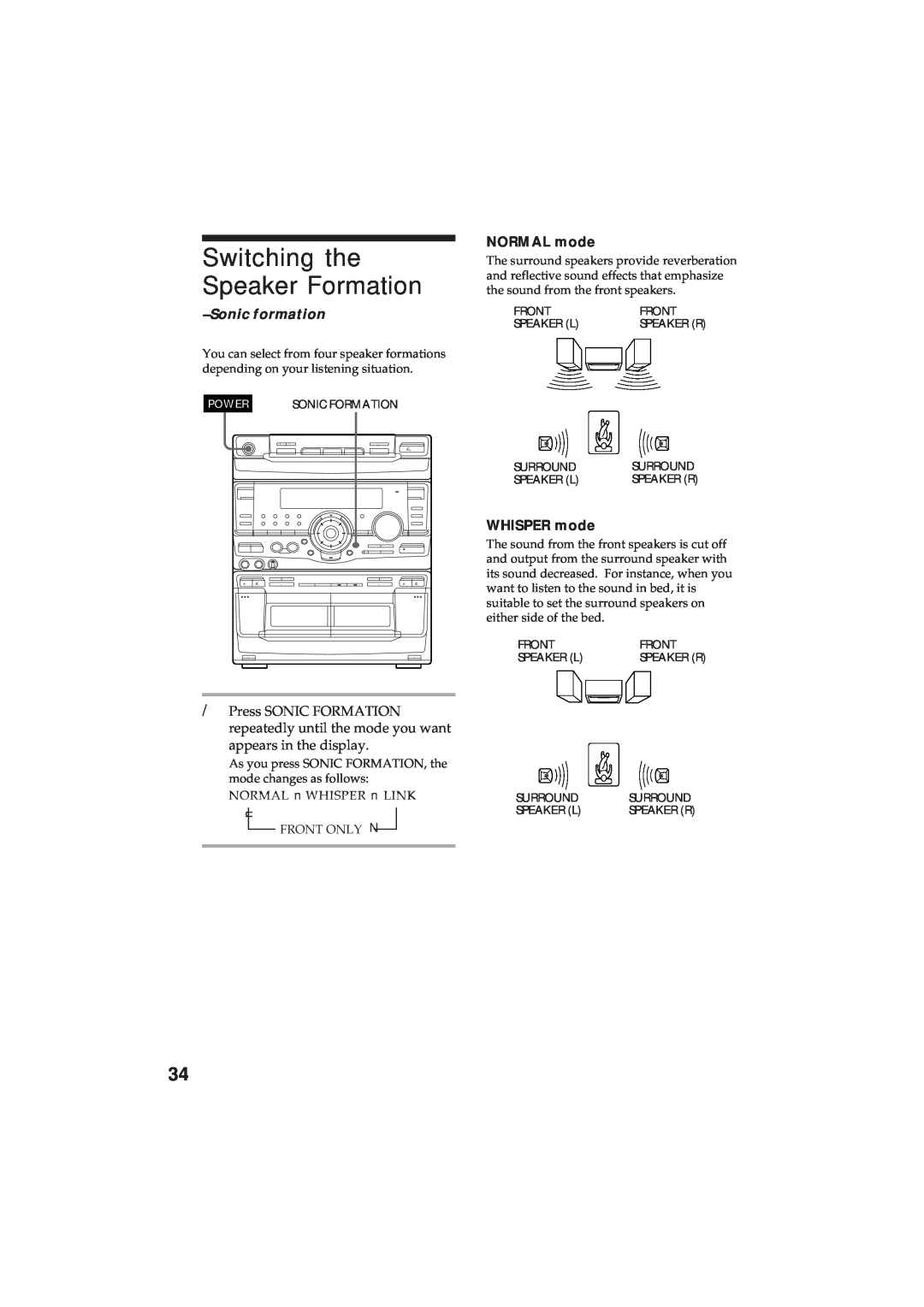Switching the Speaker Formation
–Sonic formation
You can select from four speaker formations depending on your listening situation.
POWER SONIC FORMATION
0 | ) | „ |
⁄Æ‚
|
| … | … |
|
|
» | Æ | „ | „ | » | Æ |
⁄ | ⁄ |
NORMAL mode
The surround speakers provide reverberation and reflective sound effects that emphasize the sound from the front speakers.
FRONT | FRONT |
SPEAKER (L) | SPEAKER (R) |
SURROUND | SURROUND |
SPEAKER (L) | SPEAKER (R) |
WHISPER mode
The sound from the front speakers is cut off and output from the surround speaker with its sound decreased. For instance, when you want to listen to the sound in bed, it is suitable to set the surround speakers on either side of the bed.
FRONT | FRONT |
SPEAKER (L) | SPEAKER (R) |
/Press SONIC FORMATION repeatedly until the mode you want appears in the display.
As you press SONIC FORMATION, the mode changes as follows:
NORMAL n WHISPER n LINK
n
FRONT ONLY N
SURROUND | SURROUND |
SPEAKER (L) | SPEAKER (R) |
34