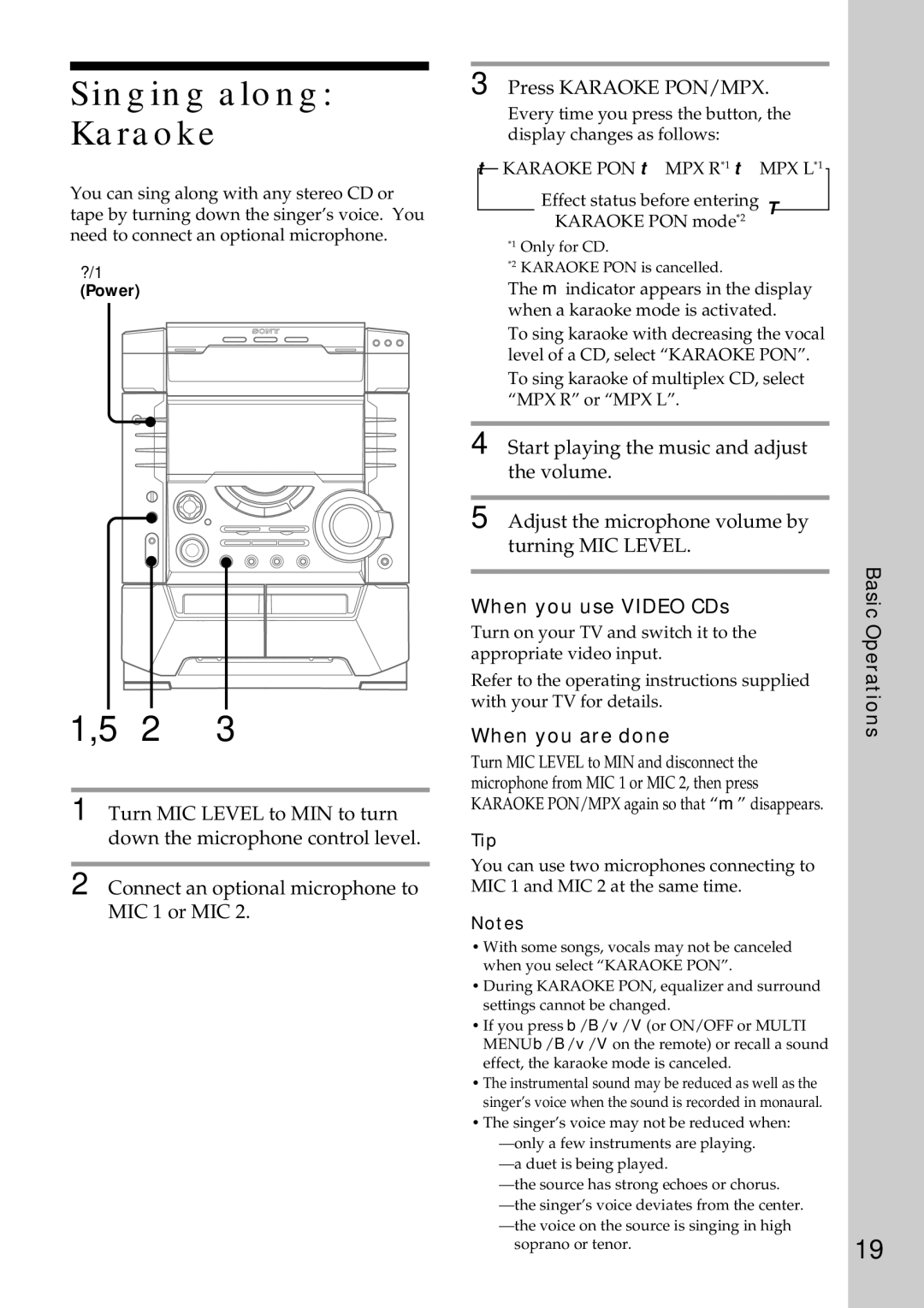Singing along:
Karaoke
You can sing along with any stereo CD or tape by turning down the singer’s voice. You need to connect an optional microphone.
?/1
(Power)
1,5 2 3
1 Turn MIC LEVEL to MIN to turn down the microphone control level.
2 Connect an optional microphone to MIC 1 or MIC 2.
3 Press KARAOKE PON/MPX.
Every time you press the button, the display changes as follows:
tKARAOKE PON t MPX R*1 t MPX L*1![]()
Effect status before entering T
KARAOKE PON mode*2
*1 Only for CD.
*2 KARAOKE PON is cancelled.
The m indicator appears in the display when a karaoke mode is activated.
To sing karaoke with decreasing the vocal level of a CD, select “KARAOKE PON”. To sing karaoke of multiplex CD, select “MPX R” or “MPX L”.
4 Start playing the music and adjust the volume.
5 Adjust the microphone volume by turning MIC LEVEL.
When you use VIDEO CDs
Turn on your TV and switch it to the appropriate video input.
Refer to the operating instructions supplied with your TV for details.
When you are done
Turn MIC LEVEL to MIN and disconnect the microphone from MIC 1 or MIC 2, then press KARAOKE PON/MPX again so that “m” disappears.
Tip
You can use two microphones connecting to MIC 1 and MIC 2 at the same time.
Notes
•With some songs, vocals may not be canceled when you select “KARAOKE PON”.
•During KARAOKE PON, equalizer and surround settings cannot be changed.
•If you press b/B/v/V (or ON/OFF or MULTI MENUb/B/v/V on the remote) or recall a sound effect, the karaoke mode is canceled.
•The instrumental sound may be reduced as well as the singer’s voice when the sound is recorded in monaural.
•The singer’s voice may not be reduced when:
soprano or tenor.
Basic Operations
19