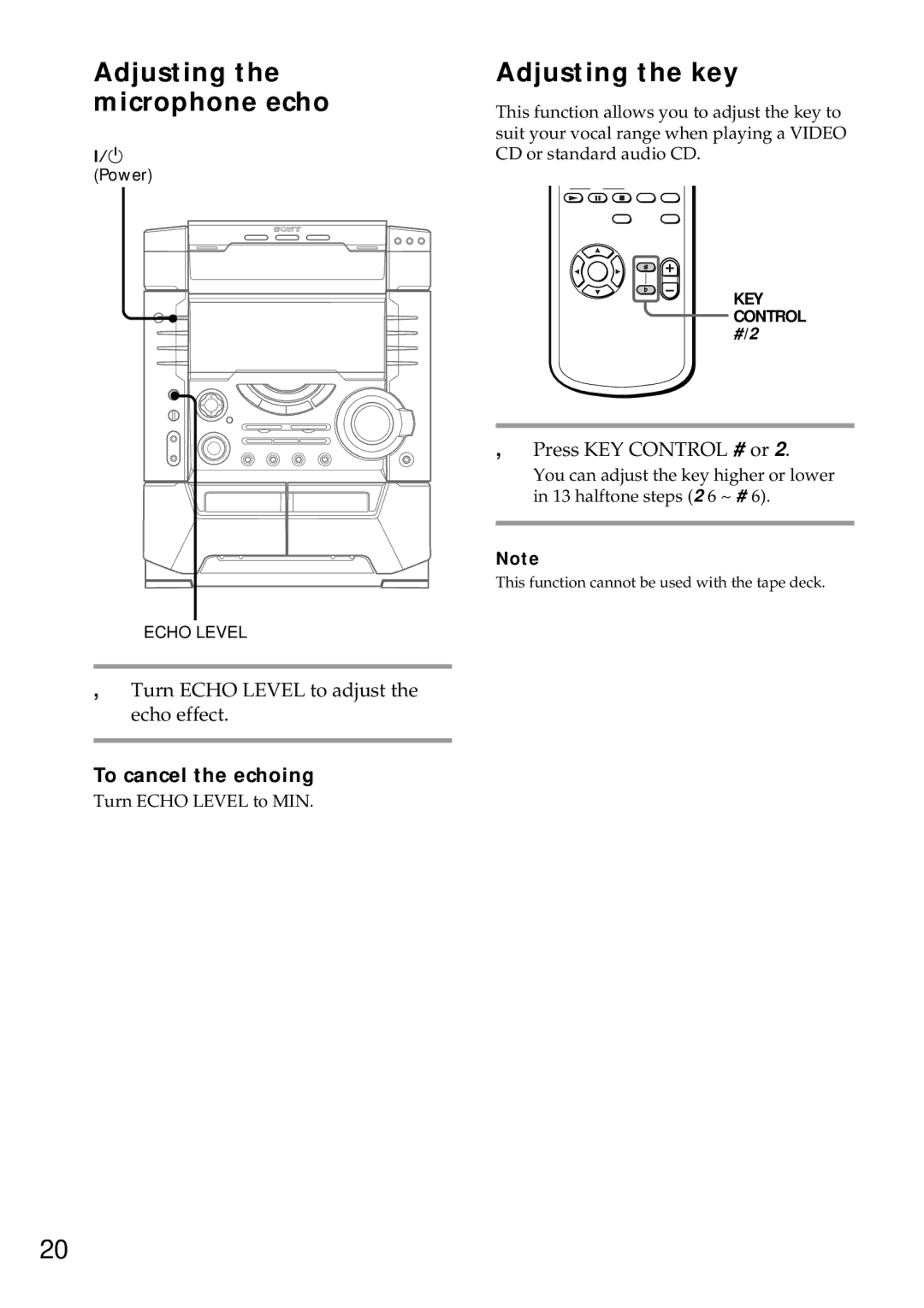Adjusting the microphone echo
?/1
(Power)
ECHO LEVEL
,Turn ECHO LEVEL to adjust the echo effect.
To cancel the echoing
Turn ECHO LEVEL to MIN.
Adjusting the key
This function allows you to adjust the key to suit your vocal range when playing a VIDEO CD or standard audio CD.
KEY
CONTROL
#/2
,Press KEY CONTROL # or 2.
You can adjust the key higher or lower in 13 halftone steps (2 6 ~ # 6).
Note
This function cannot be used with the tape deck.
20