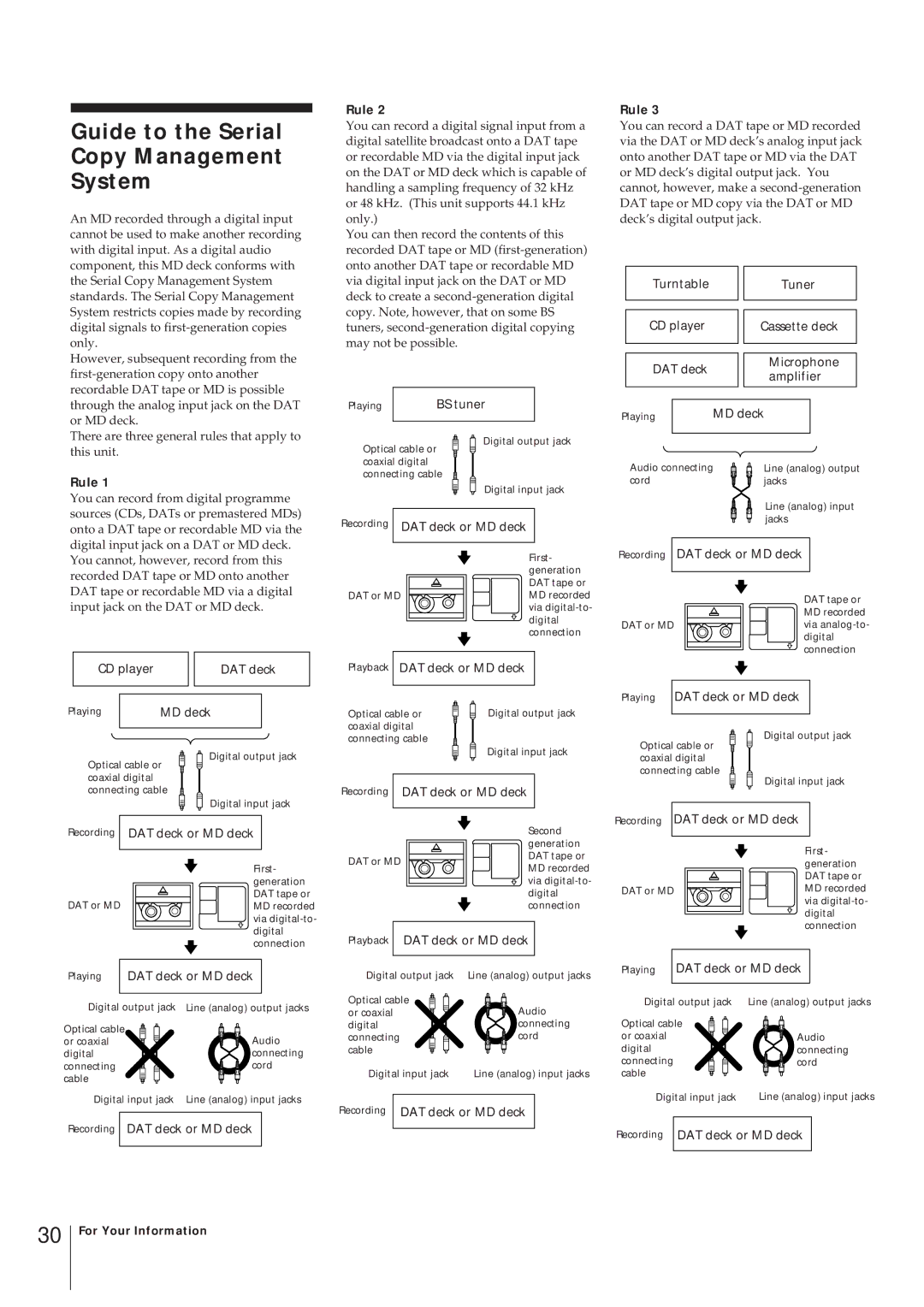Guide to the Serial Copy Management System
An MD recorded through a digital input cannot be used to make another recording with digital input. As a digital audio component, this MD deck conforms with the Serial Copy Management System standards. The Serial Copy Management System restricts copies made by recording digital signals to
However, subsequent recording from the
There are three general rules that apply to this unit.
Rule 1
You can record from digital programme sources (CDs, DATs or premastered MDs) onto a DAT tape or recordable MD via the digital input jack on a DAT or MD deck. You cannot, however, record from this recorded DAT tape or MD onto another DAT tape or recordable MD via a digital input jack on the DAT or MD deck.
CD player | DAT deck |
Playing | MD deck |
| Digital output jack |
Optical cable or | |
coaxial digital |
|
connecting cable | |
| Digital input jack |
Recording DAT deck or MD deck | |
First- generation DAT tape or
DAT or MDMD recorded via
Playing | DAT deck or MD deck | |
Digital output jack | Line (analog) output jacks | |
Optical cable |
| Audio |
or coaxial |
| |
digital |
| connecting |
connecting |
| cord |
cable |
|
|
Digital input jack | Line (analog) input jacks | |
Recording DAT deck or MD deck
Rule 2
You can record a digital signal input from a digital satellite broadcast onto a DAT tape or recordable MD via the digital input jack on the DAT or MD deck which is capable of handling a sampling frequency of 32 kHz or 48 kHz. (This unit supports 44.1 kHz only.)
You can then record the contents of this recorded DAT tape or MD
Playing | BS tuner | ||
Optical cable or | Digital output jack | ||
| |||
coaxial digital |
| ||
connecting cable |
| ||
|
| Digital input jack | |
Recording | DAT deck or MD deck | ||
|
| First- | |
|
| generation | |
|
| DAT tape or | |
DAT or MD | MD recorded | ||
|
| via | |
|
| digital | |
|
| connection | |
Playback DAT deck or MD deck | |||
Optical cable or | Digital output jack | ||
coaxial digital |
| ||
connecting cable |
| ||
|
| Digital input jack | |
Recording DAT deck or MD deck | |||
|
| Second | |
|
| generation | |
DAT or MD | DAT tape or | ||
MD recorded | |||
|
| ||
|
| via | |
|
| digital | |
|
| connection | |
Playback DAT deck or MD deck | |||
Digital output jack | Line (analog) output jacks | ||
Optical cable | Audio | ||
or coaxial |
| ||
digital |
| connecting | |
connecting |
| cord | |
cable |
|
| |
Digital input jack | Line (analog) input jacks | ||
Recording | DAT deck or MD deck | ||
Rule 3
You can record a DAT tape or MD recorded via the DAT or MD deck’s analog input jack onto another DAT tape or MD via the DAT or MD deck’s digital output jack. You cannot, however, make a
Turntable |
| Tuner |
CD player |
| Cassette deck |
DAT deck |
| Microphone |
| amplifier | |
|
| |
Playing | MD deck | |
Audio connecting | Line (analog) output | |
cord |
| jacks |
Line (analog) input jacks
Recording DAT deck or MD deck
DAT tape or MD recorded
DAT or MDvia ![]() connection
connection
Playing DAT deck or MD deck
Digital output jack
Optical cable or coaxial digital connecting cable
| Digital input jack |
Recording DAT deck or MD deck | |
| First- |
| generation |
| DAT tape or |
DAT or MD | MD recorded |
| via |
| digital |
| connection |
Playing DAT deck or MD deck | |
Digital output jack | Line (analog) output jacks |
Optical cable |
|
or coaxial | Audio |
digital | connecting |
connecting | cord |
cable |
|
Digital input jack | Line (analog) input jacks |
Recording DAT deck or MD deck
30
For Your Information