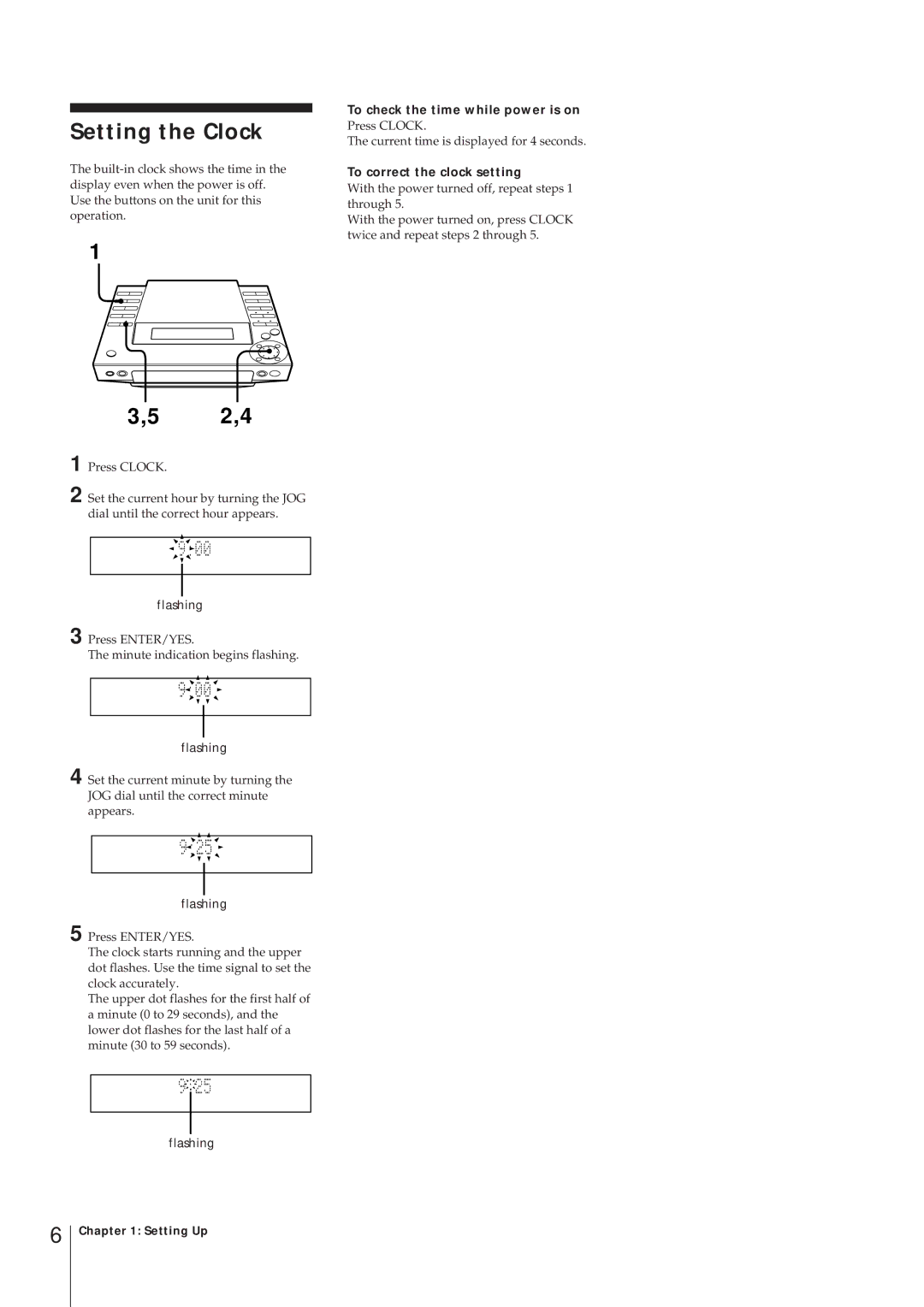Setting the Clock
The
1
2,4
1
2 Set the current hour by turning the JOG dial until the correct hour appears.
flashing
3 Press ENTER/YES.
The minute indication begins flashing.
flashing
4 Set the current minute by turning the JOG dial until the correct minute appears.
flashing
5 Press ENTER/YES.
The clock starts running and the upper dot flashes. Use the time signal to set the clock accurately.
The upper dot flashes for the first half of a minute (0 to 29 seconds), and the lower dot flashes for the last half of a minute (30 to 59 seconds).
flashing
To check the time while power is on
Press CLOCK.
The current time is displayed for 4 seconds.
To correct the clock setting
With the power turned off, repeat steps 1 through 5.
With the power turned on, press CLOCK twice and repeat steps 2 through 5.
6
Chapter 1: Setting Up