6 Search for the drive assigned to the unit in [GENERIC IDE DISK TYPE XX] (XX is a
1Select the first [GENERIC IDE DISK TYPE XX] (in this example, [GENERIC IDE DISK TYPE 00]), and click [Properties].
2After opening the “Properties” window, click the [Settings] tab.
3Check the text box for the “Current drive letter assignment”, if the drive letter assigned to the unit is the same, then the selected device drive is the drive assigned to the unit. If the drive letters are different, click [Cancel], close the properties screen, select the next [GENERIC IDE DISK TYPE XX] (in this example, [GENERIC IDE DISK TYPE 40]), and check it by following the same steps.
4Keep repeating these steps until you find the drive assigned to the unit.