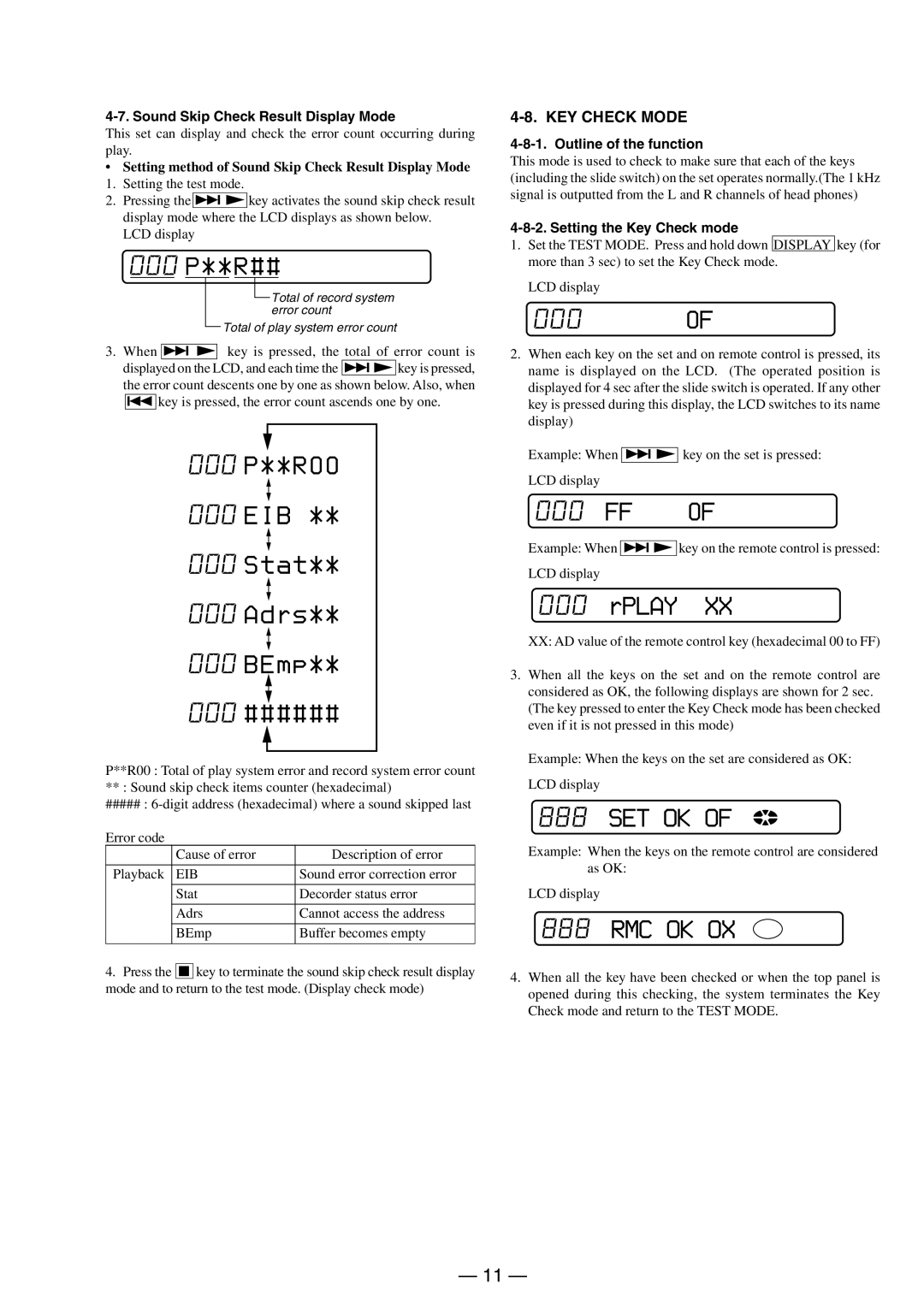MX-E500 specifications
The Sony MX-E500 is a remarkable all-in-one audio system designed to deliver high-quality sound and cutting-edge features for music enthusiasts. Known for its powerful performance and user-friendly design, the MX-E500 integrates modern technology with a classic audio experience.At the heart of the MX-E500 is its robust audio engine, which ensures clarity and depth in sound reproduction. The system is equipped with a high-power amplifier that is capable of producing rich bass and pristine highs, making it suitable for a variety of music genres. With a total power output that rivals larger setups, the MX-E500 fills any room with immersive audio.
One of the standout features of the MX-E500 is its Bluetooth connectivity, which allows users to wirelessly stream music from their smartphones, tablets, or computers. This feature makes it incredibly convenient to play music from various sources without the hassle of cables. Additionally, the system supports multiple Bluetooth connections, enabling users to pair to different devices effortlessly.
The MX-E500 also includes a built-in CD player, allowing users to enjoy their favorite physical albums. The incorporation of a USB port provides further flexibility, permitting playback from USB drives loaded with digital music files. This versatility ensures that regardless of the media format, users can enjoy their favorite tunes seamlessly.
Another noteworthy technology featured in the MX-E500 is its customizable sound settings. Users can adjust the equalizer settings to tailor the audio output to their preferences, enhancing the listening experience according to the type of music being played. This personalization enhances the overall audio quality and allows users to optimize their setup according to the room's acoustics.
The design of the MX-E500 is as appealing as its performance. With a sleek, modern aesthetic, the unit can fit into any home decor while making a statement. The intuitive control panel and bright display offer ease of use, making navigation between different modes and settings straightforward.
In summary, the Sony MX-E500 is not just an audio system, but a versatile entertainment hub that combines advanced technology with high-quality sound performance. With its multi-connectivity options, customizable sound features, and elegant design, it stands as a prime choice for anyone looking to enhance their music experience at home or during gatherings.