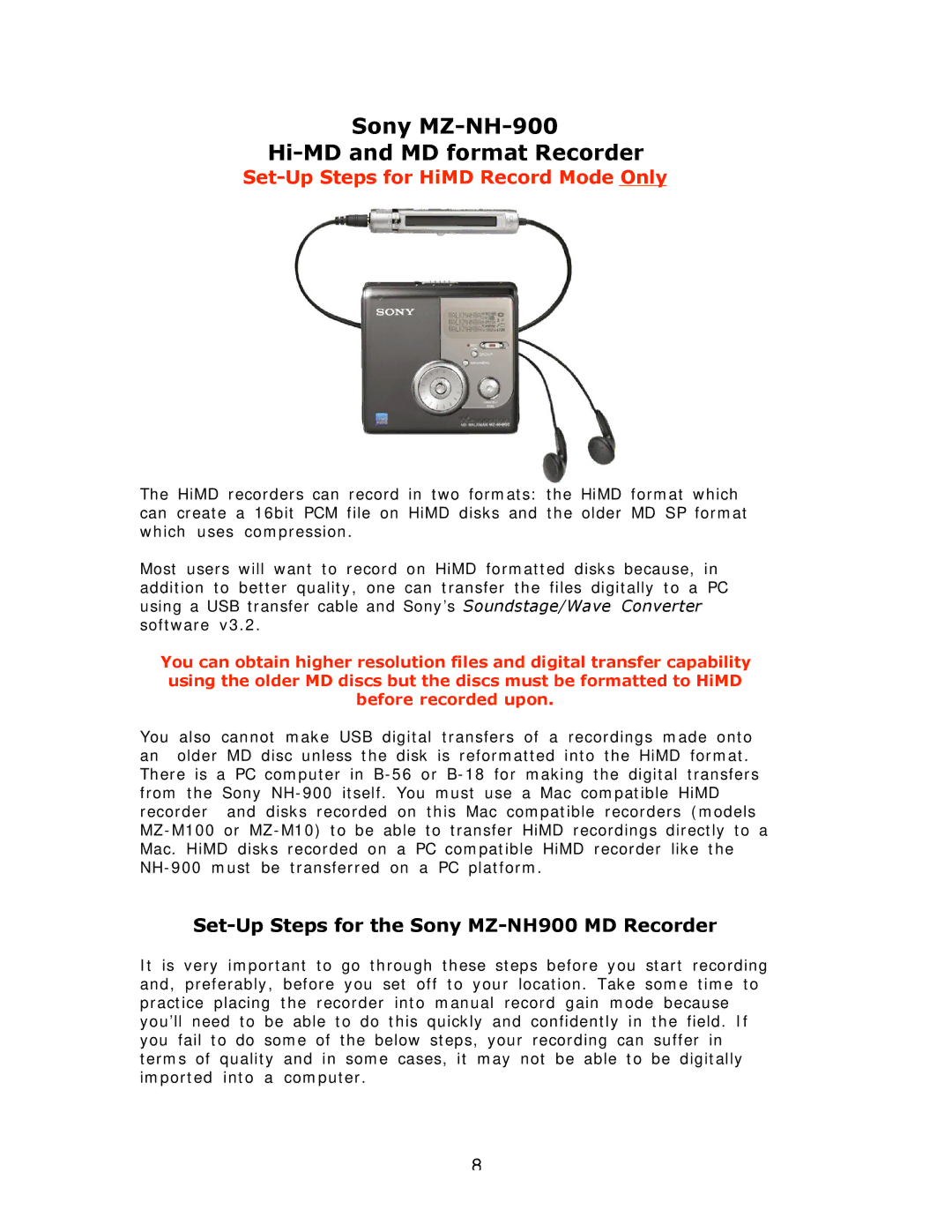Sony MZ-NH-900
Hi-MD and MD format Recorder
Set-Up Steps for HiMD Record Mode Only
The HiMD recorders can record in two formats: the HiMD format which can create a 16bit PCM file on HiMD disks and the older MD SP format which uses compression.
Most users will want to record on HiMD formatted disks because, in addition to better quality, one can transfer the files digitally to a PC using a USB transfer cable and Sony’s Soundstage/Wave Converter software v3.2.
You can obtain higher resolution files and digital transfer capability using the older MD discs but the discs must be formatted to HiMD before recorded upon.
You also cannot make USB digital transfers of a recordings made onto an older MD disc unless the disk is reformatted into the HiMD format. There is a PC computer in
Set-Up Steps for the Sony MZ-NH900 MD Recorder
It is very important to go through these steps before you start recording and, preferably, before you set off to your location. Take some time to practice placing the recorder into manual record gain mode because you’ll need to be able to do this quickly and confidently in the field. If you fail to do some of the below steps, your recording can suffer in terms of quality and in some cases, it may not be able to be digitally imported into a computer.
8