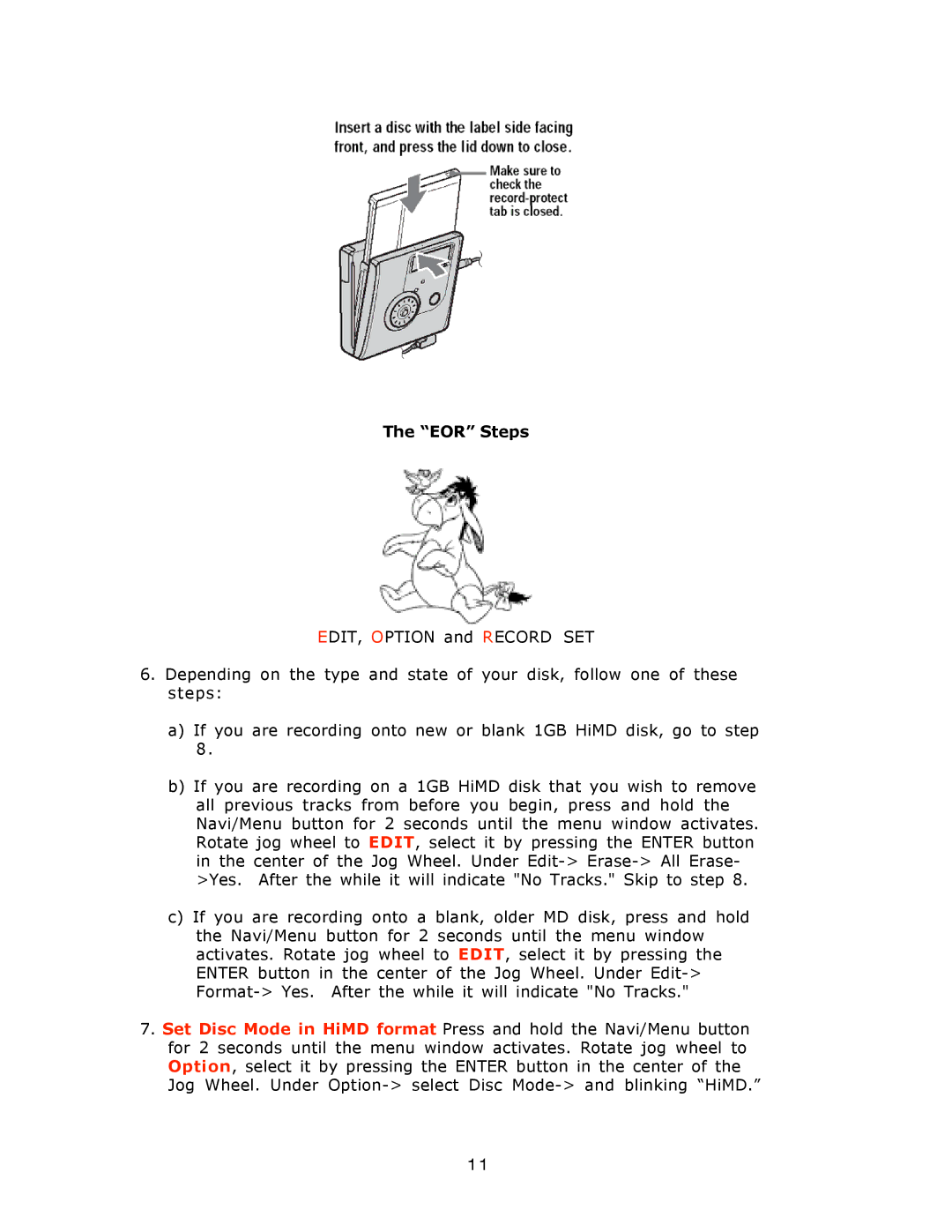The “EOR” Steps
EDIT, OPTION and RECORD SET
6.Depending on the type and state of your disk, follow one of these steps:
a)If you are recording onto new or blank 1GB HiMD disk, go to step 8.
b)If you are recording on a 1GB HiMD disk that you wish to remove all previous tracks from before you begin, press and hold the Navi/Menu button for 2 seconds until the menu window activates. Rotate jog wheel to EDIT, select it by pressing the ENTER button in the center of the Jog Wheel. Under
c)If you are recording onto a blank, older MD disk, press and hold the Navi/Menu button for 2 seconds until the menu window activates. Rotate jog wheel to EDIT, select it by pressing the ENTER button in the center of the Jog Wheel. Under
7.Set Disc Mode in HiMD format Press and hold the Navi/Menu button for 2 seconds until the menu window activates. Rotate jog wheel to Option, select it by pressing the ENTER button in the center of the Jog Wheel. Under
11