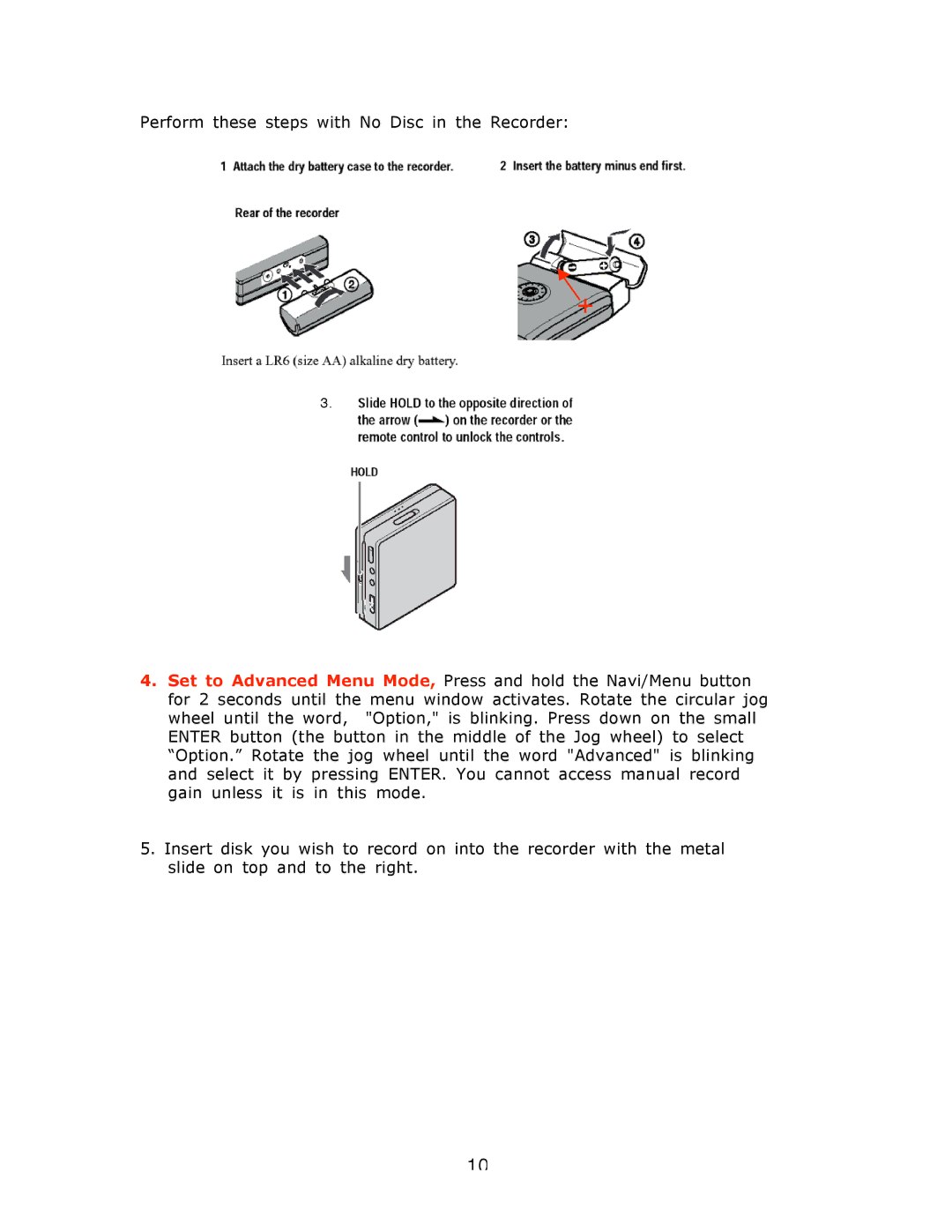Perform these steps with No Disc in the Recorder:
+
3.
4.Set to Advanced Menu Mode, Press and hold the Navi/Menu button for 2 seconds until the menu window activates. Rotate the circular jog wheel until the word, "Option," is blinking. Press down on the small ENTER button (the button in the middle of the Jog wheel) to select “Option.” Rotate the jog wheel until the word "Advanced" is blinking and select it by pressing ENTER. You cannot access manual record gain unless it is in this mode.
5.Insert disk you wish to record on into the recorder with the metal slide on top and to the right.
10