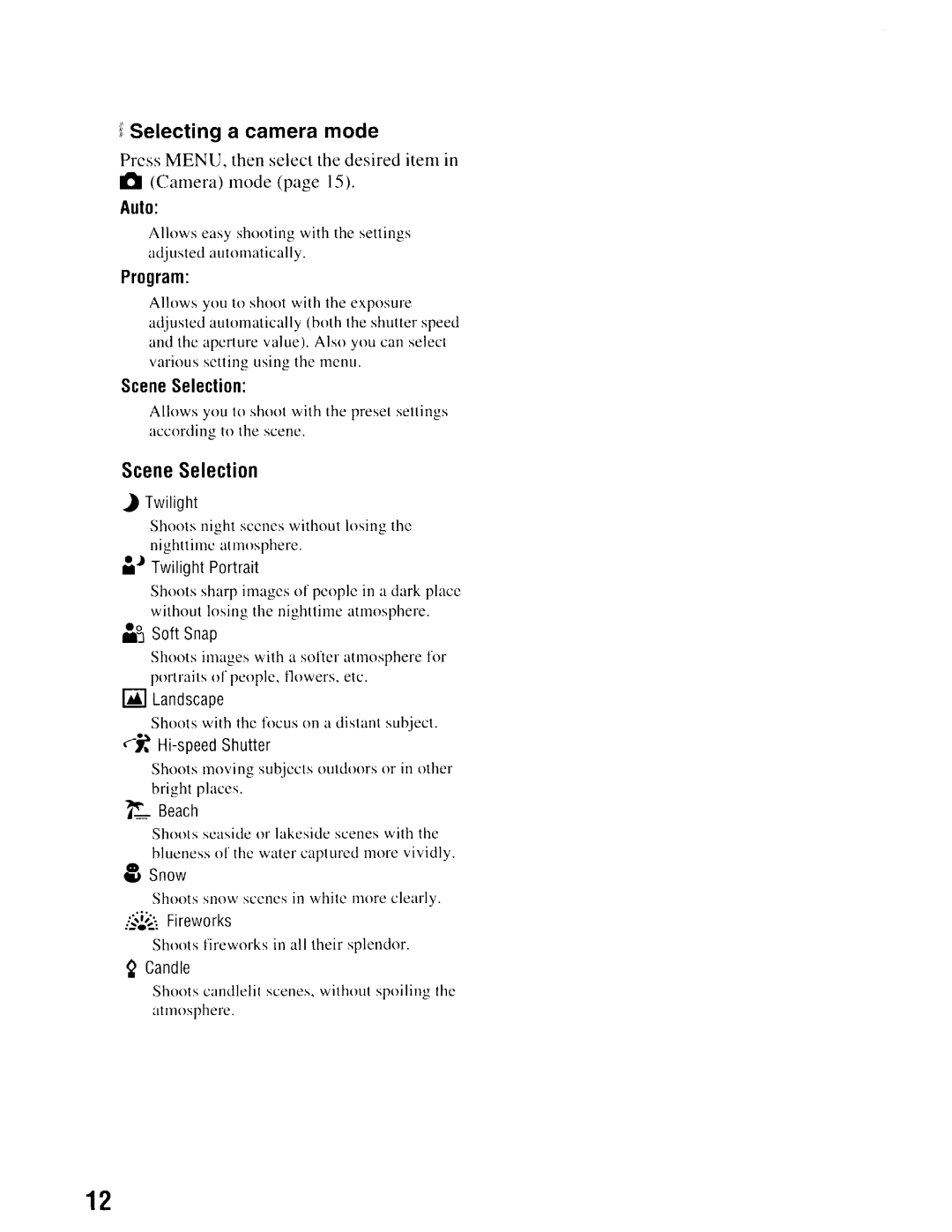%Selecting a camera mode
Press MENU, then select the desired item in lIIOI (Camera) mode (page 15).
Auto:
Allows easy shooting with the settings adjusted automatically.
Program:
Allows you to shoot with the exposure adjusted automatically (both the shutter speed and the apcrture value). Also you can select various setting using the mcnu.
Scene Selection:
Allows you to shoot with the preset settings according to the scene.
Scene Selection
~Twilight
Shoots night scenes without losing the nighttime atmosphere.
~~Twilight Portrait
Shoots sharp images of people in a dark place without losing the nighttime atmosphere.
laJ Soft Snap
Shoots images with a softer atmosphere for portraits of people. tlowers. etc.
~Landscape
Shoots with the focus on a distant subject.
'X
Shoots moving subjects outdoors or in other bright places.
~Beach
Shoots seaside or lakeside scenes with the blueness of the water captured more vividly.
&Snow
Shoots snow scenes in white more clearly .
Shoots fireworks in all their splendor.
~Candle
Shoots candlelit scenes. without spoiling the atmosphere.
12