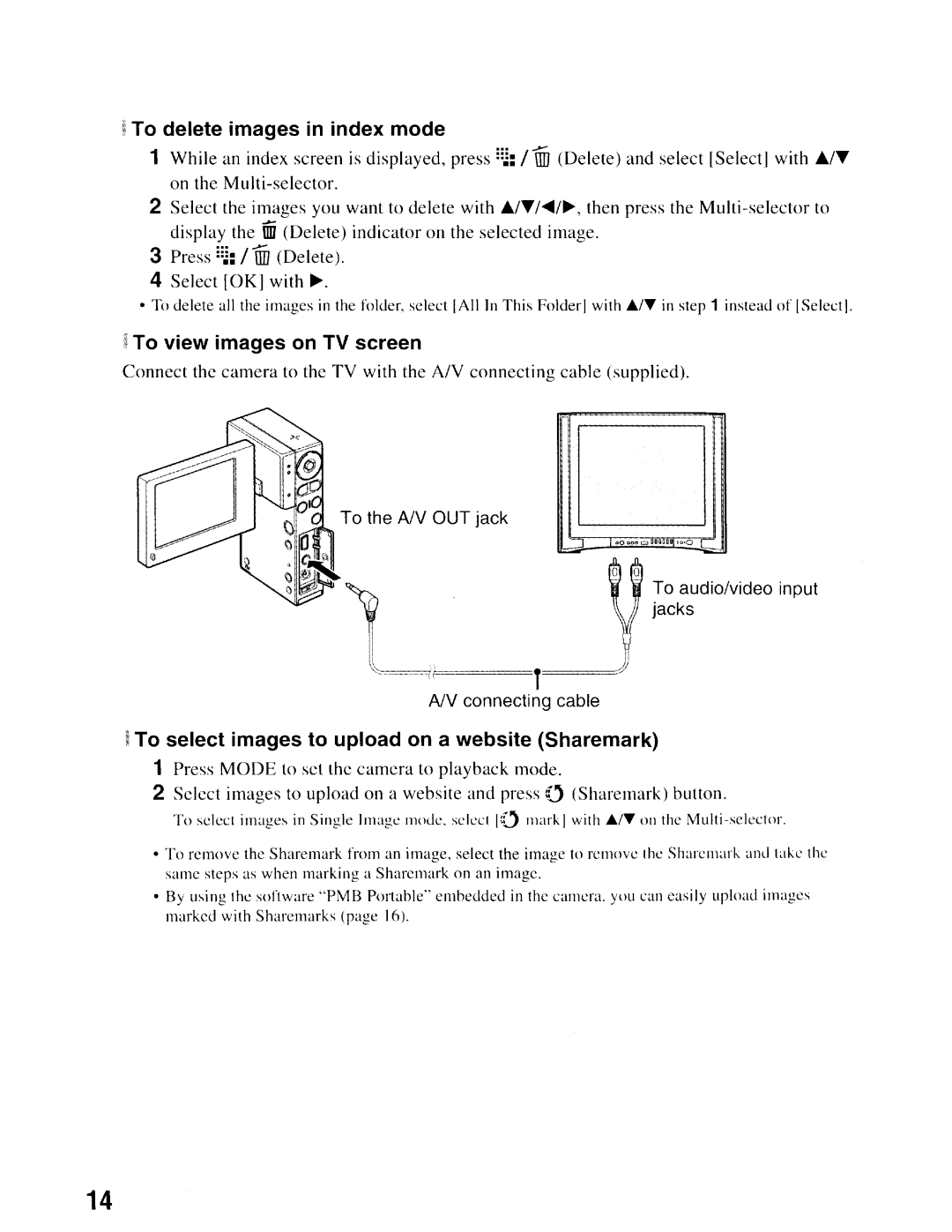~To delete images in index mode
1While an index screen is displayed, press ==l: / lID (Delete) and select [Select] with Jt../~ on the
2Select the images you want to delete with Jt../~/~/~, then press the
.-
display the un (Delete) indicator on the selected image.
3 Press ==l: / lID (Delete).
4Select 10K] with ~.
•To delete all the images in the folder. select [Allin This Folder] with Ii../T in step 1 instead of [Selectj.
~To view images on TV screen
Connect the camera to the TV with the A/V connecting cable (supplied).
To the AlV OUT jack
OOQM o· DAno 10·0
To audio/video input jacks
T
AlV connecting cable
~To select images to upload on a website (Sharemark)
1Press MODE to set the camera to playback mode.
2Select images to upload on a website and press 0 (Sharemark) button.
To select images in Single Image mode. select ,0 mark] with Ii../T on the
•To remove the Sharemark from an image. select the image to remove the Sharemark and take the same steps as when marking a Sharemark on an image.
•By using the software "PMB Portable" embedded in the camera. you can easily upload images marked with Sharemarks (page 16).
14