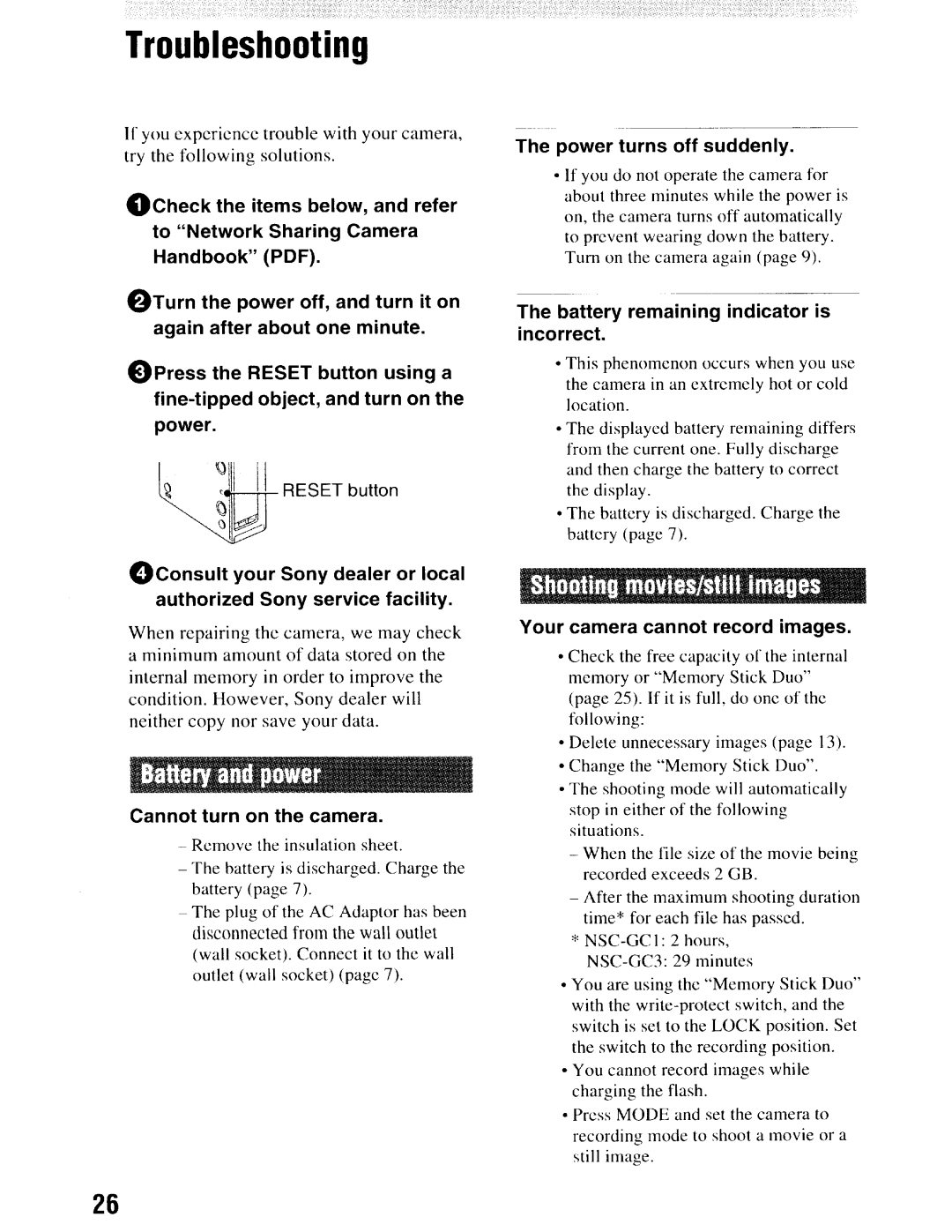Troubleshooting
If you experience trouble with your camera, try the following solutions.
OCheck the items below, and refer to "Network Sharing Camera Handbook" (PDF).
eTurn the power off, and turn it on again after about one minute.
E)Press the RESET button using a
OConsult your Sony dealer or local authorized Sony service facility.
When repairing the camera, we may check a minimum amount of data stored on the internal memory in order to improve the condition. However, Sony dealer will neither copy nor save your data.
lale. anlllWI~
Cannot turn on the camera.
-Remove the insulation sheet.
-The battery is discharged. Charge the battery (page 7).
-The plug of the AC Adaptor has been disconnected from the wall outlet (wall socket). Connect it to the wall outlet (wall socket) (page 7).
The power turns off suddenly.
•If you do not operate the camera for about three minutes while the power is on, the camera turns off automatically to prevent wearing down the battery. Tum on the camera again (page 9).
The battery remaining indicator is incorrect.
•This phenomenon occurs when you use the camera in an extremely hot or cold location.
•The displayed battery remaining differs from the current one. Fully discharge and then charge the battery to correct the display.
•The battery is discharged. Charge the battery (page 7).
Your camera cannot record images.
•Check the free capacity of the internal memory or "Memory Stick Duo" (page 25). If it is full, do one of the following:
•Delete unnecessary images (page 13).
•Change the "Memory Stick Duo".
•The shooting mode will automatically stop in either of the following situations.
-When the file size of the movie being recorded exceeds 2 GB.
-After the maximum shooting duration time* for each file has passed.
*
•You are using the "Memory Stick Duo" with the
•You cannot record images whi Ie charging the flash .
•Press MODE and set the camera to recording mode to shoot a movie or a still image.
26