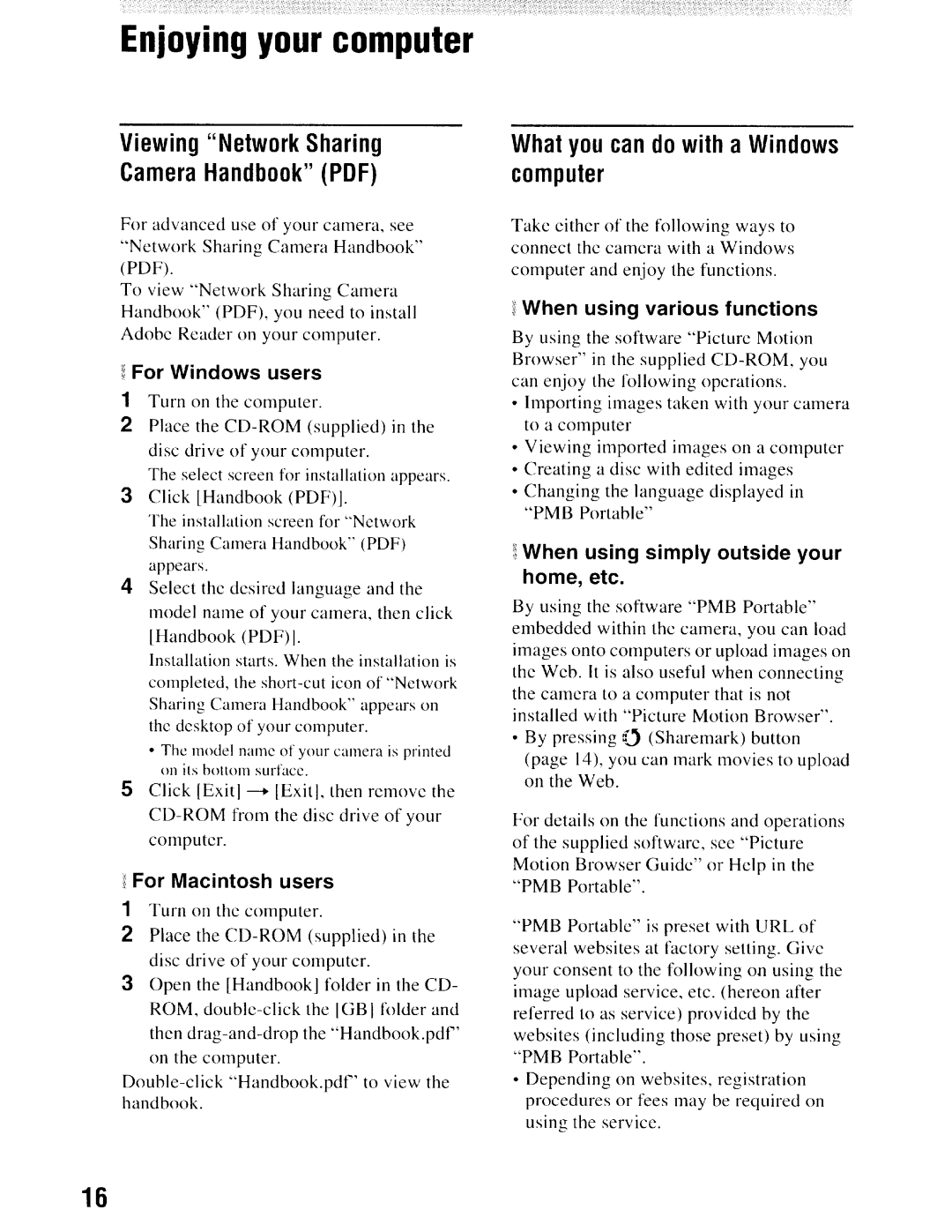Enjoying your computer
Viewing "Network Sharing Camera Handbook" (PDF)
For advanced use of your camera, see "Network Sharing Camera Handbook" (PDF).
To view "Network Sharing Camera Handbook" (PDF), you need to install Adobe Reader on your computer.
~.For Windows users
1Turn on the compuler.
2Place the
The select screen for installation appears.
3Click [Handbook (PDF) I.
The installation screen for "Network Sharing Camera Handbook" (PDF) appears.
4Select the desired language and the model name of your camera, then click [Handbook (PDF) I.
Installation starts. When the installation is completed, the
•The model name of your camera is printed Oil its bottom surface.
SClick [Exit]
i For Macintosh users
1Turn on the computer.
2Place the
3Open the [HandbookJ folder in the CD- ROM,
on the computer.
What you can do with a Windows computer
Take either of the following ways to connect the camera with a Windows computer and enjoy the functions.
~When using various functions
By using the software "Picture Motion Browser" in the supplied
•Importing images taken with your camera to a computer
•Viewing imported images on a computer
•Creating a disc with edited images
•Changing the language displayed in "PMB Portable"
~When using simply outside your home, etc.
By using the software "PMB Portable" embedded within the camera, you can load images onto computers or upload images on the Web. It is also useful when connecting the camera to a computer that is not installed with "Picture Motion Browser".
•By pressing :0 (Sharemark) button (page 14), you can mark movies to upload on the Web.
For detai Is on the functions and operations of the supplied software, see "Picture Motion Browser Guide" or Help in the "PMB Portable".
"PMB Portable" is preset with URL of several websites at factory setting. Give your consent to the following on using the image upload service. etc. (hereon after referred to as service) provided by the websites (including those preset) by using "PMB Portable".
•Depending on websites, registration procedures or fees may be required on using the service.
16