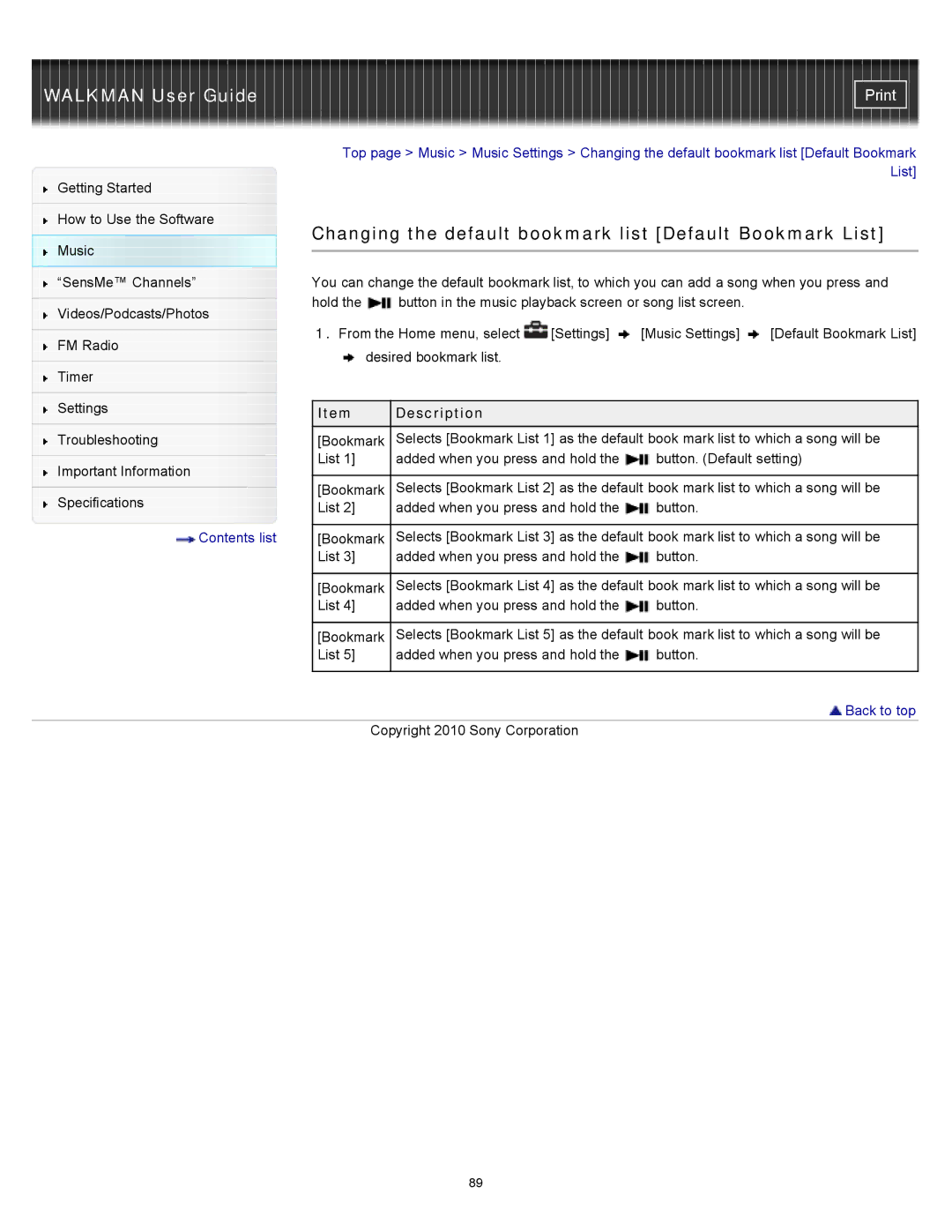|
| Top page > Music > Music Settings > Changing the default bookmark list [Default Bookmark | |||||
Getting Started |
|
|
|
|
| List] | |
|
|
|
|
|
| ||
|
|
|
|
|
|
| |
How to Use the Software |
| Changing the default bookmark list [Default Bookmark List] | |||||
Music |
| ||||||
|
|
|
|
|
| ||
|
|
|
|
|
| ||
“SensMe™ Channels” |
| You can change the default bookmark list, to which you can add a song when you press and | |||||
|
| hold the | button in the music playback screen or song list screen. |
| |||
Videos/Podcasts/Photos |
| ||||||
|
|
|
|
|
| ||
|
| 1. From the Home menu, select | [Settings] | [Music Settings] | [Default Bookmark List] | ||
FM Radio | |||||||
| desired bookmark list. |
|
|
| |||
|
|
|
|
| |||
Timer |
|
|
|
|
|
| |
|
|
|
|
|
|
| |
Settings |
|
|
|
|
|
| |
| Item | Description |
|
|
| ||
Troubleshooting |
| [Bookmark | Selects [Bookmark List 1] as the default book mark list to which a song will be | ||||
|
| List 1] | added when you press and hold the | button. (Default setting) | |||
Important Information | |||||||
|
|
|
|
|
| ||
|
| [Bookmark | Selects [Bookmark List 2] as the default book mark list to which a song will be | ||||
Specifications | |||||||
| List 2] | added when you press and hold the | button. |
| |||
|
|
| |||||
|
|
|
| ||||
Contents list |
| [Bookmark | Selects [Bookmark List 3] as the default book mark list to which a song will be | ||||
|
| List 3] | added when you press and hold the | button. |
| ||
|
|
|
| ||||
|
| [Bookmark | Selects [Bookmark List 4] as the default book mark list to which a song will be | ||||
|
| List 4] | added when you press and hold the | button. |
| ||
|
|
|
| ||||
|
| [Bookmark | Selects [Bookmark List 5] as the default book mark list to which a song will be | ||||
|
| List 5] | added when you press and hold the | button. |
| ||
|
|
|
|
|
|
| |
 Back to top
Back to top
Copyright 2010 Sony Corporation
89