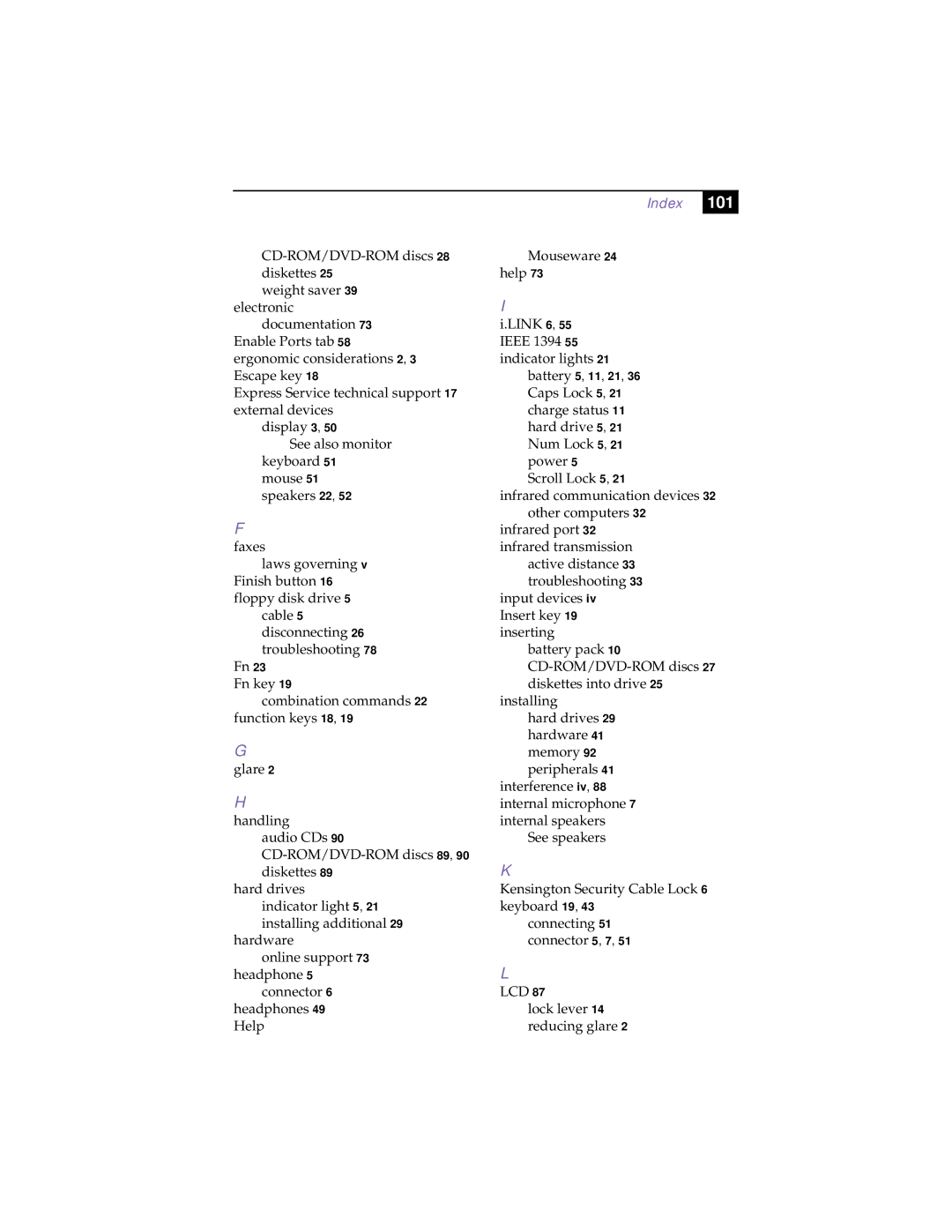weight saver 39 electronic
documentation 73 Enable Ports tab 58 ergonomic considerations 2, 3 Escape key 18
Express Service technical support 17 external devices
display 3, 50
See also monitor keyboard 51 mouse 51 speakers 22, 52
F
faxes
laws governing v Finish button 16 floppy disk drive 5
cable 5 disconnecting 26 troubleshooting 78
Fn 23
Fn key 19
combination commands 22 function keys 18, 19
G
glare 2
H
handling
audio CDs 90
hard drives indicator light 5, 21 installing additional 29
hardware
online support 73 headphone 5
connector 6 headphones 49 Help
Index 101
Mouseware 24 help 73
I
i.LINK 6, 55 IEEE 1394 55 indicator lights 21
battery 5, 11, 21, 36 Caps Lock 5, 21 charge status 11 hard drive 5, 21 Num Lock 5, 21 power 5
Scroll Lock 5, 21
infrared communication devices 32 other computers 32
infrared port 32 infrared transmission
active distance 33 troubleshooting 33
input devices iv Insert key 19 inserting
battery pack 10
installing
hard drives 29 hardware 41 memory 92 peripherals 41
interference iv, 88 internal microphone 7 internal speakers
See speakers
K
Kensington Security Cable Lock 6 keyboard 19, 43
connecting 51 connector 5, 7, 51
L
LCD 87
lock lever 14 reducing glare 2