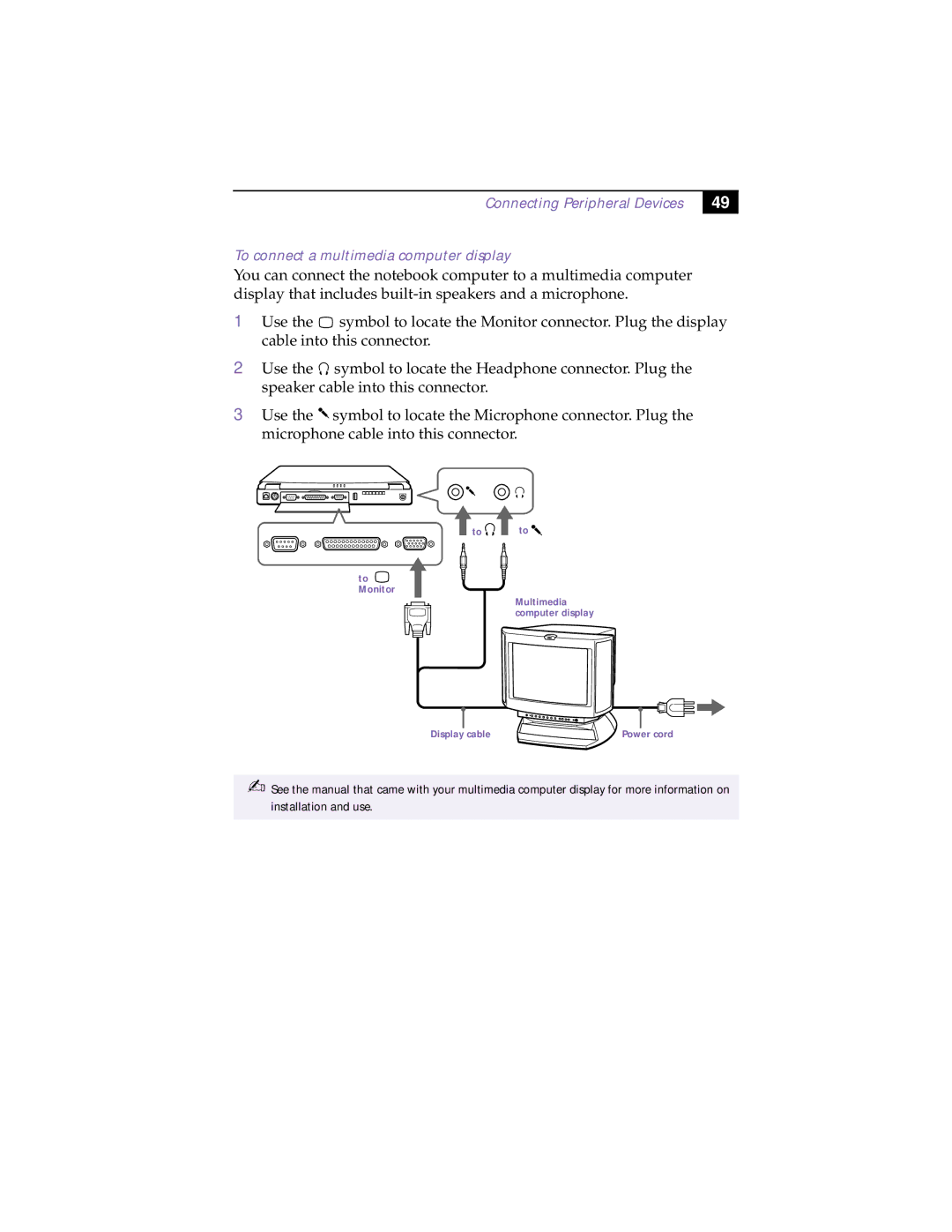Connecting Peripheral Devices
To connect a multimedia computer display
You can connect the notebook computer to a multimedia computer display that includes
49
1Use the ![]() symbol to locate the Monitor connector. Plug the display cable into this connector.
symbol to locate the Monitor connector. Plug the display cable into this connector.
2Use the ![]() symbol to locate the Headphone connector. Plug the speaker cable into this connector.
symbol to locate the Headphone connector. Plug the speaker cable into this connector.
3Use the ![]() symbol to locate the Microphone connector. Plug the microphone cable into this connector.
symbol to locate the Microphone connector. Plug the microphone cable into this connector.
 to
to  to
to 
to  Monitor
Monitor
Multimedia computer display
Display cable | Power cord |
✍See the manual that came with your multimedia computer display for more information on installation and use.