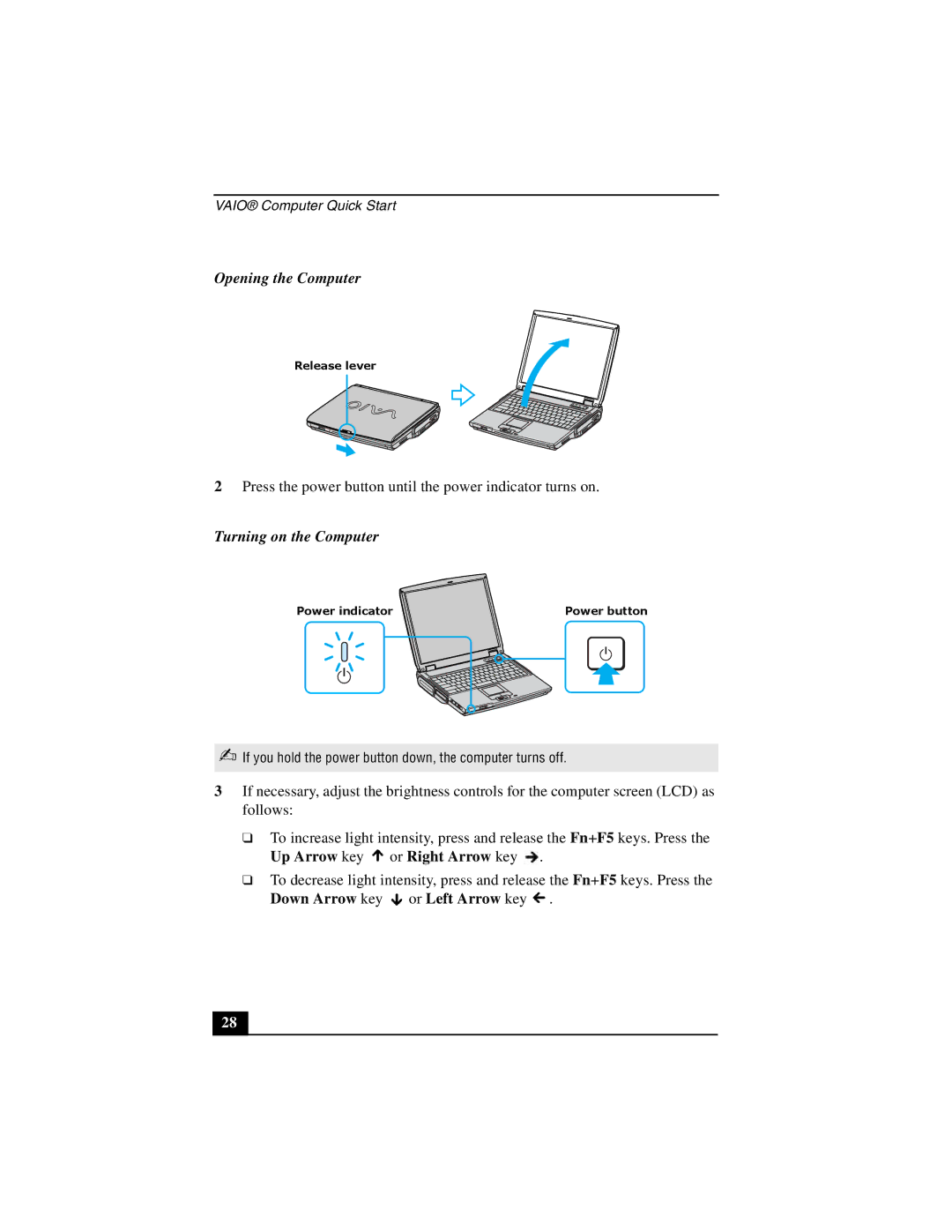VAIO® Computer Quick Start
Opening the Computer
2 Press theReleaseleverpower button until the power indicator turns on.
Turning on the Computer
✍If you holdPowerthe powerindicatorbu ton down, the computer turns off.Powerbutton
3If necessary, adjust the brightness controls for the computer screen (LCD) as follows:
❑To increase light intensity, press and release the Fn+F5 keys. Press the
Up Arrow key ![]() or Right Arrow key
or Right Arrow key ![]() .
.
❑To decrease light intensity, press and release the Fn+F5 keys. Press the
Down Arrow key ![]() or Left Arrow key
or Left Arrow key ![]() .
.
28