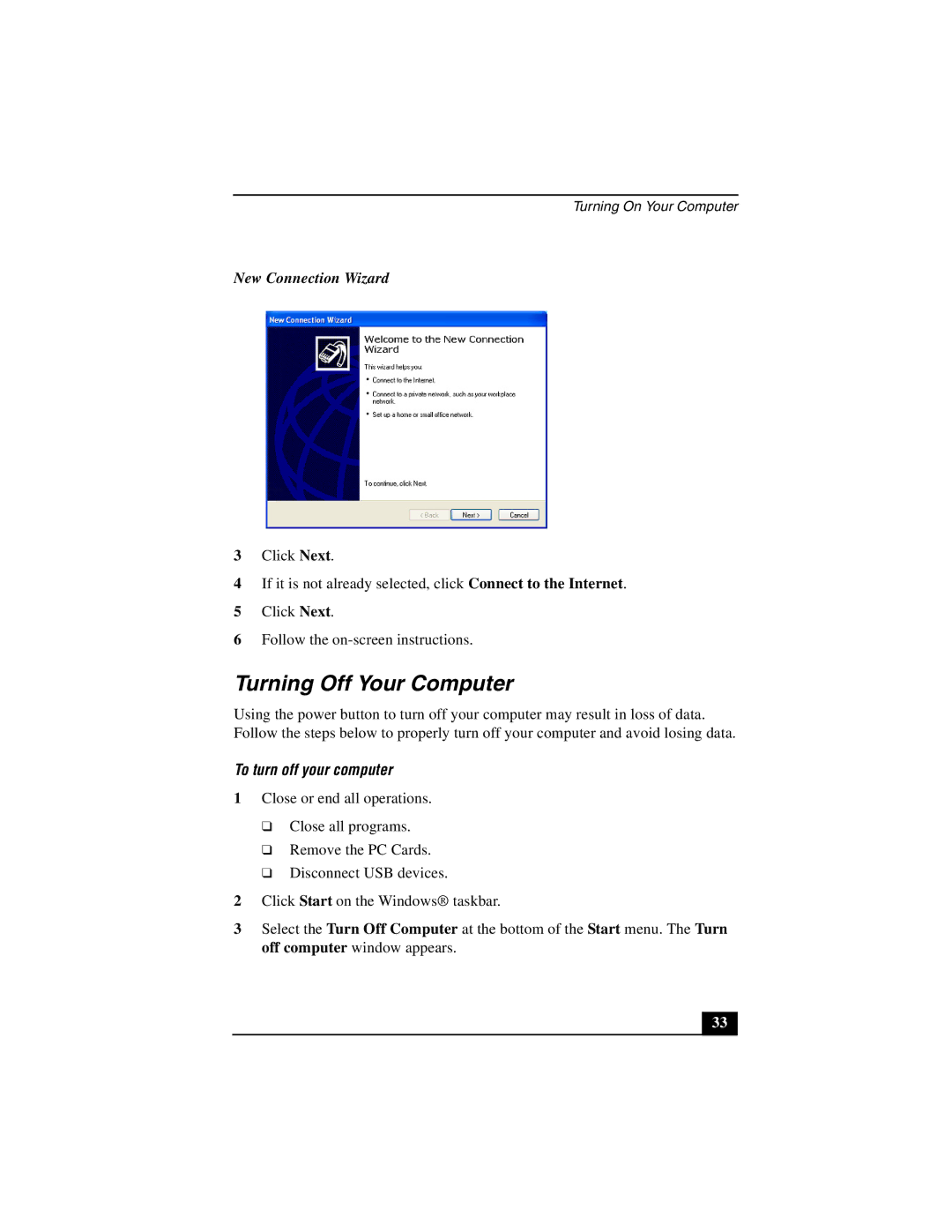Turning On Your Computer
New Connection Wizard
3Click Next.
4If it is not already selected, click Connect to the Internet.
5Click Next.
6Follow the
Turning Off Your Computer
Using the power button to turn off your computer may result in loss of data. Follow the steps below to properly turn off your computer and avoid losing data.
To turn off your computer
1Close or end all operations.
❑Close all programs.
❑Remove the PC Cards.
❑Disconnect USB devices.
2Click Start on the Windows® taskbar.
3Select the Turn Off Computer at the bottom of the Start menu. The Turn off computer window appears.
33