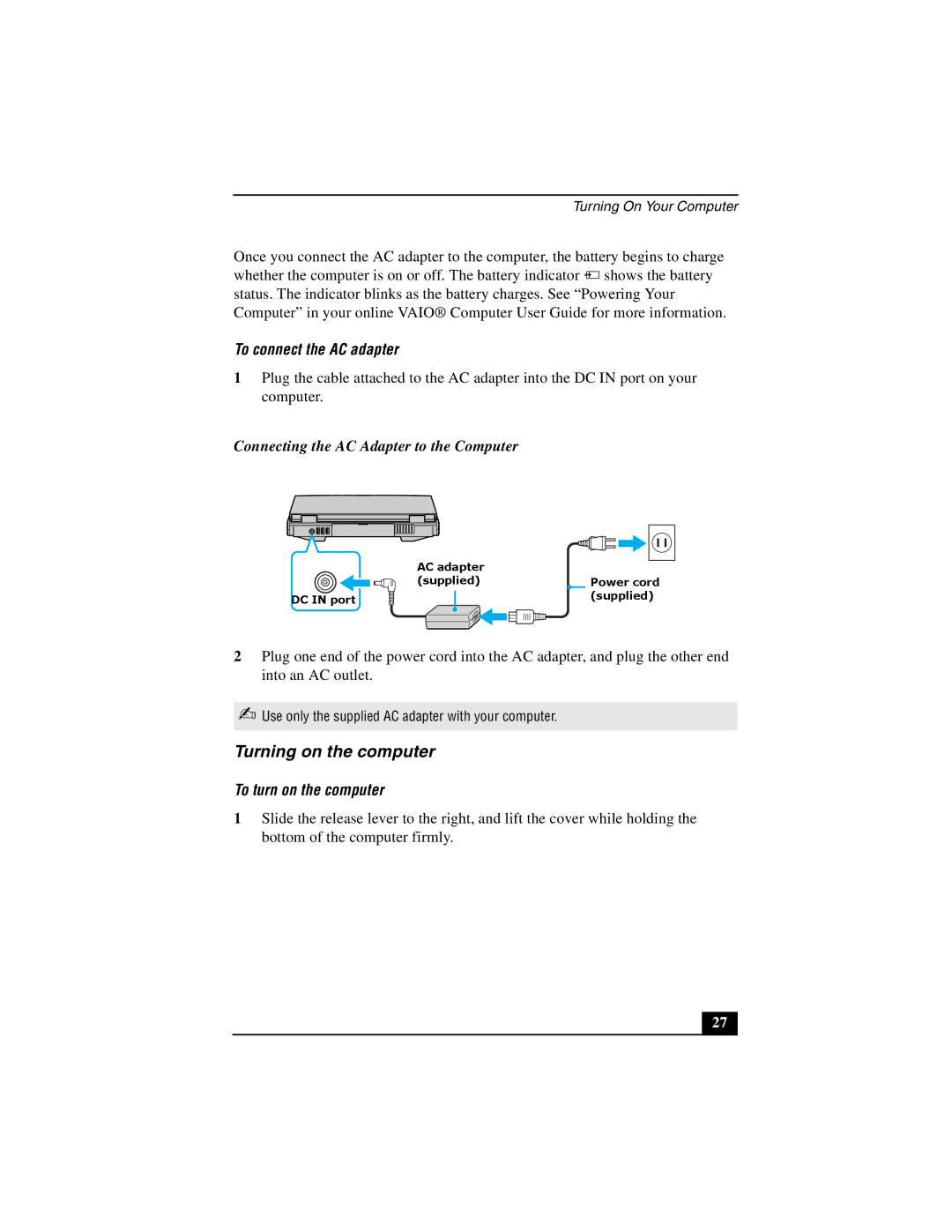Turning On Your Computer
Once you connect the AC adapter to the computer, the battery begins to charge whether the computer is on or off. The battery indicator ![]()
![]()
![]() shows the battery status. The indicator blinks as the battery charges. See “Powering Your Computer” in your online VAIO® Computer User Guide for more information.
shows the battery status. The indicator blinks as the battery charges. See “Powering Your Computer” in your online VAIO® Computer User Guide for more information.
To connect the AC adapter
1Plug the cable attached to the AC adapter into the DC IN port on your computer.
Connecting the AC Adapter to the Computer
2 Plug one end of the power cord into the AC adapter, and lug the other end into an AC ou let.
.
✍ Use onlyDCINtheportsupplied AC adapterAC(supplied)adapterw th your computer. | (supplied)Powercord |
|
|
Turning on the computer
To turn on the computer
1Slide the release lever to the righ , and lift the cover while holding the bottom of the computer firmly.
27