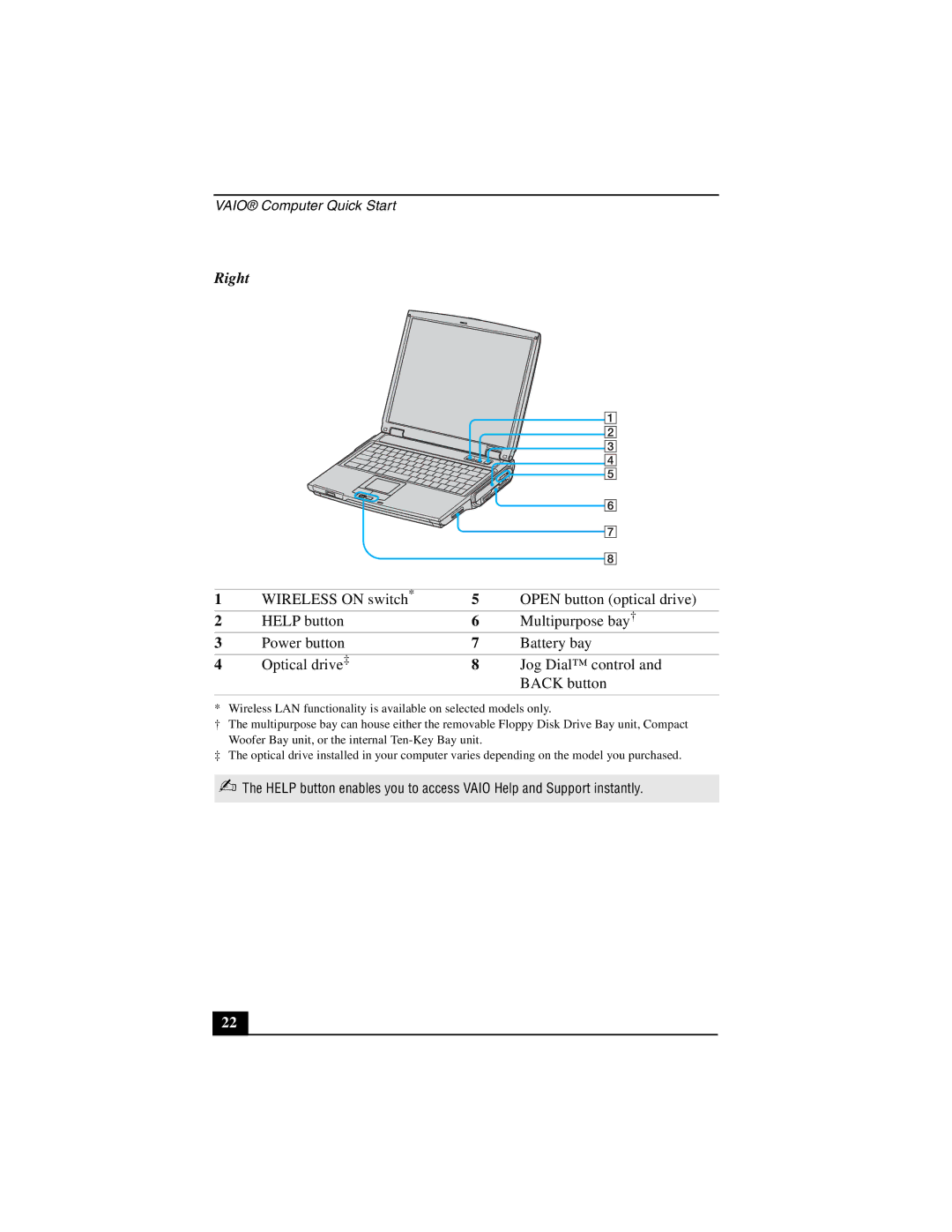VAIO® Computer Quick Start
Right
1 | WIRELESS ON switch* | 5 | OPEN button (optical drive) |
2 | HELP button | 6 | Multipurpose bay† |
3 | Power button | 7 | Battery bay |
|
|
|
|
4 | Optical drive‡ | 8 | Jog Dial™ control and |
|
|
| BACK button |
|
|
|
|
* Wireless LAN functionality is available on selected models only.
† The multipurpose bay can house either the removable Floppy Disk Drive Bay unit, Compact Woofer Bay unit, or the internal
‡The optical drive installed in your computer varies depending on the model you purchased.
✍The HELP button enables you to access VAIO Help and Support instantly.
22