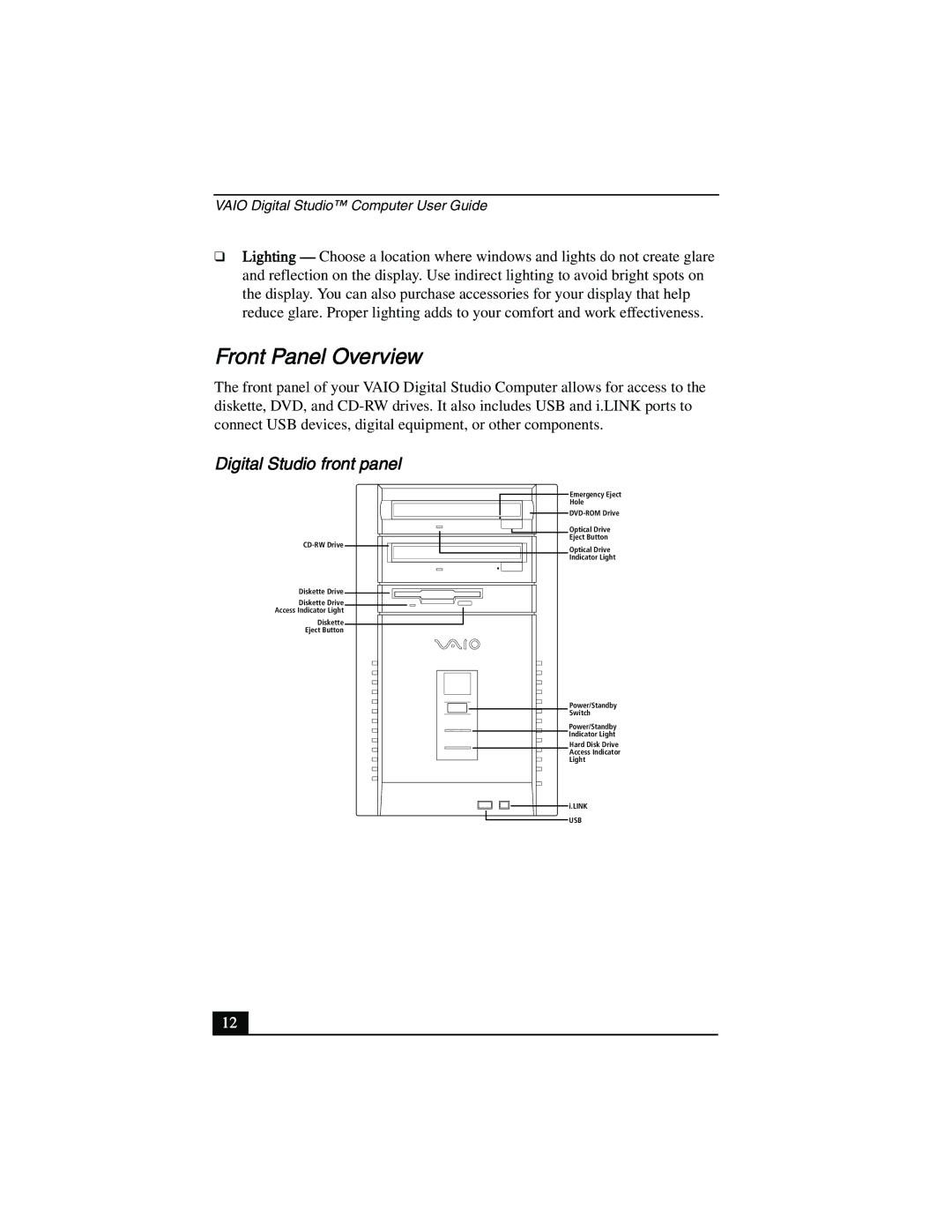VAIO Digital Studio™ Computer User Guide
❑Lighting — Choose a location where windows and lights do not create glare and reflection on the display. Use indirect lighting to avoid bright spots on the display. You can also purchase accessories for your display that help reduce glare. Proper lighting adds to your comfort and work effectiveness.
Front Panel Overview
The front panel of your VAIO Digital Studio Computer allows for access to the diskette, DVD, and
Digital Studio front panel
Diskette Drive
Diskette Drive
Access Indicator Light
Diskette
Eject Button
Emergency Eject
Hole
Optical Drive
Eject Button
Optical Drive
Indicator Light
Power/Standby
Switch
Power/Standby
Indicator Light
Hard Disk Drive
Access Indicator
Light
i.LINK
USB
12