When you select 40/64bit: alphanumeric string (5 characters)
Enter a
When you select 40/64bit: hexadecimal notation (10 figures (Hex))
Enter a
When you select 104/128bit: alphanumeric string (13 characters)
Enter a
When you select 104/128bit: hexadecimal notation (26 figures (Hex))
Enter a
Note
The WEP key is
Tips
•WEP key is the function that encrypts data that are to be sent by radio waves.
•Depending on the manufacturer, the above WEP keys might have different names.
11 Tap [OK].
The basic settings are completed for the profile name you set in Step 7.
12 Tap the  Home icon on your CLIÉ handheld.
Home icon on your CLIÉ handheld.
The home screen appears.