4 Follow the instructions on the screen to complete the installation of the device driver.
If a message appears indicating that the provided driver has not passed Windows Logo testing, click [Continue Anyway] to continue.
Note |
|
|
A device driver is necessary for each different unit that you connect to a computer. | Follow the procedure | |
outlined above to install device drivers for the second unit onward. |
| |
Windows 2000, Windows Me, and Windows 98 SE
Installation Procedure
Perform the following procedure before connecting the unit to your computer.
Notes
•With Windows 98 SE, if you connect the unit to your computer before installing the device driver, the Add New Hardware wizard starts automatically. Click [Cancel] and perform the procedure below.
•With Windows 2000 and Windows Me, if the unit is connected to your computer before installing the device driver, disconnect the unit.
1 Insert the supplied
2 Access the
An installation wizard starts.
3 Follow the instructions on the screen to complete the installation of the device driver.
zHint
Only one device driver is necessary for each different unit that you connect to a computer running Windows 2000, Windows Me, or Windows 98 SE. In other words, you must only perform the procedure outlined above the first time that you connect a unit to a computer. Every new unit that you connect to your computer uses the same device driver.
9