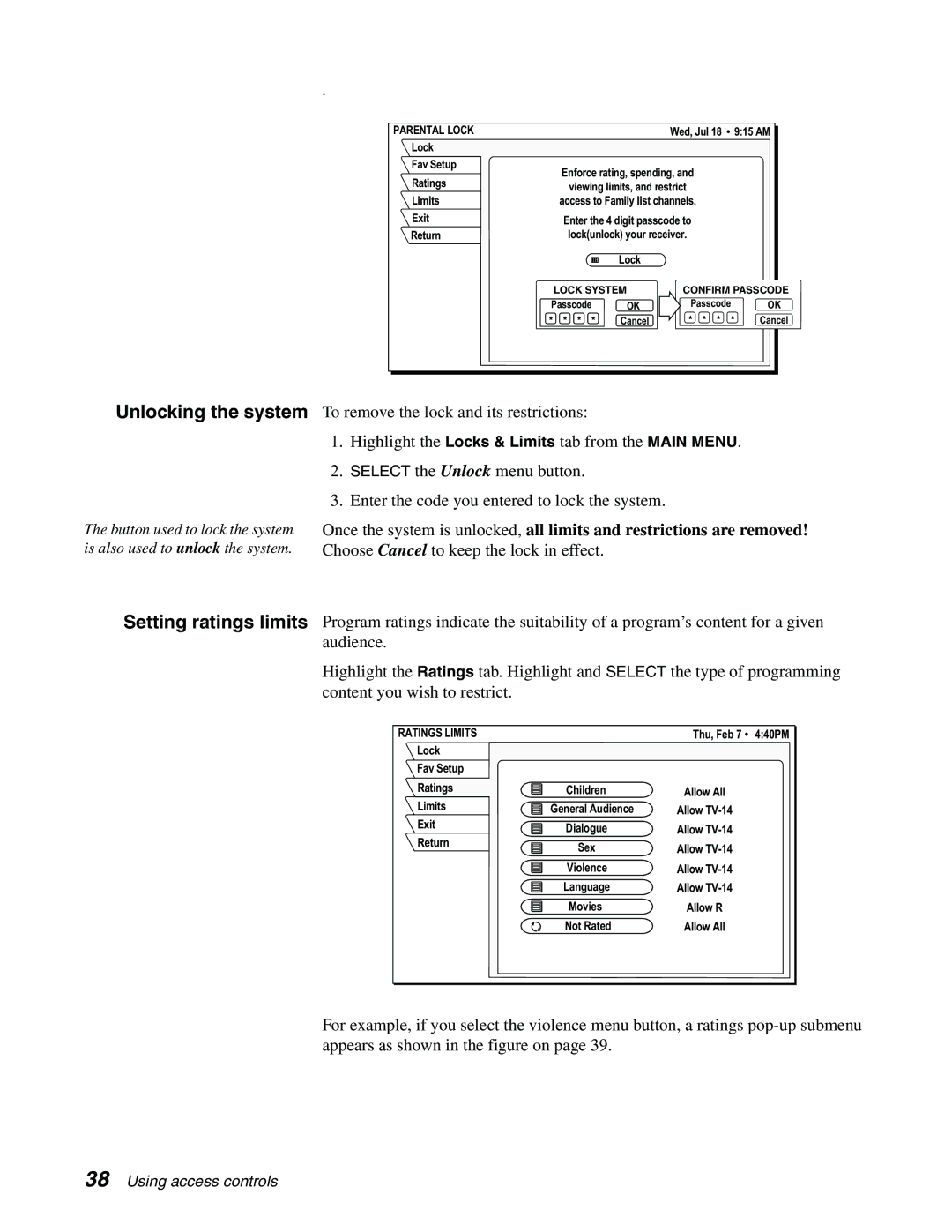.
PARENTAL LOCK
Lock
Fav Setup
Ratings
Limits
Exit
Return
Wed, Jul 18 ![]() 9:15 AM
9:15 AM
Enforce rating, spending, and
viewing limits, and restrict
access to Family list channels.
Enter the 4 digit passcode to lock(unlock) your receiver.
Lock
| LOCK SYSTEM | |
PasscodeLock | OK | |
* | * * * | Cancel |
CONFIRM PASSCODE
PasscodeLock | OK | |||
* | * | * | * | Cancel |
Unlocking the system
The button used to lock the system is also used to unlock the system.
Setting ratings limits
To remove the lock and its restrictions:
1.Highlight the Locks & Limits tab from the MAIN MENU.
2.SELECT the Unlock menu button.
3.Enter the code you entered to lock the system.
Once the system is unlocked, all limits and restrictions are removed! Choose Cancel to keep the lock in effect.
Program ratings indicate the suitability of a program’s content for a given audience.
Highlight the Ratings tab. Highlight and SELECT the type of programming content you wish to restrict.
RATINGS LIMITS |
| Thu, Feb 7 | 4:40PM |
Lock |
|
|
|
Fav Setup |
|
|
|
Ratings | Children | Allow All |
|
Limits | General Audience | Allow |
|
Exit | Dialogue | Allow |
|
Return |
| ||
Sex | Allow |
| |
|
| ||
| Violence | Allow |
|
| Language | Allow |
|
| Movies | Allow R |
|
| Not Rated | Allow All |
|
For example, if you select the violence menu button, a ratings