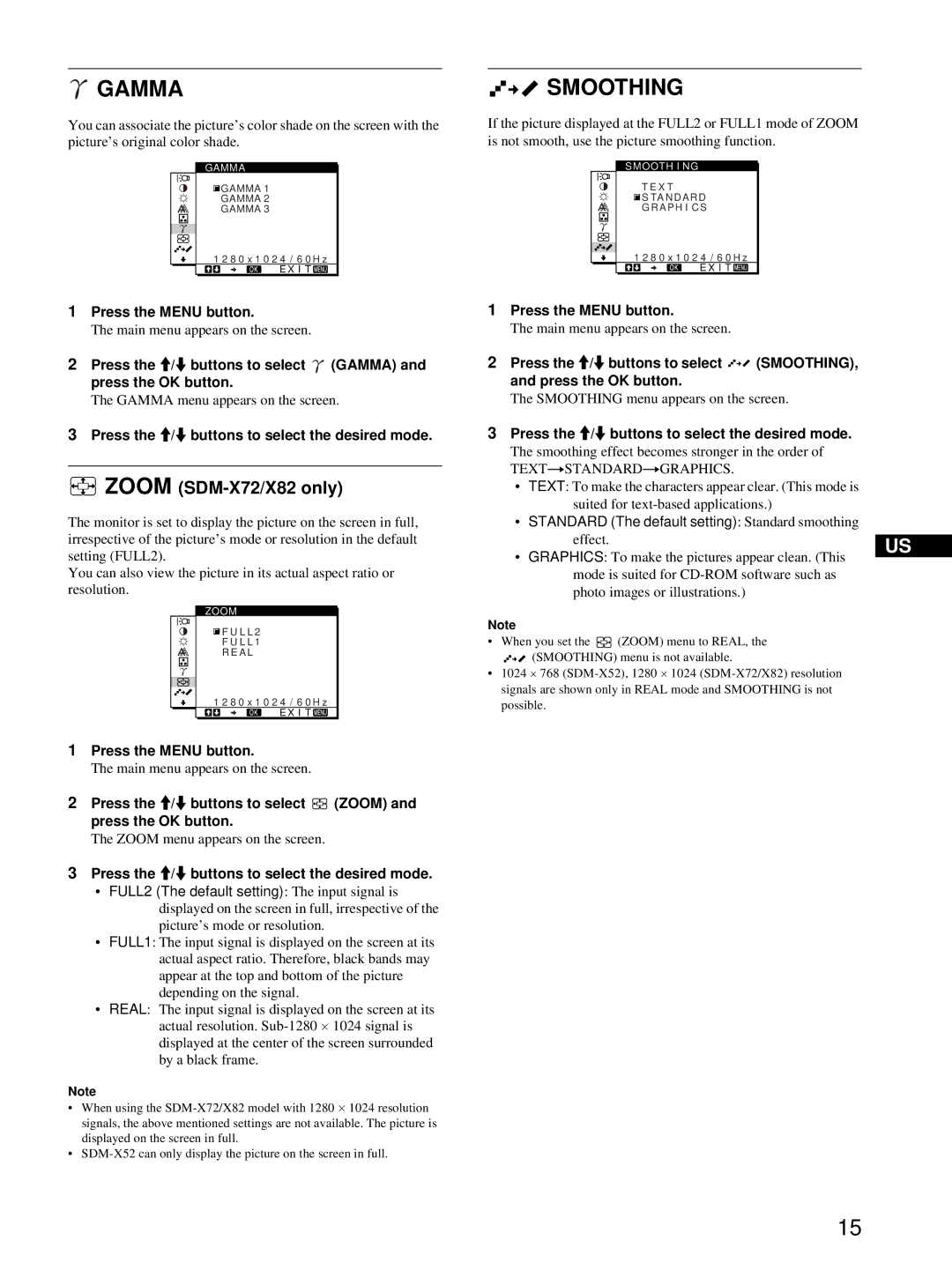GAMMA
GAMMA
You can associate the picture’s color shade on the screen with the picture’s original color shade.
GAMMA
![]() GAMMA 1
GAMMA 1
GAMMA 2
GAMMA 3
1 2 8 0 x 1 0 2 4 / 6 0 H z
E X I T ![]()
1Press the MENU button.
The main menu appears on the screen.
2Press the M/m buttons to select ![]() (GAMMA) and press the OK button.
(GAMMA) and press the OK button.
The GAMMA menu appears on the screen.
3Press the M/m buttons to select the desired mode.
ZOOM (SDM-X72/X82 only)
The monitor is set to display the picture on the screen in full, irrespective of the picture’s mode or resolution in the default setting (FULL2).
You can also view the picture in its actual aspect ratio or resolution.
ZOOM
![]() F U L L 2
F U L L 2
F U L L 1
R E A L
1 2 8 0 x 1 0 2 4 / 6 0 H z
E X I T ![]()
1Press the MENU button.
The main menu appears on the screen.
2Press the M/m buttons to select ![]()
![]() (ZOOM) and press the OK button.
(ZOOM) and press the OK button.
The ZOOM menu appears on the screen.
3Press the M/m buttons to select the desired mode.
•FULL2 (The default setting): The input signal is displayed on the screen in full, irrespective of the picture’s mode or resolution.
•FULL1: The input signal is displayed on the screen at its actual aspect ratio. Therefore, black bands may appear at the top and bottom of the picture depending on the signal.
•REAL: The input signal is displayed on the screen at its actual resolution.
Note
•When using the
•




 SMOOTHING
SMOOTHING
If the picture displayed at the FULL2 or FULL1 mode of ZOOM is not smooth, use the picture smoothing function.
SMOOTH I NG
T E X T
![]() S TA N DA R D
S TA N DA R D
GRAPH I CS
1 2 8 0 x 1 0 2 4 / 6 0 H z
E X I T ![]()
1Press the MENU button.
The main menu appears on the screen.
2Press the M/m buttons to select ![]()
![]()
![]()
![]()
![]() (SMOOTHING), and press the OK button.
(SMOOTHING), and press the OK button.
The SMOOTHING menu appears on the screen.
3Press the M/m buttons to select the desired mode.
The smoothing effect becomes stronger in the order of TEXTtSTANDARDtGRAPHICS.
•TEXT: To make the characters appear clear. (This mode is suited for
•STANDARD (The default setting): Standard smoothing
effect. | US | |
• GRAPHICS: To make the pictures appear clean. (This | ||
| ||
mode is suited for |
| |
photo images or illustrations.) |
|
Note
•When you set the ![]()
![]() (ZOOM) menu to REAL, the
(ZOOM) menu to REAL, the
![]()
![]()
![]()
![]()
![]() (SMOOTHING) menu is not available.
(SMOOTHING) menu is not available.
•1024 × 768
15