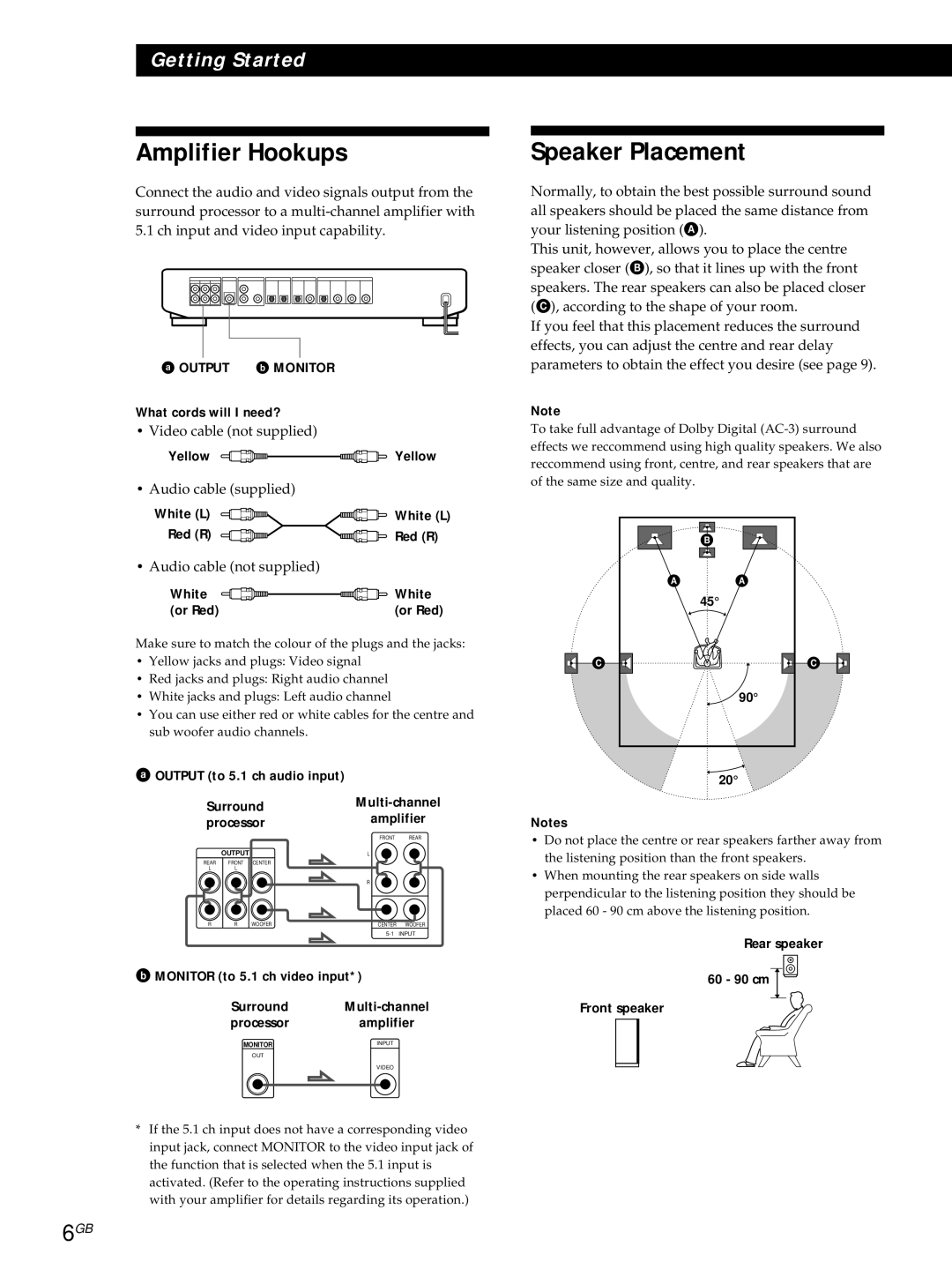Digital Surround Processor
Precautions
Table of Contents
About This Manual
Inserting batteries into the remote
Unpacking
Source Component Hookups
Before you get started
Digital 3 to a CD player or DAT/MD deck
‚ signal flow Digital 1 to a LD or DVD player
Digital 2 to a DVD player or DBS tuner
Analog to a VCR, etc
Output to 5.1 ch audio input
Speaker Placement
Amplifier Hookups
Monitor to 5.1 ch video input
Before You Use Your Processor
Speaker Set Up
Specifying the speaker type
Adjusting the delay time
Adjusting the speaker volume
2 B
To adjust the volume of all the speakers at one time
10GB
11GB
Using the remote Z
Selecting a Component
To listen or watch Press
12GB
When playing a source encoded with discrete information
Selecting a Sound Field
To turn off the sound fields 2 channel stereo playback
Sound fields Genre Mode Surround effect
13GB
Customizing the Sound Fields
14GB
Compressing the dynamic range except for
15GB
Adjustable sound parameters
Genre Mode
Surround sound parameters
16GB
Surround menu
Equalizer menu
Level Adjust menu
Other Setup menu
SP. Setup menu
17GB
Digital Recording
18GB
Troubleshooting
19GB
Specifications Glossary
20GB
21GB
Front Panel Descriptions
J, K
Index
22GB
W, X, Y, Z
23GB
Précautions
Fonctionnement du processeur
Au sujet de ce manuel
Préparatifs
Informations supplémentaires
Mise en place des piles dans la télécommande
Déballage
Raccordement des sources
Remarques sur les lecteurs LD
‚ parcours du signal Digital 1 à un lecteur LD ou DVD
Digital 3 à un lecteur CD ou platine DAT/MD
Digital 2 à un lecteur DVD ou un récepteur DBS
Disposition des haut-parleurs
Output à entrée de canal audio
Monitor à entrée de canal vidéo
Avant d’utiliser votre processeur
Installation des enceintes
Spécification du type des enceintes
Sub-woofer
Réglage du volume des enceintes
Réglage du retard
Retard de l’enceinte centrale
Pour ajuster d’un coup le volume de toutes les enceintes
10F
11F
Emploi de la télécommande Z
Sélection d’un composant
Pour écouter ou regarder Appuyez sur
12F
Remarque sur le mode Karaoke
Sélection d’un champ sonore
Pour désactiver les champs sonores lecture stéréo 2 canaux
Champs sonores Genre Mode Effet surround
13F
Pour Rear SP Side Pour Rear SP Behind
Personnalisation des champs sonores
14F
ZCompression de la plage dynamique sauf pour
15F
Paramètres sonores réglables
Paramètres du son surround
16F
Menu Surround
Menu Equalizer
Menu Level Adjust Réglage du niveau
Menu Other Setup
17F
Enregistrement numérique
18F
Guide de dépannage
19F
Données techniques
Glossaire
20F
21F
22F
K, L
V, W, X, Y, Z
23F
Precauciones
Operaciones del procesador
Descripción de este manual
Preparativos
Información adicional
Colocación de las pilas en el telemando
Desembalaje
Conexión de componentes fuente
Antes de comenzar
Notas para los reproductores de discos láser
‚ Flujo de la señal Digital 1 a un reproductor de LD o DVD
Digital 3 a un reproductor de CD o a un deck de DAT/MD
Nota
Output a la entrada de audio de 5.1 canales
Conexiones del amplificador
Ubicación de los altavoces
Monitor a la entrada de vídeo de 5.1 canales
Antes de utilizar su procesador
Configuración de los altavoces
Especificación del tipo de los altavoces
Altavoz de subgraves
Ajuste del volumen de los altavoces
Ajuste del tiempo de retardo
Retardo del altavoz central
10ES
Utilización del telemando Z
Selección de un componente
11ES
Para escuchar o contemplar Presione
12ES
Nota sobre el modo Karaoke
Si el campo acústico Dolby está ajustado a on
13ES
Campos acústicos Género Modo Efecto perimétrico
14ES
ZCompresión de la gama dinámica excepto para
Parámetros de sonido perimétrico
15ES
Parámetros de sonido ajustables
Género Modo
16ES
Menú Surround perimétrico
Menú Equalizer ecualizador
Menú Level Adjust ajuste de nivel
Menú Other Setup Otros ajustes
Menú SP. Setup configuración de altavoces
17ES
Grabación digital
18ES
Flujo de la señal
Solución de problemas
19ES
Modo central
Especificaciones Glosario
20ES
Sonido perimétrico
21ES
Descripción del panel frontal
Índice alfabético
22ES
I, J, K, L
23ES
Precauções
Informações Adicionais
Acerca deste manual
Operações do Processador
Convenções
Inserção de pilhas no telecomando
Desempacotamento
Ligações do componente fonte
Medidas preliminares
Notas sobre leitores LD
‚ fluxo do sinal Digital 1 a um leitor LD ou DVD
Digital 3 a um leitor CD ou deck DAT/MD
Digital 2 a um leitor DVD ou sintonizador DBS
Output à entrada de áudio do canal
Ligações do amplificador
Localização dos altifalantes
Monitor à entrada de vídeo do canal
Antes de utilizar o seu processador
Instalação de Altifalantes
Especificação do tipo dos altifalantes
Altifalante de graves auxiliar
Ajuste do volume dos altifalantes
Ajuste do tempo de retardo
Retardo do altifalante central
Para ajustar o volume de todos os altifalantes de uma vez
10P
Utilização do telecomando Z
Selecção de um componente
11P
Para escutar ou assistir a Pressione
Notas acerca da saída de sinais da fonte Dolby Digital AC-3
Selecção de um campo perimétrico
12P
Notas acerca do modo «KARAOKE»
13P
Campos acústicos Género Modo Efeito perimétrico
Personalização de campos acústicos
14P
ZCompressão da amplitude dinâmica excepto
15P
Parâmetros de som ajustáveis
Génro Modo
16P
Menu SP. Setup
Menu Level Adjust
17P
Gravação Digital
18P
Componente de Reprodução Leitor CD, etc Fluxo de sinal
Verificação de problemas
19P
Especificações Glossário
20P
21P
Descrições do Painel Frontal
I, J, K
Índice remissivo
22P
X, Y, Z