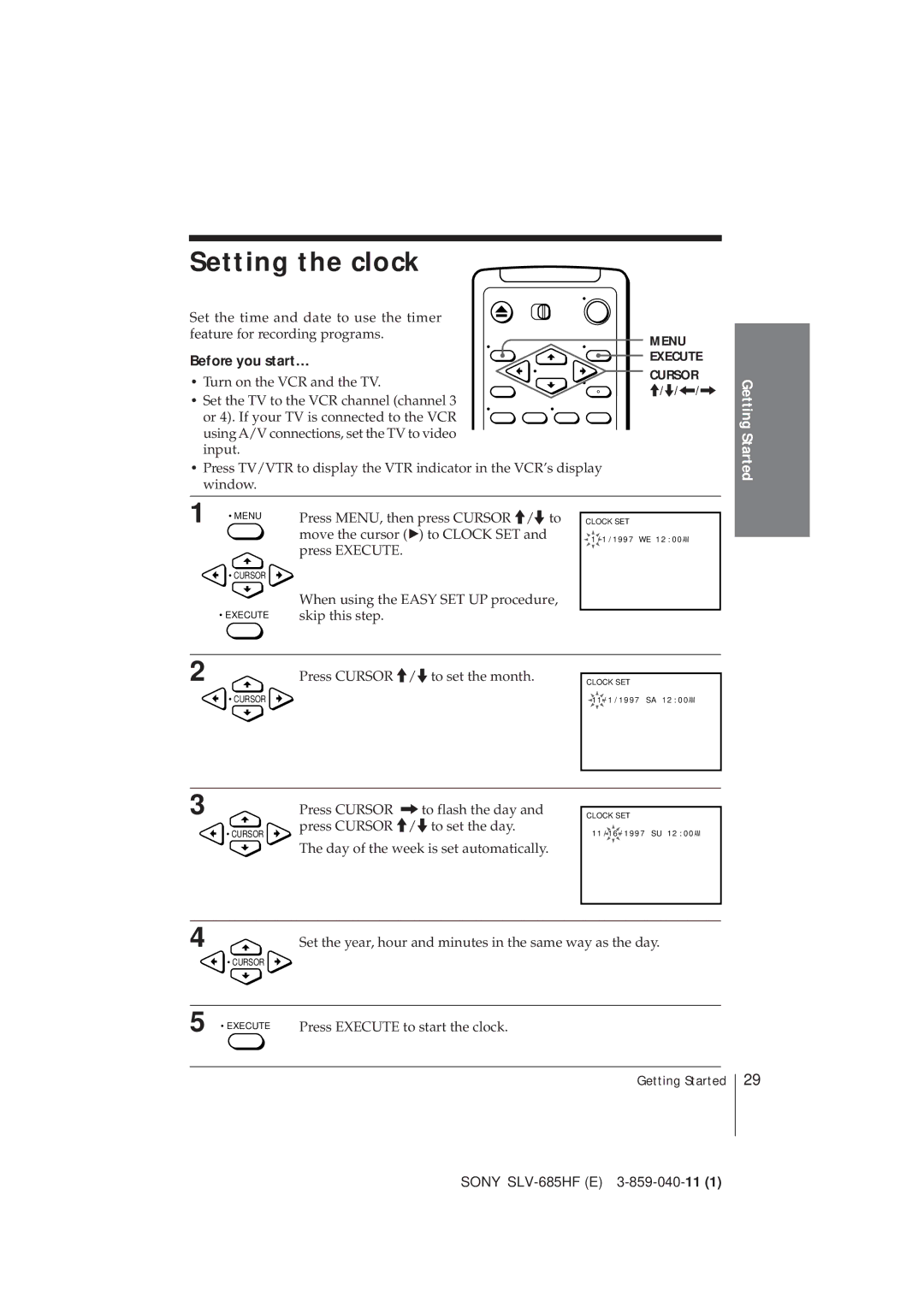Owner’s record
Video Cassette Recorder
Safety
Precautions
Installing
Information
Table of contents
Getting Started
Unpacking
Using the remote commander
Setting up the remote commander
Inserting the batteries
You can use this remote
Manufacturer Code Number
Controlling other TVs with the remote commander
Code numbers of controllable TVs
Before you get started
Hookups
Selecting the best hookup option
Use this hookup if your TV doesn’t have stereo jacks
Use this hookup if your TV has stereo jacks
Strereo receiver
Audio/video cable supplied
Getting Started
Recommended use
Using cable box control
What you can do with this hookup
What you can’t do
Cursor
Set the RF Unit switch to
CH 3 or CH 4, whichever
Program guide channel Your actual TV channel
Hookup 1 VCR Plus+ channel setup
Channels
Record scrambled channels that require a cable box
For connector
You dont have a Cable box
UHF connection
Normal display
Hookup 2 VCR setup
Hookup 2 VCR Plus+ channel setup
Antenna hookup
Use this hookup if you’re using
TV A, B, or C
Match the type
Hookup 3 VCR setup
Hookup 3 VCR Plus+ channel setup
Wall Cable box
Incompatible cable box with many scrambled channels
Hookup 4 VCR setup
Program guide channel Cable box output channel
Hookup 4 VCR Plus+ channel setup
∙ Record programs with VCR Plus+
DSS Digital Satellite System receiver
No UHF
DSS receiver Side view
Hookup 5 VCR setup
For connector types B and C, no UHF connection is required
Wall Splitter Switch Cable box
Hookup 6 VCR setup
Tuner Preset CH3
Hookup 6 VCR Plus+ channel setup
You can change the on-screen display language
Selecting a language
Press Cursor /.to select ENGLISH, ESPAÑOL, or Français
Then press Execute
Before you start…
Setting the clock
Skip this section if you are using Hookup 2, 3, 4 or
Setting up cable box control
Press Cursor ?//to select ON, then
Press Cursor
Press the number buttons to enter
Number from the chart below
Cable box/DSS receiver code number, then
Find your cable box/DSS receiver code
DSS receiver Code numbers Brand
Setting up cable box control
To ensure correct operation
To check the cable box control setting
Signal flow
Setting up cable box control
Presetting all receivable channels automatically
Presetting channels
Turn on the VCR and the TV
Press Cursor /.to select ANTENNA/CABLE
Presetting channels
Channel to be preset
Presetting/disabling channels manually
Channel to be disabled
CH +
If the picture is not clear
How to set up your VCR
Setting up VCR Plus+
Example of Channel Line-up Chart
How VCR Plus+ works
Setting up VCR Plus+
Whose numbers don’t match
When you’ve finished, press Menu to exit
Repeat steps 2 and 3 for each channel
Turn on your TV and set it to the video channel
Playing a tape
Basic Operations
Stop
To skip playback
Additional tasks
To use the time counter
Basic Operations
Recording TV programs
Insert a tape with its safety tab in place
To record from a cable box, turn it on
REC
To stop recording
Basic
To check the remaining time
Operations
To save a recording
Safety tab Tips
To watch another TV program while recording
Number buttons
Recording TV programs using VCR Plus+
Press VCR Plus+
Timer Clear to cancel the setting
Using Cursor ?//, then press SET
To enter another setting, repeat steps 1 to
Press Tape Speed to select SP or EP
Tip
To use the VCR after setting the timer
To lock the VCR after setting the timer Child Lock
Press Menu and select Timer SET/ CHECK, then press Execute
Setting the timer manually
Set the date, start and stop times, channel
Setting, move the cursor to the next line and repeat step
Number and tape speed
Press Execute
Press áPLAY
Playing/searching At various speeds
To resume normal playback
Using the quick timer during stop mode
Recording TV programs using the quick timer
Press Quick Timer repeatedly to set to the new duration
To extend the duration
Settings
Checking Changing Canceling timer
When the timer settings overlap
Turn on your TV and set it to
Recording stereo programs
Recording stereo and bilingual programs
Recording bilingual programs
Selecting the sound while playing
How sound is recorded on a video tape
Adjusting the tracking
Adjusting the picture
About Adaptive Picture Control APC
APC playback
Changing menu options
Initial settings are indicated in bold print
Press Menu and select Advanced Options
Menu choices
How to hook up to a stereo system
How to hook up to record on this VCR
VMC-810 audio/video cable not supplied Signal flow
Editing with another VCR
Before you start editing
Operation When recording on this VCR
To stop editing
Press the p Stop buttons on both VCRs
Additional Information
General setup information
Setting the RF unit
Attaching a UHF/VHF band mixer
Attaching the external antenna connector
Ohm twin lead cable EAC-32 Antenna connector not supplied
Symptoms caused by contaminated video heads
Troubleshooting
Others
Symptom Remedy
Specifications
Refer to the pages indicated in parentheses for details
Index to parts and controls
Front panel
Rear panel
Display window
Remote commander
X, Y, Z
Index
J, K
To play a tape
Quick reference to using the VCR
To record a program
To watch TV
Sony SLV-685HF E 3-859-040-11

![]() EXECUTE
EXECUTE![]() 1 / 1 / 1 9 9 7 WE 1 2 : 0 0 AM
1 / 1 / 1 9 9 7 WE 1 2 : 0 0 AM