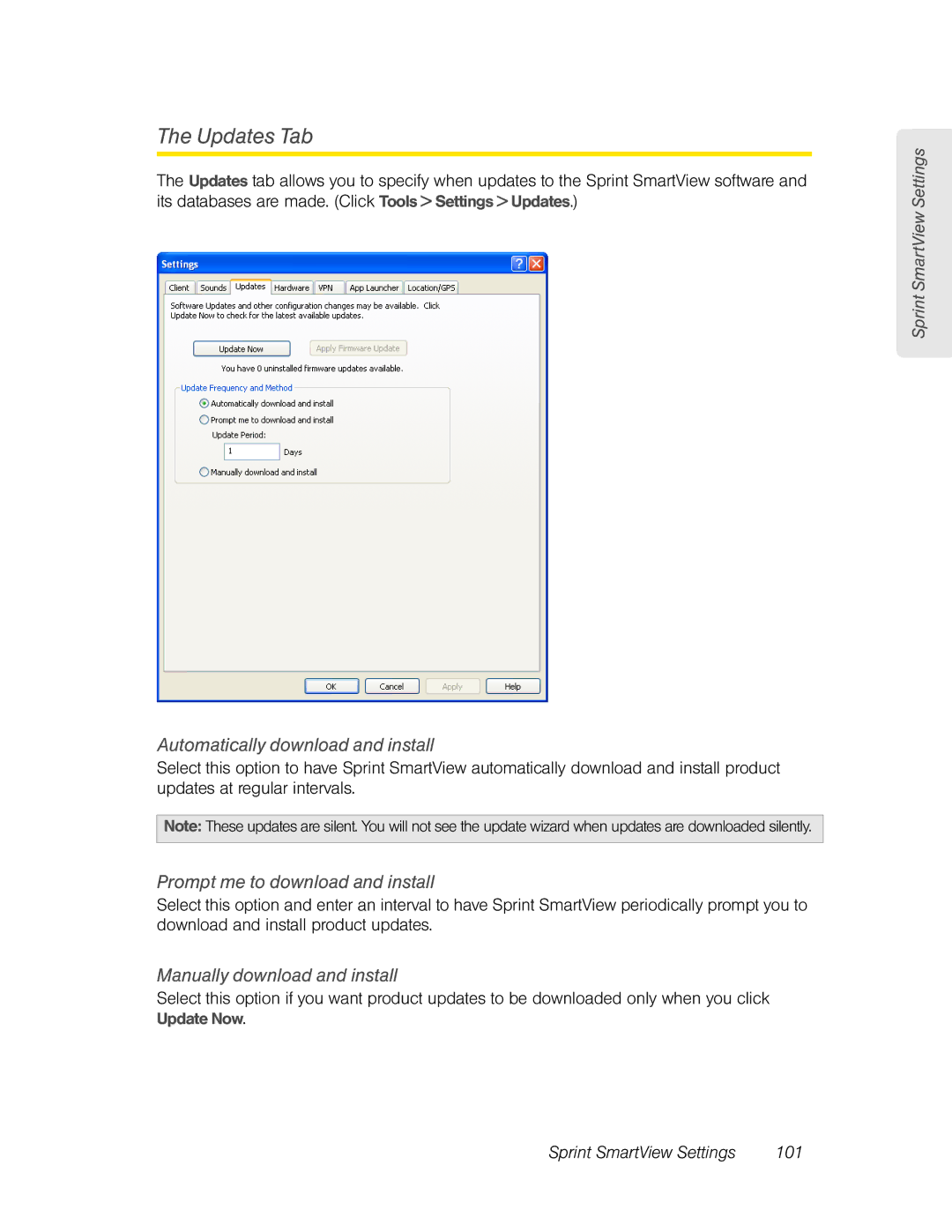The Updates Tab
The Updates tab allows you to specify when updates to the Sprint SmartView software and its databases are made. (Click Tools > Settings > Updates.)
Automatically download and install
Select this option to have Sprint SmartView automatically download and install product updates at regular intervals.
Note: These updates are silent. You will not see the update wizard when updates are downloaded silently.
Prompt me to download and install
Select this option and enter an interval to have Sprint SmartView periodically prompt you to download and install product updates.
Manually download and install
Select this option if you want product updates to be downloaded only when you click Update Now.
Sprint SmartView Settings
Sprint SmartView Settings | 101 |