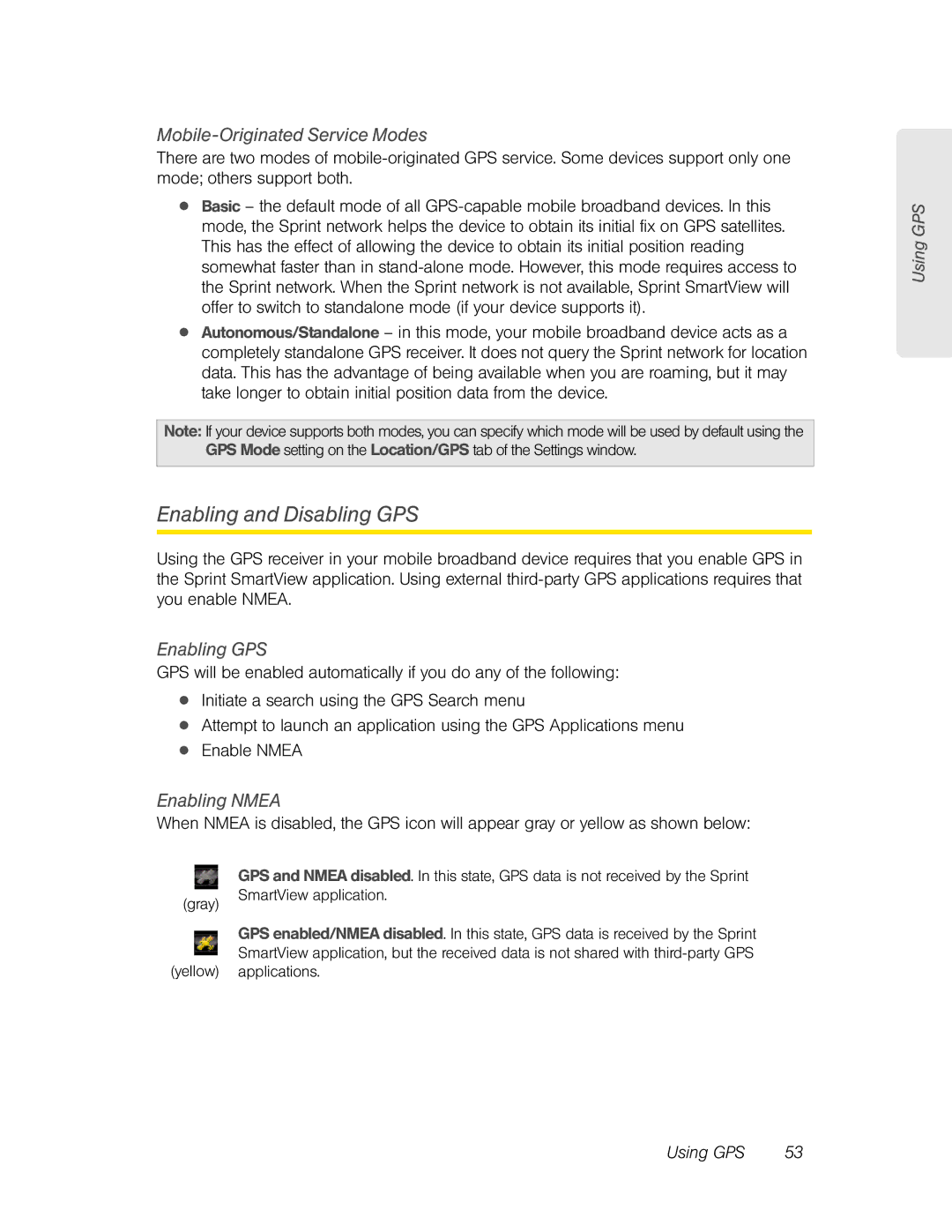Mobile-Originated Service Modes
There are two modes of
●Basic – the default mode of all
●Autonomous/Standalone – in this mode, your mobile broadband device acts as a completely standalone GPS receiver. It does not query the Sprint network for location data. This has the advantage of being available when you are roaming, but it may take longer to obtain initial position data from the device.
Note: If your device supports both modes, you can specify which mode will be used by default using the GPS Mode setting on the Location/GPS tab of the Settings window.
Enabling and Disabling GPS
Using the GPS receiver in your mobile broadband device requires that you enable GPS in the Sprint SmartView application. Using external
Enabling GPS
GPS will be enabled automatically if you do any of the following:
●Initiate a search using the GPS Search menu
●Attempt to launch an application using the GPS Applications menu
●Enable NMEA
Enabling NMEA
When NMEA is disabled, the GPS icon will appear gray or yellow as shown below:
Using GPS
(gray)
GPS and NMEA disabled. In this state, GPS data is not received by the Sprint SmartView application.
GPS enabled/NMEA disabled. In this state, GPS data is received by the Sprint SmartView application, but the received data is not shared with
(yellow) applications.
Using GPS | 53 |