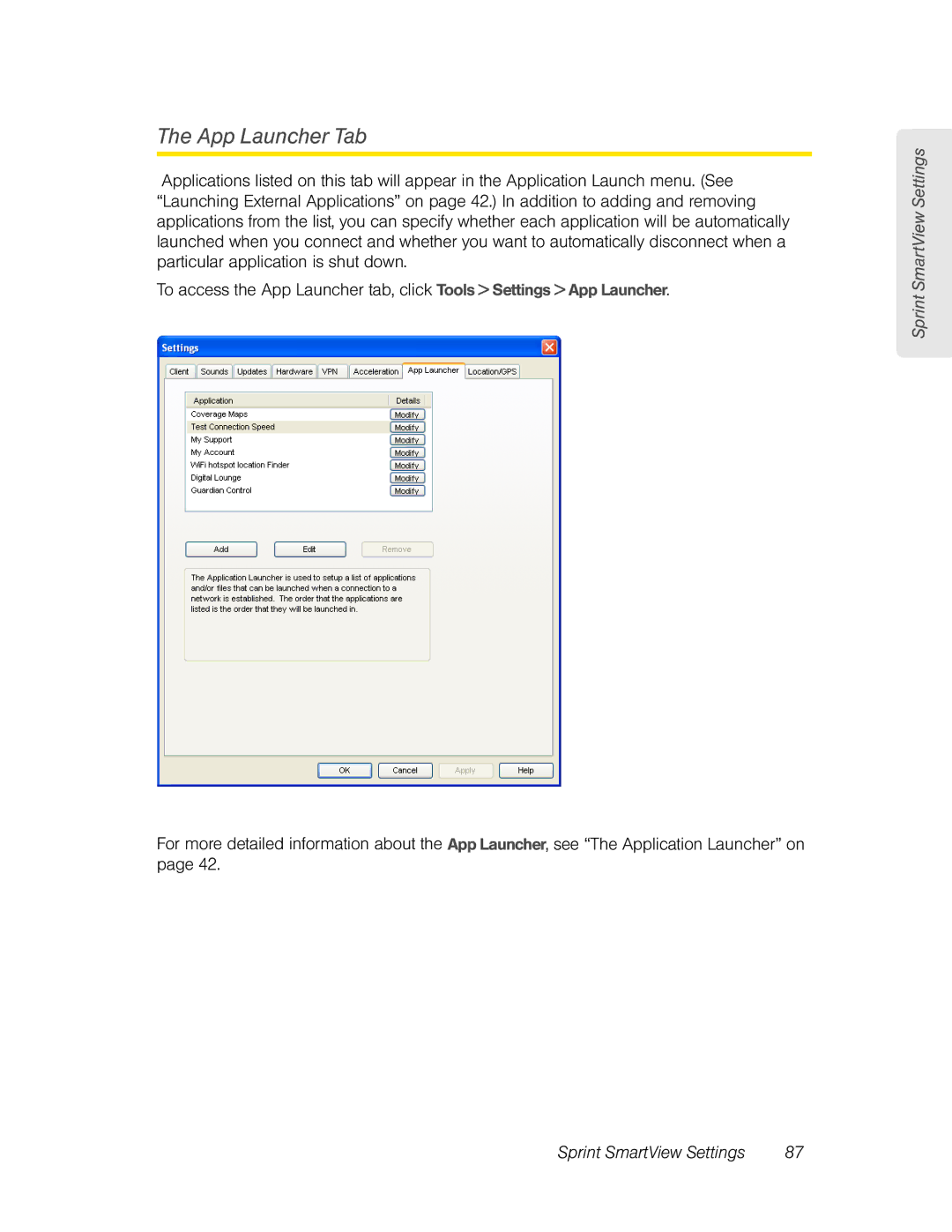The App Launcher Tab
Applications listed on this tab will appear in the Application Launch menu. (See “Launching External Applications” on page 42.) In addition to adding and removing applications from the list, you can specify whether each application will be automatically launched when you connect and whether you want to automatically disconnect when a particular application is shut down.
To access the App Launcher tab, click Tools > Settings > App Launcher.
For more detailed information about the App Launcher, see “The Application Launcher” on page 42.
Sprint SmartView Settings
Sprint SmartView Settings | 87 |