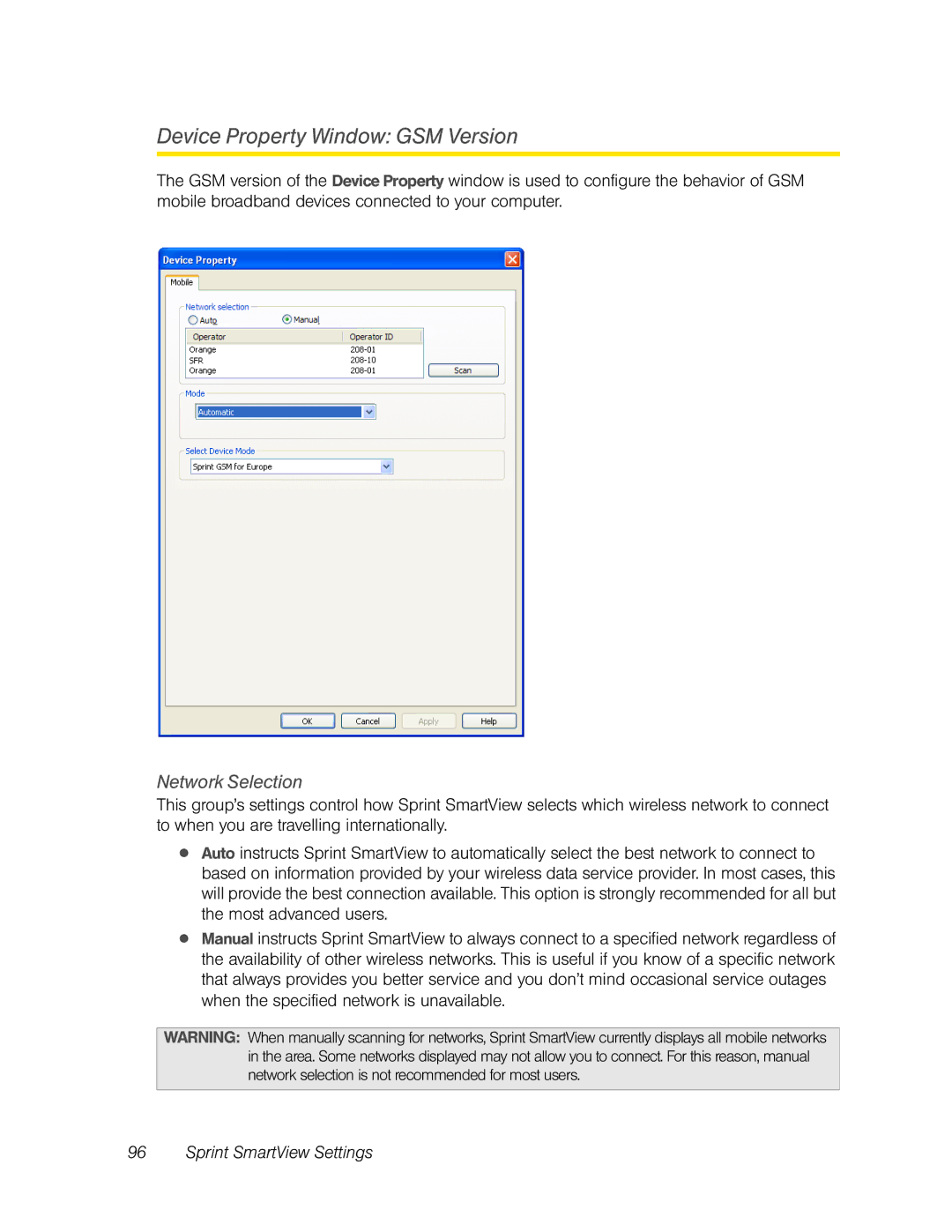Device Property Window: GSM Version
The GSM version of the Device Property window is used to configure the behavior of GSM mobile broadband devices connected to your computer.
Network Selection
This group’s settings control how Sprint SmartView selects which wireless network to connect to when you are travelling internationally.
●Auto instructs Sprint SmartView to automatically select the best network to connect to based on information provided by your wireless data service provider. In most cases, this will provide the best connection available. This option is strongly recommended for all but the most advanced users.
●Manual instructs Sprint SmartView to always connect to a specified network regardless of the availability of other wireless networks. This is useful if you know of a specific network that always provides you better service and you don’t mind occasional service outages when the specified network is unavailable.
WARNING: When manually scanning for networks, Sprint SmartView currently displays all mobile networks in the area. Some networks displayed may not allow you to connect. For this reason, manual network selection is not recommended for most users.