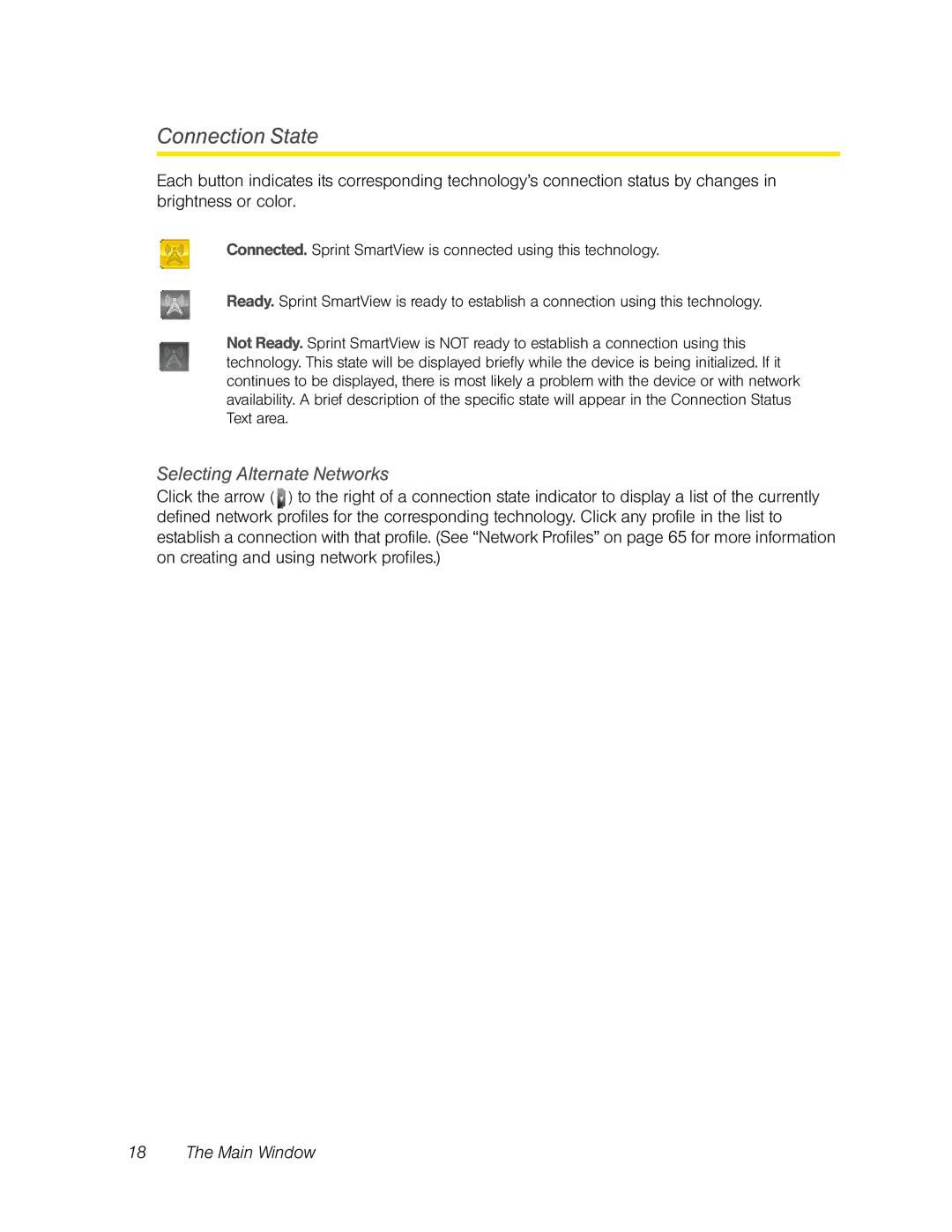Connection State
Each button indicates its corresponding technology’s connection status by changes in brightness or color.
Connected. Sprint SmartView is connected using this technology.
Ready. Sprint SmartView is ready to establish a connection using this technology.
Not Ready. Sprint SmartView is NOT ready to establish a connection using this technology. This state will be displayed briefly while the device is being initialized. If it continues to be displayed, there is most likely a problem with the device or with network availability. A brief description of the specific state will appear in the Connection Status Text area.
Selecting Alternate Networks
Click the arrow ( ![]() ) to the right of a connection state indicator to display a list of the currently defined network profiles for the corresponding technology. Click any profile in the list to establish a connection with that profile. (See “Network Profiles” on page 65 for more information on creating and using network profiles.)
) to the right of a connection state indicator to display a list of the currently defined network profiles for the corresponding technology. Click any profile in the list to establish a connection with that profile. (See “Network Profiles” on page 65 for more information on creating and using network profiles.)