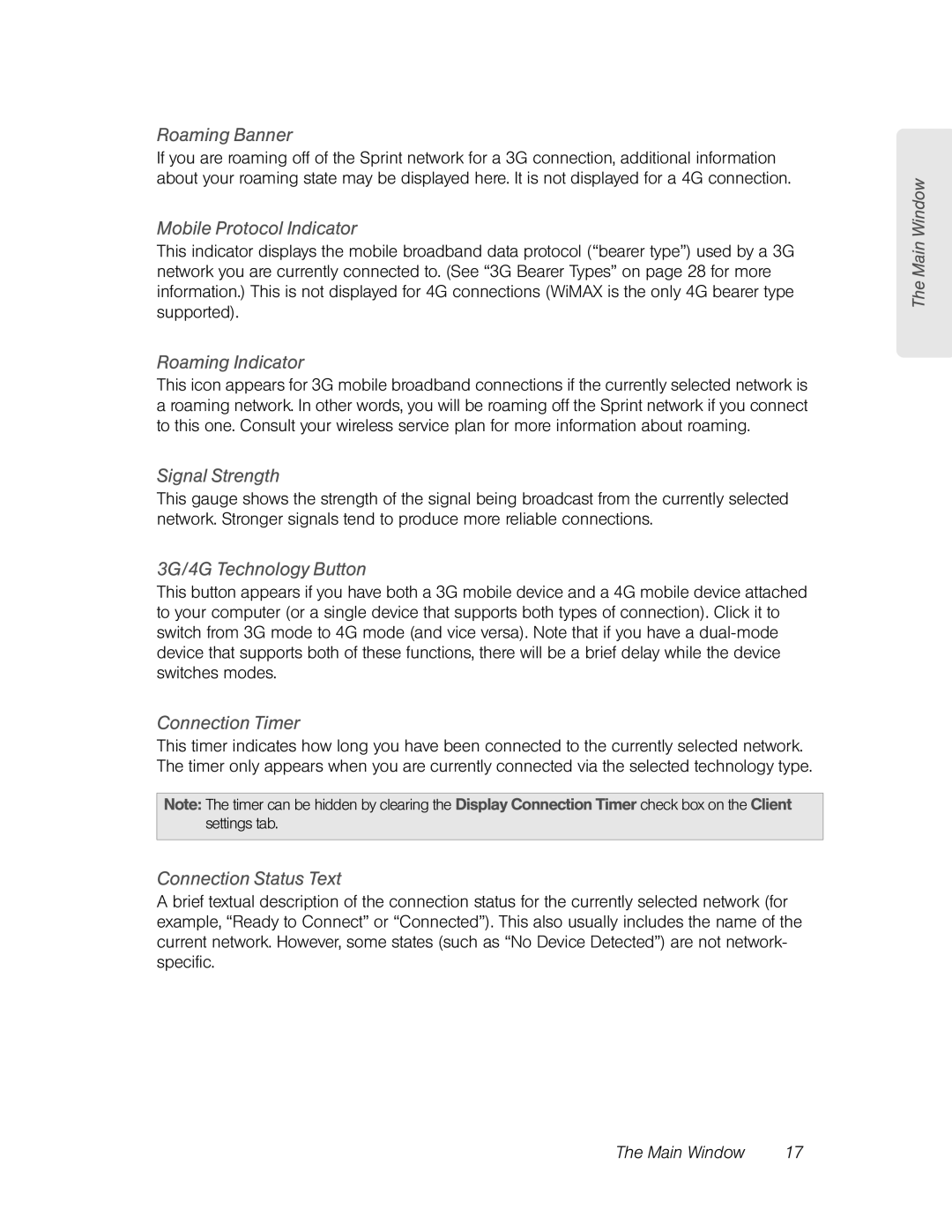Roaming Banner
If you are roaming off of the Sprint network for a 3G connection, additional information about your roaming state may be displayed here. It is not displayed for a 4G connection.
Mobile Protocol Indicator
This indicator displays the mobile broadband data protocol (“bearer type”) used by a 3G network you are currently connected to. (See “3G Bearer Types” on page 28 for more information.) This is not displayed for 4G connections (WiMAX is the only 4G bearer type supported).
Roaming Indicator
This icon appears for 3G mobile broadband connections if the currently selected network is a roaming network. In other words, you will be roaming off the Sprint network if you connect to this one. Consult your wireless service plan for more information about roaming.
Signal Strength
This gauge shows the strength of the signal being broadcast from the currently selected network. Stronger signals tend to produce more reliable connections.
3G/4G Technology Button
This button appears if you have both a 3G mobile device and a 4G mobile device attached to your computer (or a single device that supports both types of connection). Click it to switch from 3G mode to 4G mode (and vice versa). Note that if you have a
Connection Timer
This timer indicates how long you have been connected to the currently selected network. The timer only appears when you are currently connected via the selected technology type.
Note: The timer can be hidden by clearing the Display Connection Timer check box on the Client settings tab.
Connection Status Text
A brief textual description of the connection status for the currently selected network (for example, “Ready to Connect” or “Connected”). This also usually includes the name of the current network. However, some states (such as “No Device Detected”) are not network- specific.
The Main Window
The Main Window | 17 |