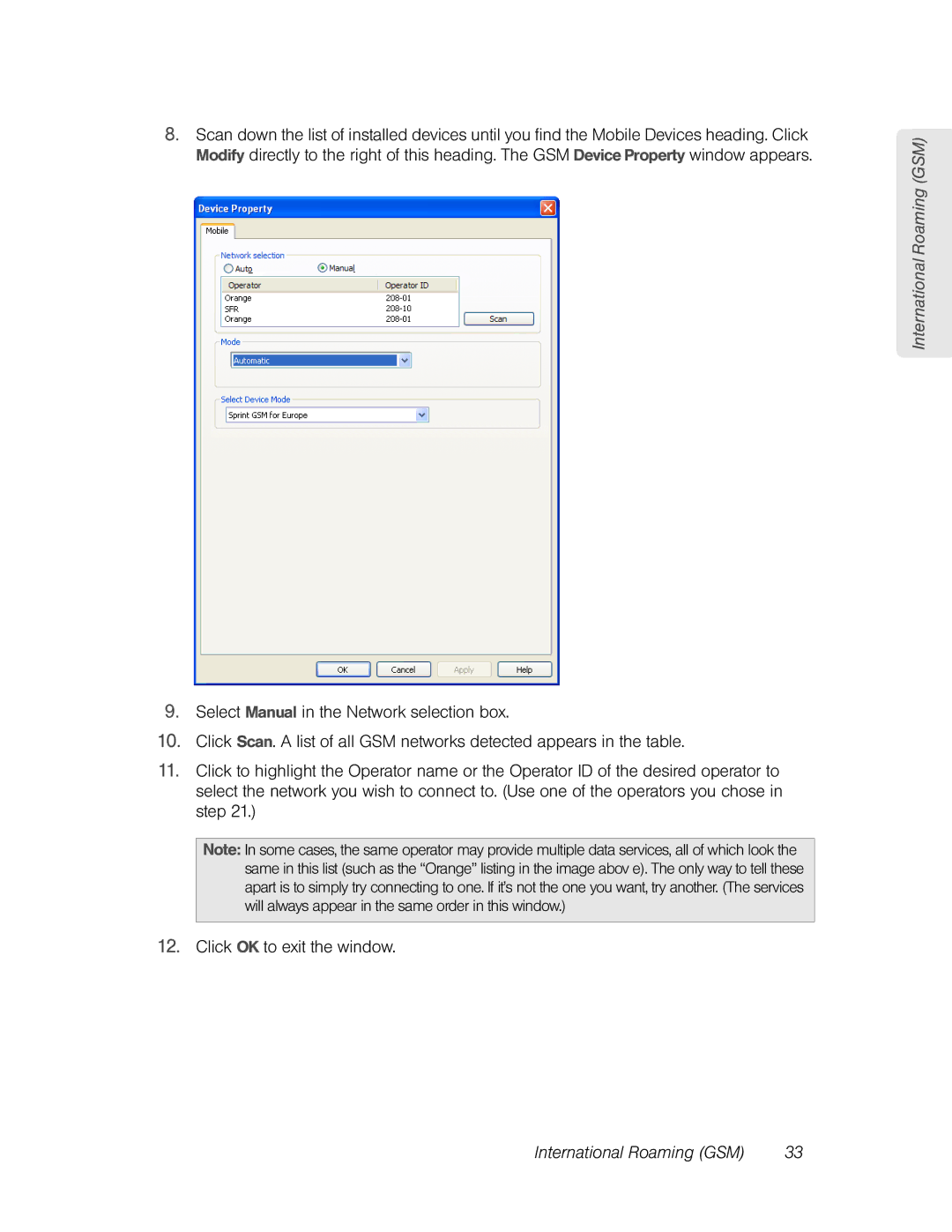8.Scan down the list of installed devices until you find the Mobile Devices heading. Click Modify directly to the right of this heading. The GSM Device Property window appears.
9.Select Manual in the Network selection box.
10.Click Scan. A list of all GSM networks detected appears in the table.
11.Click to highlight the Operator name or the Operator ID of the desired operator to select the network you wish to connect to. (Use one of the operators you chose in step 21.)
Note: In some cases, the same operator may provide multiple data services, all of which look the same in this list (such as the “Orange” listing in the image abov e). The only way to tell these apart is to simply try connecting to one. If it’s not the one you want, try another. (The services will always appear in the same order in this window.)
12.Click OK to exit the window.
International Roaming (GSM)
International Roaming (GSM) | 33 |