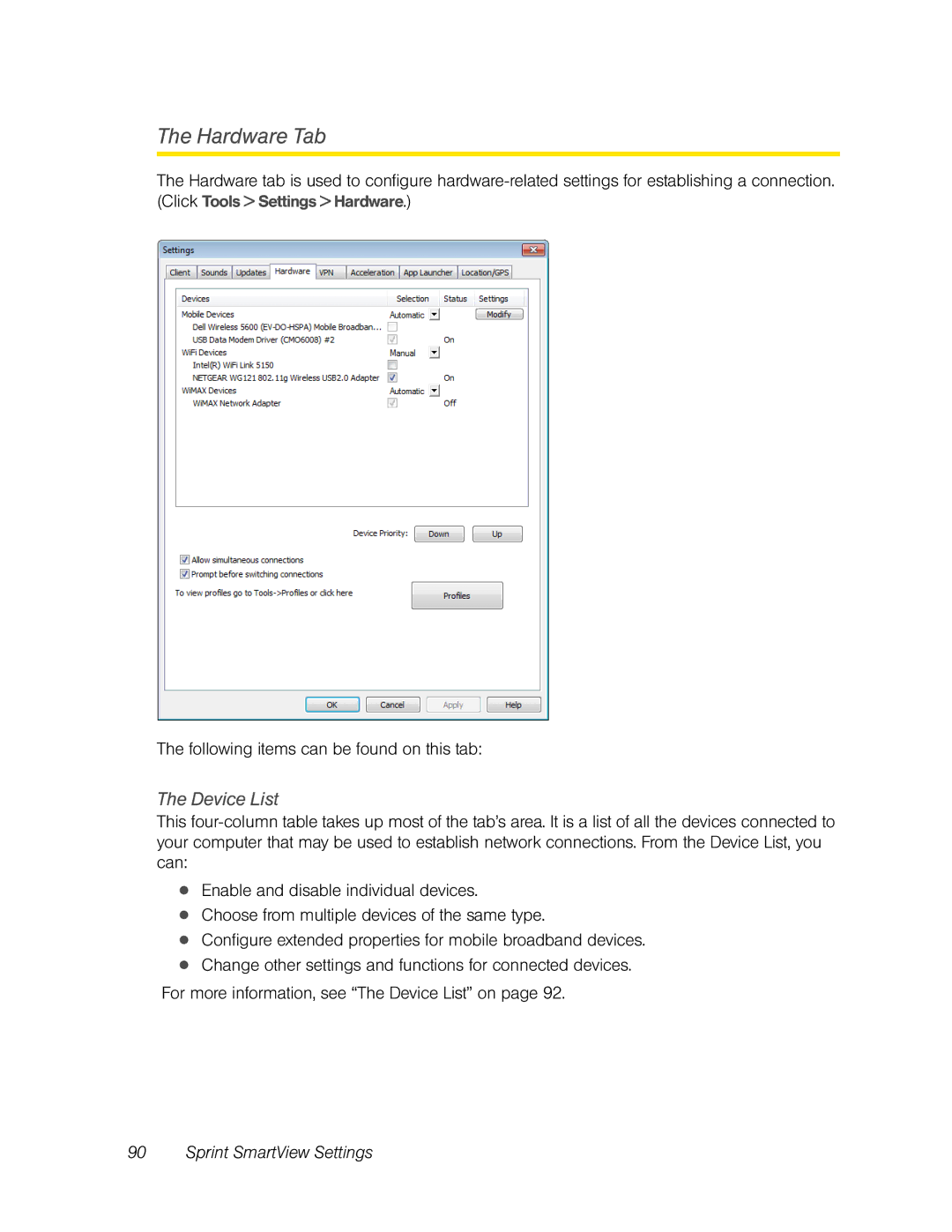The Hardware Tab
The Hardware tab is used to configure
The following items can be found on this tab:
The Device List
This
●Enable and disable individual devices.
●Choose from multiple devices of the same type.
●Configure extended properties for mobile broadband devices.
●Change other settings and functions for connected devices. For more information, see “The Device List” on page 92.