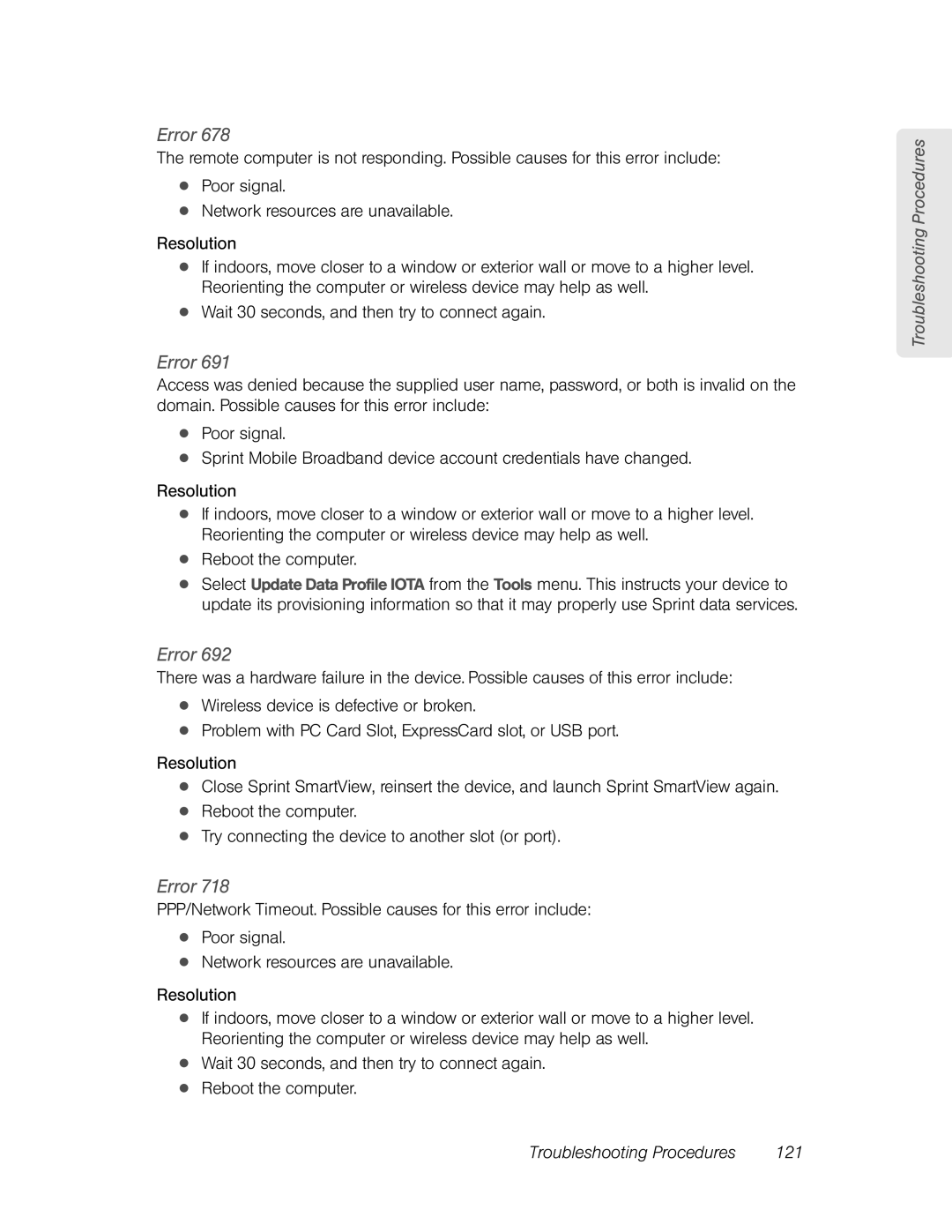Error 678
The remote computer is not responding. Possible causes for this error include:
●Poor signal.
●Network resources are unavailable.
Resolution
●If indoors, move closer to a window or exterior wall or move to a higher level. Reorienting the computer or wireless device may help as well.
●Wait 30 seconds, and then try to connect again.
Error 691
Access was denied because the supplied user name, password, or both is invalid on the domain. Possible causes for this error include:
●Poor signal.
●Sprint Mobile Broadband device account credentials have changed.
Resolution
●If indoors, move closer to a window or exterior wall or move to a higher level. Reorienting the computer or wireless device may help as well.
●Reboot the computer.
●Select Update Data Profile IOTA from the Tools menu. This instructs your device to update its provisioning information so that it may properly use Sprint data services.
Error 692
There was a hardware failure in the device. Possible causes of this error include:
●Wireless device is defective or broken.
●Problem with PC Card Slot, ExpressCard slot, or USB port.
Resolution
●Close Sprint SmartView, reinsert the device, and launch Sprint SmartView again.
●Reboot the computer.
●Try connecting the device to another slot (or port).
Error 718
PPP/Network Timeout. Possible causes for this error include:
●Poor signal.
●Network resources are unavailable.
Resolution
●If indoors, move closer to a window or exterior wall or move to a higher level. Reorienting the computer or wireless device may help as well.
●Wait 30 seconds, and then try to connect again.
●Reboot the computer.
Troubleshooting Procedures
Troubleshooting Procedures | 121 |