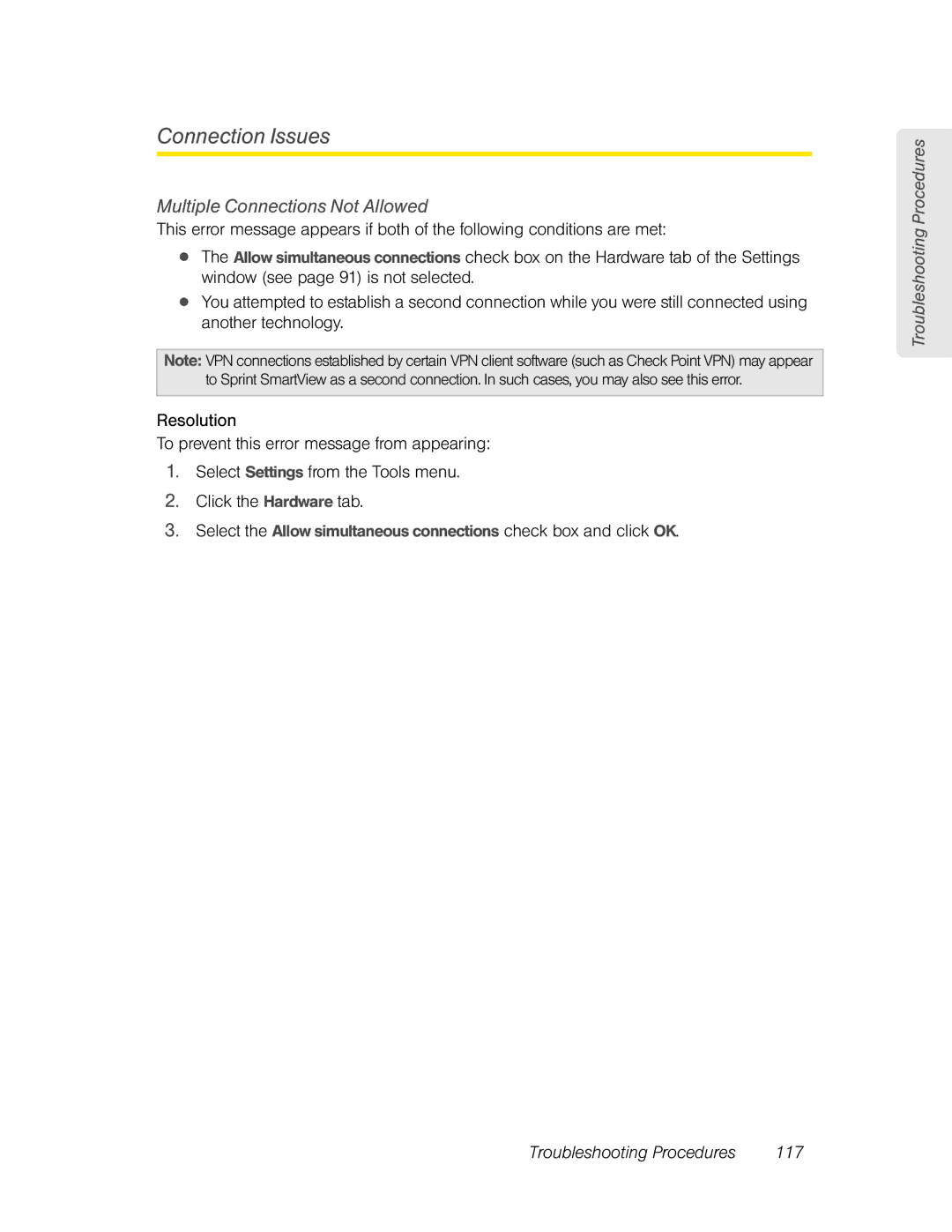Connection Issues
Multiple Connections Not Allowed
This error message appears if both of the following conditions are met:
●The Allow simultaneous connections check box on the Hardware tab of the Settings window (see page 91) is not selected.
●You attempted to establish a second connection while you were still connected using another technology.
Note: VPN connections established by certain VPN client software (such as Check Point VPN) may appear to Sprint SmartView as a second connection. In such cases, you may also see this error.
Resolution
To prevent this error message from appearing:
1.Select Settings from the Tools menu.
2.Click the Hardware tab.
3.Select the Allow simultaneous connections check box and click OK.
Troubleshooting Procedures
Troubleshooting Procedures | 117 |