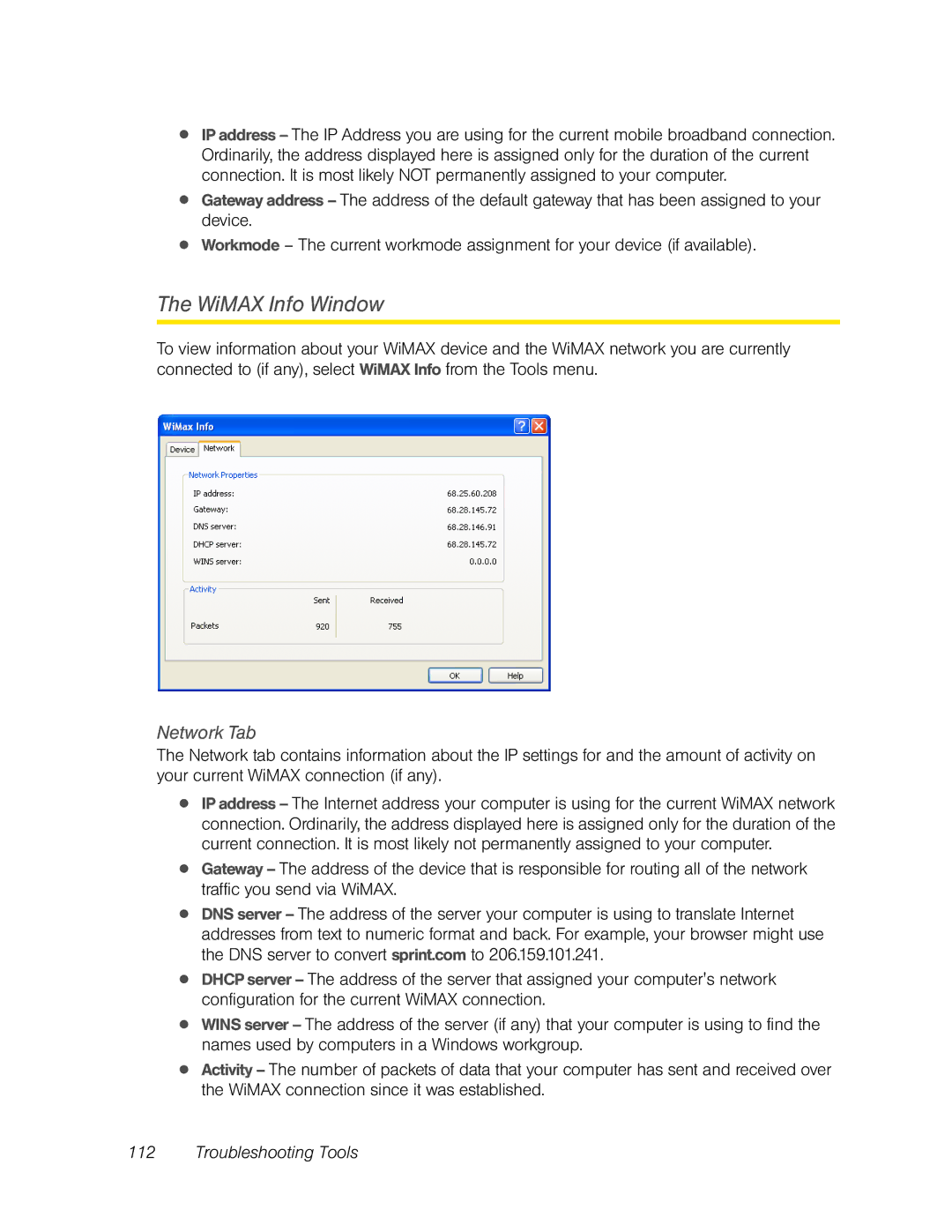●IP address – The IP Address you are using for the current mobile broadband connection. Ordinarily, the address displayed here is assigned only for the duration of the current connection. It is most likely NOT permanently assigned to your computer.
●Gateway address – The address of the default gateway that has been assigned to your device.
●Workmode – The current workmode assignment for your device (if available).
The WiMAX Info Window
To view information about your WiMAX device and the WiMAX network you are currently connected to (if any), select WiMAX Info from the Tools menu.
Network Tab
The Network tab contains information about the IP settings for and the amount of activity on your current WiMAX connection (if any).
●IP address – The Internet address your computer is using for the current WiMAX network connection. Ordinarily, the address displayed here is assigned only for the duration of the current connection. It is most likely not permanently assigned to your computer.
●Gateway – The address of the device that is responsible for routing all of the network traffic you send via WiMAX.
●DNS server – The address of the server your computer is using to translate Internet addresses from text to numeric format and back. For example, your browser might use the DNS server to convert sprint.com to 206.159.101.241.
●DHCP server – The address of the server that assigned your computer's network configuration for the current WiMAX connection.
●WINS server – The address of the server (if any) that your computer is using to find the names used by computers in a Windows workgroup.
●Activity – The number of packets of data that your computer has sent and received over the WiMAX connection since it was established.