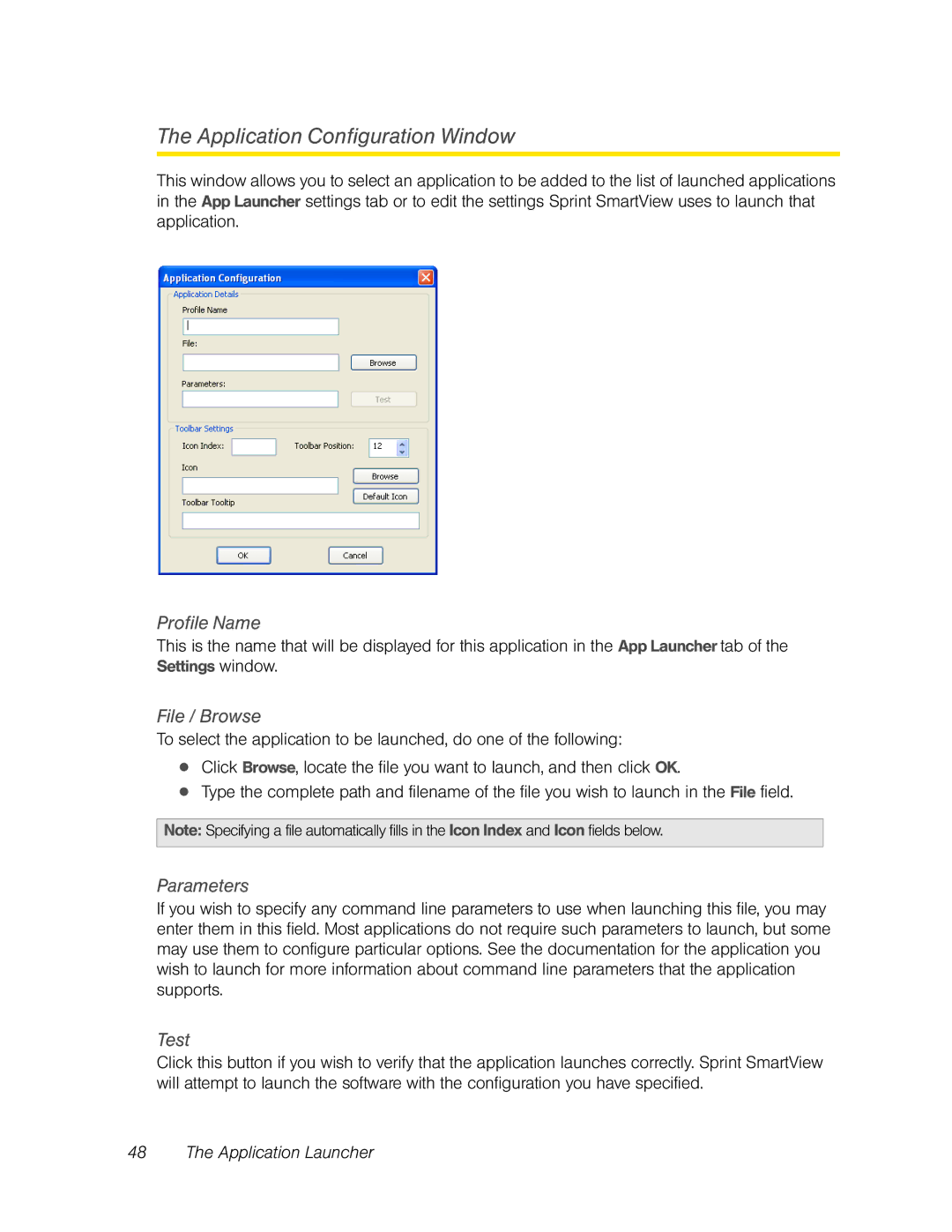The Application Configuration Window
This window allows you to select an application to be added to the list of launched applications in the App Launcher settings tab or to edit the settings Sprint SmartView uses to launch that application.
Profile Name
This is the name that will be displayed for this application in the App Launcher tab of the Settings window.
File / Browse
To select the application to be launched, do one of the following:
●Click Browse, locate the file you want to launch, and then click OK.
●Type the complete path and filename of the file you wish to launch in the File field.
Note: Specifying a file automatically fills in the Icon Index and Icon fields below.
Parameters
If you wish to specify any command line parameters to use when launching this file, you may enter them in this field. Most applications do not require such parameters to launch, but some may use them to configure particular options. See the documentation for the application you wish to launch for more information about command line parameters that the application supports.
Test
Click this button if you wish to verify that the application launches correctly. Sprint SmartView will attempt to launch the software with the configuration you have specified.