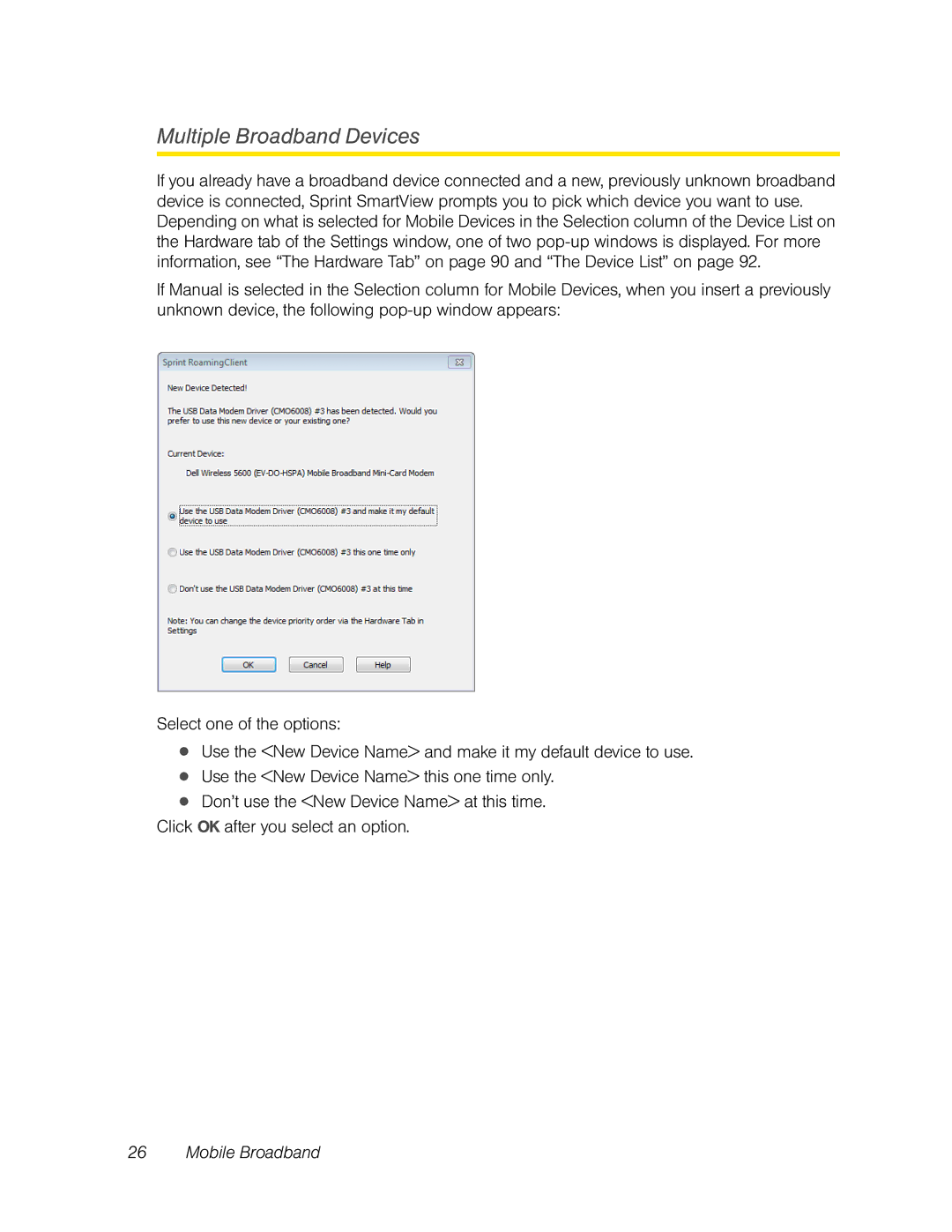Multiple Broadband Devices
If you already have a broadband device connected and a new, previously unknown broadband device is connected, Sprint SmartView prompts you to pick which device you want to use. Depending on what is selected for Mobile Devices in the Selection column of the Device List on the Hardware tab of the Settings window, one of two
If Manual is selected in the Selection column for Mobile Devices, when you insert a previously unknown device, the following
Select one of the options:
●Use the <New Device Name> and make it my default device to use.
●Use the <New Device Name> this one time only.
●Don’t use the <New Device Name> at this time.
Click OK after you select an option.