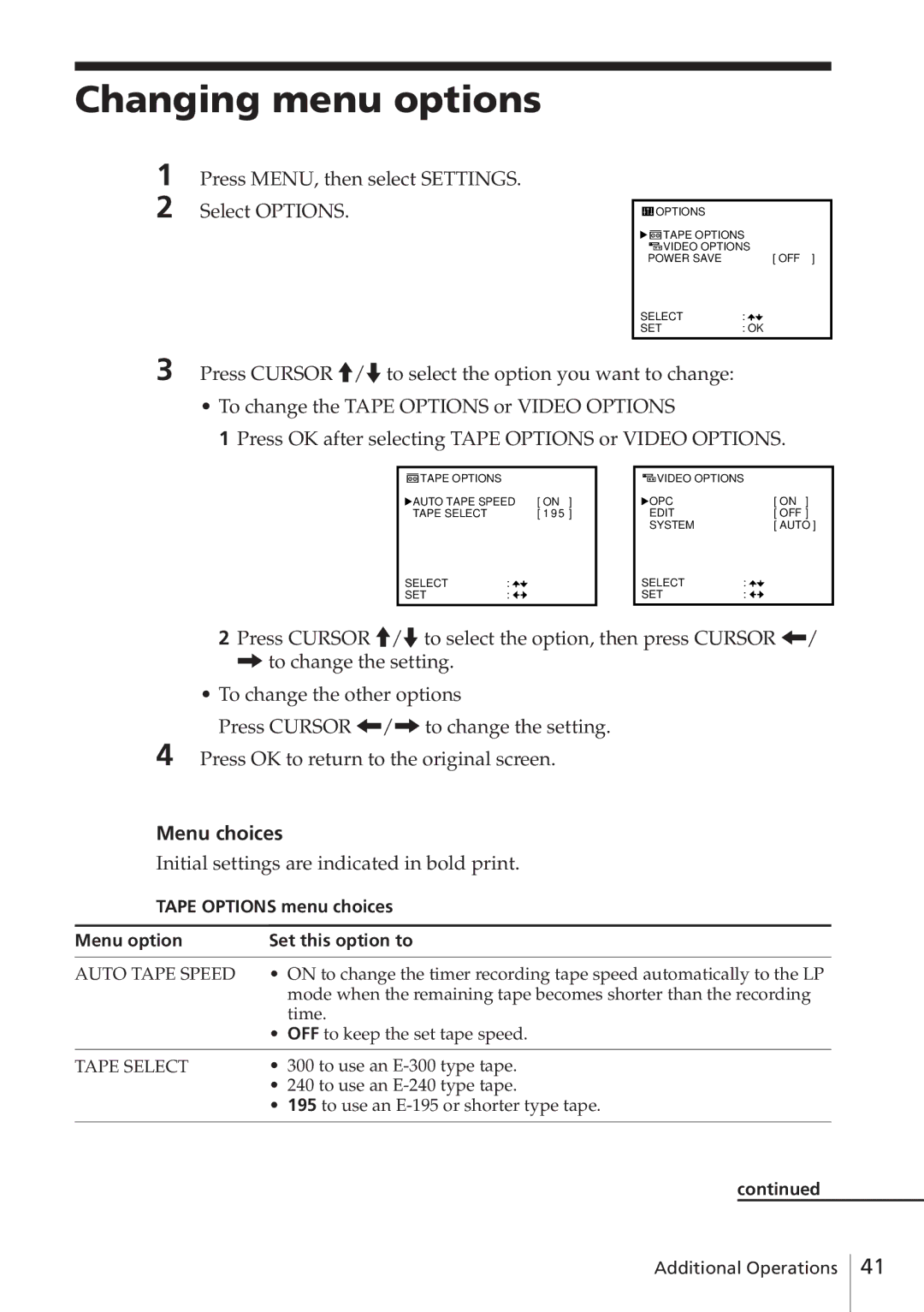Changing menu options
1
2
Press MENU, then select SETTINGS. Select OPTIONS.
![]() OPTIONS
OPTIONS
![]() TAPE OPTIONS
TAPE OPTIONS
VIDEO OPTIONS
POWER SAVE | [ OFF ] |
SELECT | : |
SET | : OK |
3 Press CURSOR >/.to select the option you want to change:
•To change the TAPE OPTIONS or VIDEO OPTIONS
1 Press OK after selecting TAPE OPTIONS or VIDEO OPTIONS.
![]() TAPE OPTIONS
TAPE OPTIONS
![]() AUTO TAPE SPEED [ ON ]
AUTO TAPE SPEED [ ON ]
TAPE SELECT | [ 1 9 5 ] |
SELECT | : |
SET | : |
![]() VIDEO OPTIONS
VIDEO OPTIONS
OPC | [ ON ] |
EDIT | [ OFF ] |
SYSTEM | [ AUTO ] |
SELECT | : |
SET | : |
2 Press CURSOR >/.to select the option, then press CURSOR ?/ /to change the setting.
•To change the other options
Press CURSOR ?//to change the setting.
4 Press OK to return to the original screen.
Menu choices
Initial settings are indicated in bold print.
TAPE OPTIONS menu choices
Menu option | Set this option to |
| |
|
|
|
|
AUTO TAPE SPEED | • ON to change the timer recording tape speed automatically to the LP |
| |
| mode when the remaining tape becomes shorter than the recording |
| |
| time. |
| |
| • OFF to keep the set tape speed. |
| |
|
|
|
|
TAPE SELECT | • 300 to use an |
| |
| • 240 to use an |
| |
| • 195 to use an |
| |
|
|
|
|
|
| continued |
|
Additional Operations
41